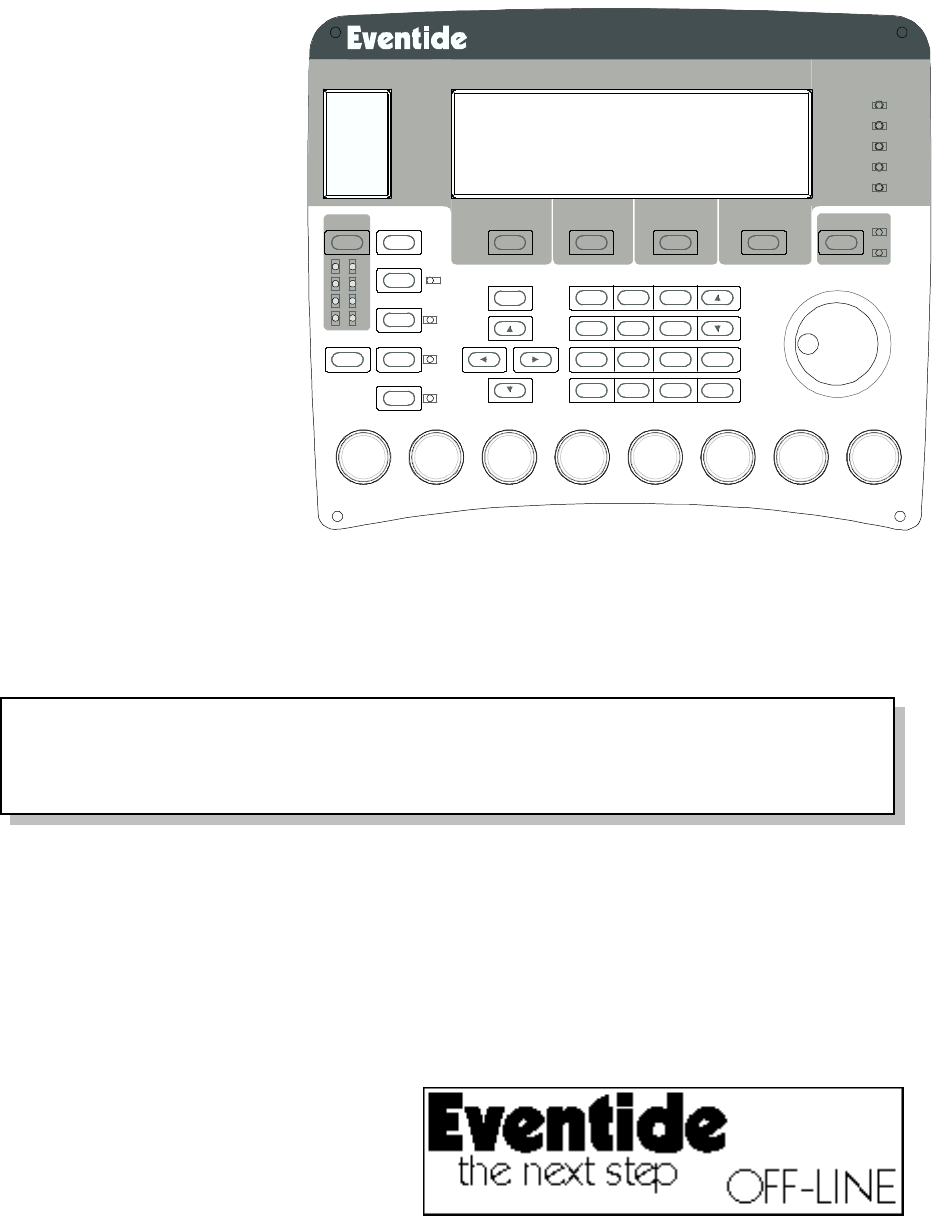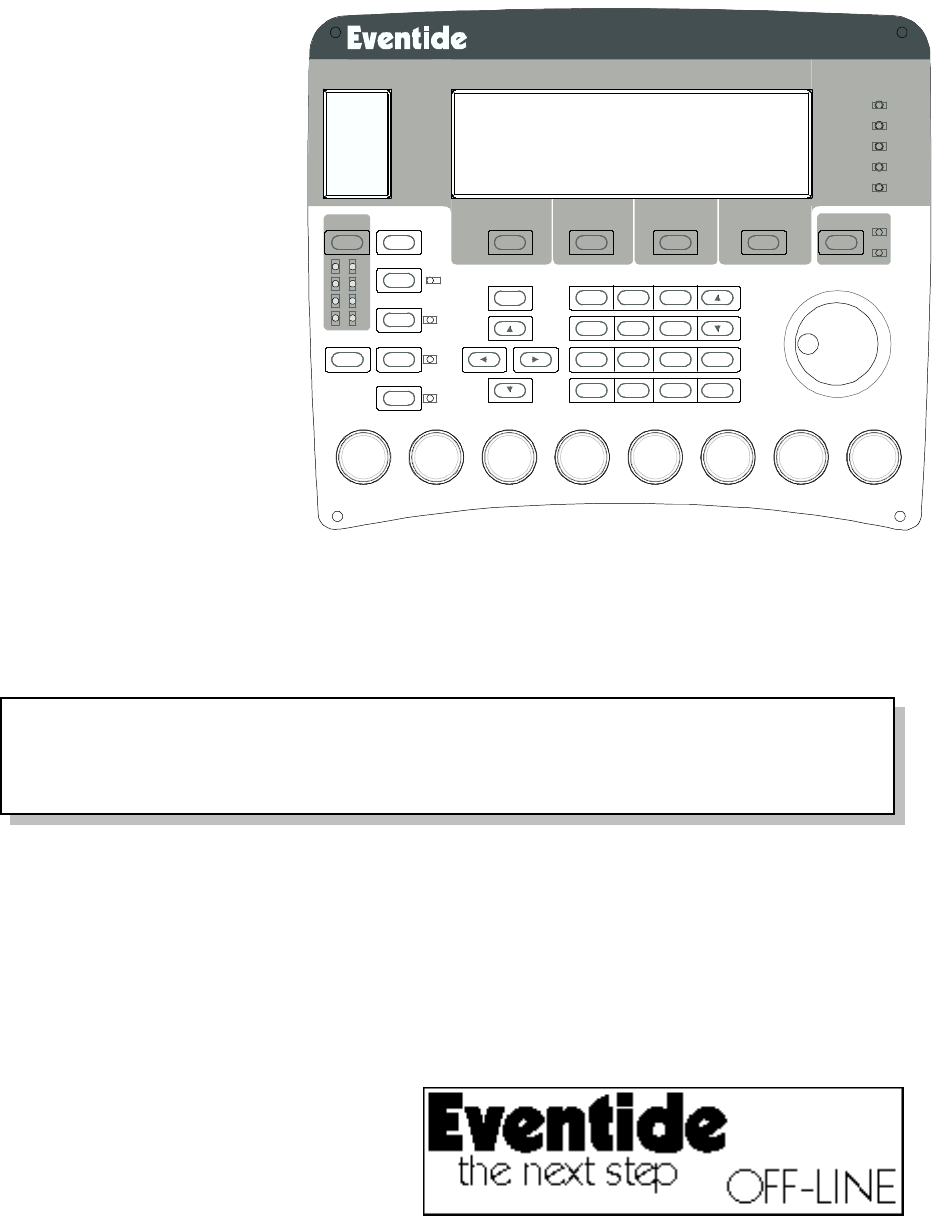
The Remote Panel
The remote panel is similar to that
of an Orville, with some
repositioning of the existing
buttons, and the following
additions:
Ÿ UNIT button at left.
Ÿ Eight UNIT indicators at left.
Ÿ USER key at left.
Ÿ Eight encoder knobs at the
bottom
UNIT button
This allows the user to select
which of the connected
Orvilles it will control. It
operates by cycling through
the unit numbers of the connected Orvilles, and has no effect when either no Orvilles are
connected, or when all connected Orvilles have the same unit number. The selected unit
number is shown on the indicators below the button.
Ü To see how to set an Orville’s unit number, see page 3.
It is important to realize that one is selecting a unit number to which one or more Orvilles
may be set, rather than selecting a specific Orville. This is why the text sometimes refers to
units (meaning one or more Orvilles set to a specific unit number) rather than Orvilles.
UNIT indicators
These show the connected units (green in right column) and the selected unit number (red in
left column). When the system is first powered up, each remote will select the lowest
numbered connected unit, or units if more than one Orville is set to the lowest number.
If a unit is explicitly selected by using the UNIT button above, this will stay selected, even if it
goes off-line (usually because it was powered down or disconnected). This is necessary so that
the remote user is made aware that the unit he was controlling is no longer connected.
If either no functional Orville is
connected (no green indicator lit), or the
selected unit has gone off-line (green
indicator beside illuminated red indicator
is not lit), the off-line screen at the right
will be visible.
EVE/NET Remote User Manual
Document 141044
Release 1.0 Page 8 of 20
1
4
7
EVE/NET Network Remote Controller
TM
CXL
ENT
.
-
1
2
3
4
UNIT
SETUP
LEVELSUSER
PARAMETER
SELECT
BYPASS
PROGRAM
A/B
EXT
44.1
48
88.2
96