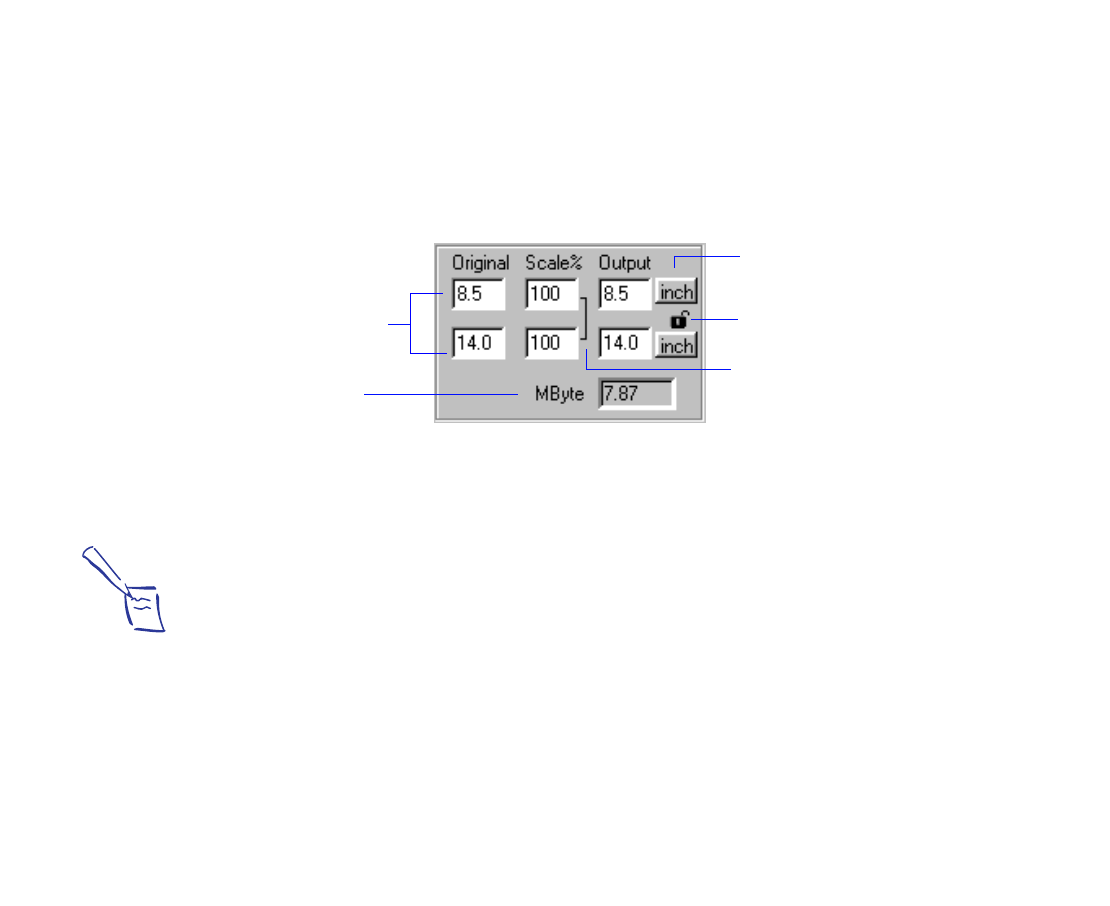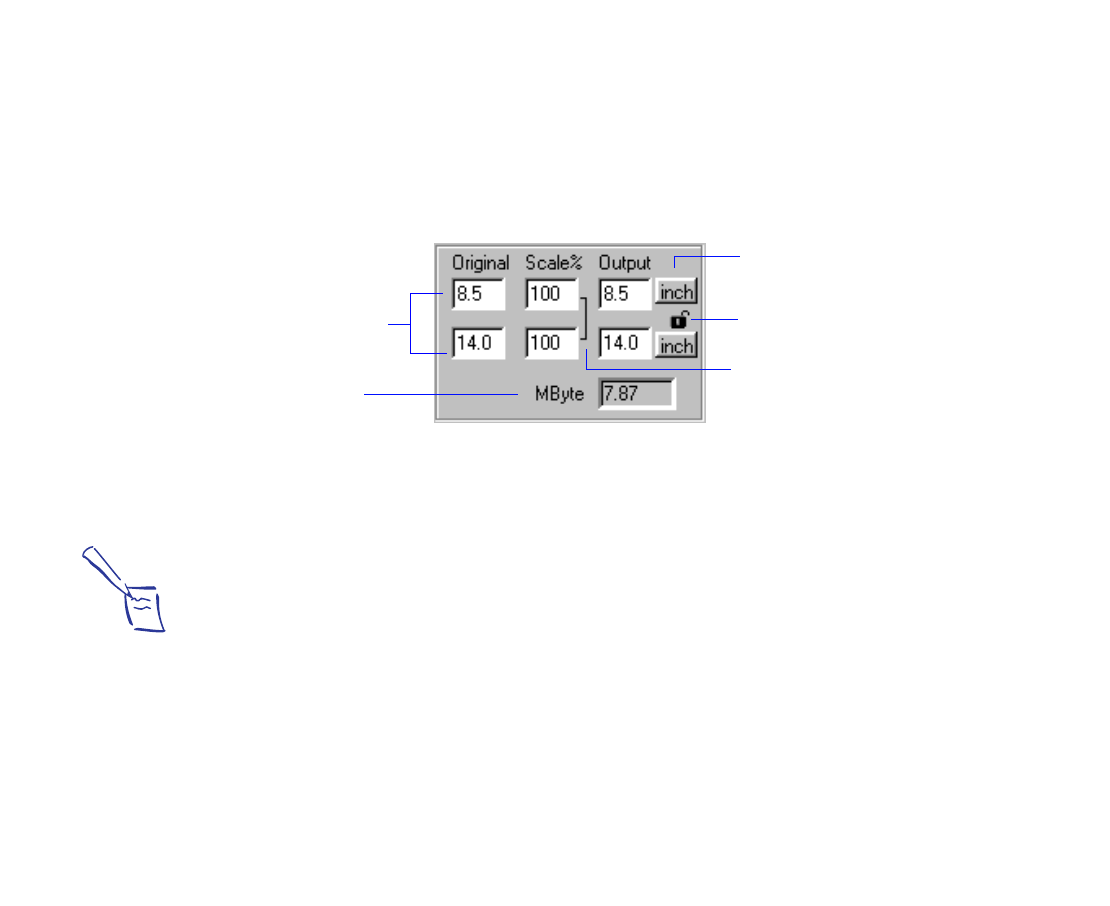
Advanced Scanning
Page 31
The Output box in the main window displays the size of
the framed original (input size), the scale percentage,
and size of the scanned image (output size):
Maintaining Size Ratio (Proportional Scaling)
If you were to scale the width on an image differently
from the height, the scanned image would look
stretched or distorted.
Proportional scalin
keeps the
proportions of an image (width and height) the same
when enlarging or shrinking the image.
Click this button to switch units
of measurement between inches
and centimeters.
The width and hei
ht of the
framed ori
inal, and the width
and hei
ht of the output ima
e.
The Scale % field shows the
relationship between the two.
The ima
e file size
The Proportional Scalin
Lock
locks the width-to-hei
ht ratio.
The Output Size Lock locks the
final output size.
Note:
Proportional scalin
applies
to chan
es made to either
the input frame size or the
output size.
TWAIN.bk : advanced.fm5 Page 31 Monday, September 8, 1997 2:06 PM