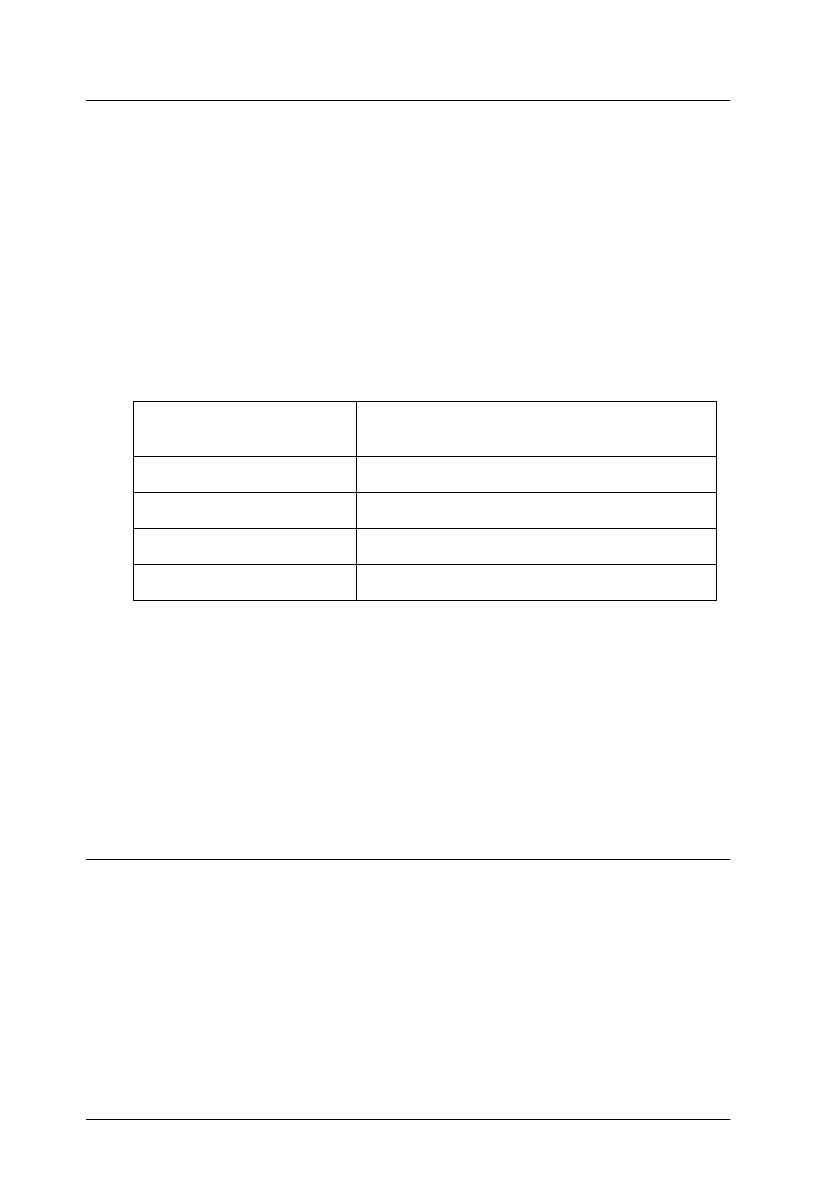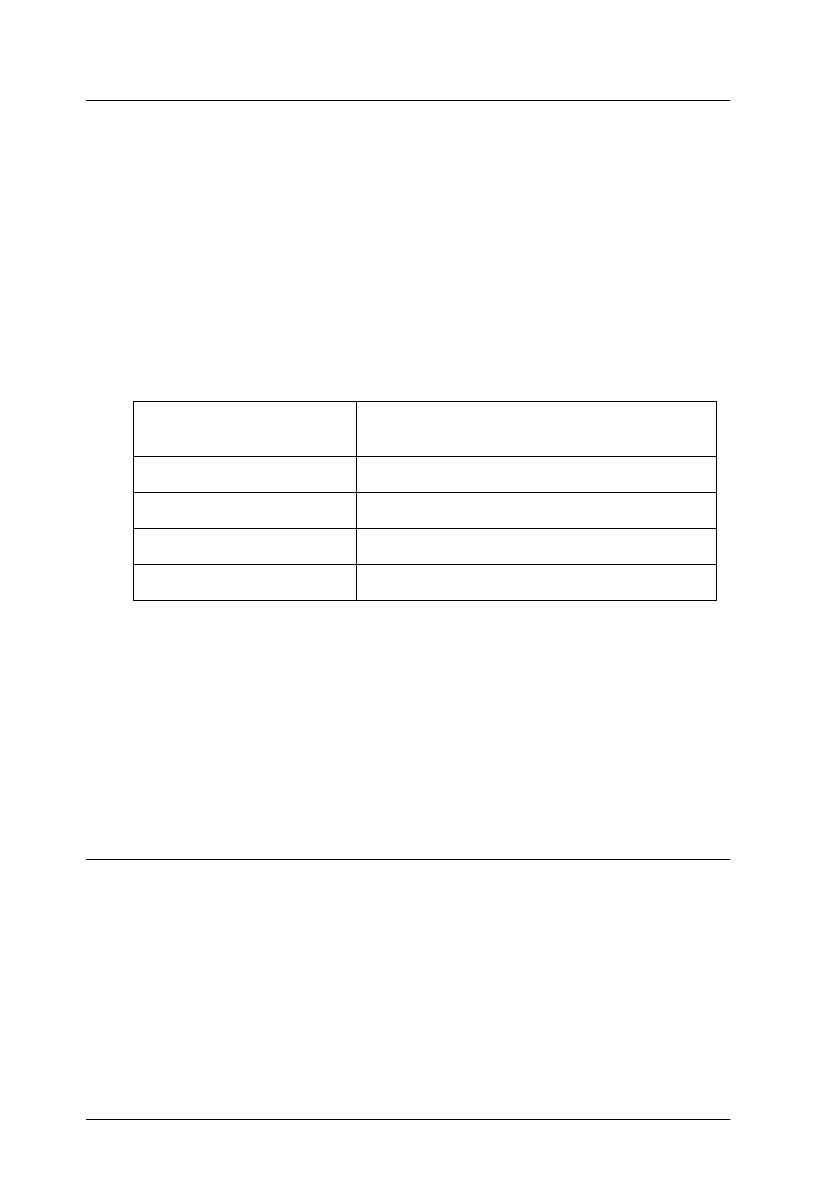
6-4
Using Options
Cardinal U/G
Rev. C
A5 size CHAPTER6.FM
11/6/98 Pass 0
L
Proof Sign-off:
Kimura _______
Nishi _______
Hoadley _______
Memory Module
Your printer has 64 MB memory as default. You can increase this
printer memory up to 256 MB by installing optional DIMMs (Dual
In-line Memory Module).
This printer has two slots for optional DIMMs. To install DIMMs,
see
Setup Guide
.
You can purchase DIMMs from many vendors. Make sure that
the DIMM you purchase meets the following requirements:
Note:
The total printer memory is the default 64 MB plus all installed DIMM.
For example, if you install a 32MB DIMM, the total printer memory is
96 MB.
However, if you install two 128MB DIMMs, the total available printer
memory is 256 MB though the installed memory is more than 256 MB.
ROM Module
In some locations, there are optional ROM modules that can
expand your printer’s features.
To install a ROM module, see
Setup Guide
.
DRAM type Synchronous Dynamic RAM Double In-line
Memory Module (SD RAM DIMM)
Capacity 32MB, 64MB, or 128MB
Type 168-pin type, 64 bit, with SPD
Access speed 66.66 MHz or higher (15 ns or less)
Height Less than 40 mm