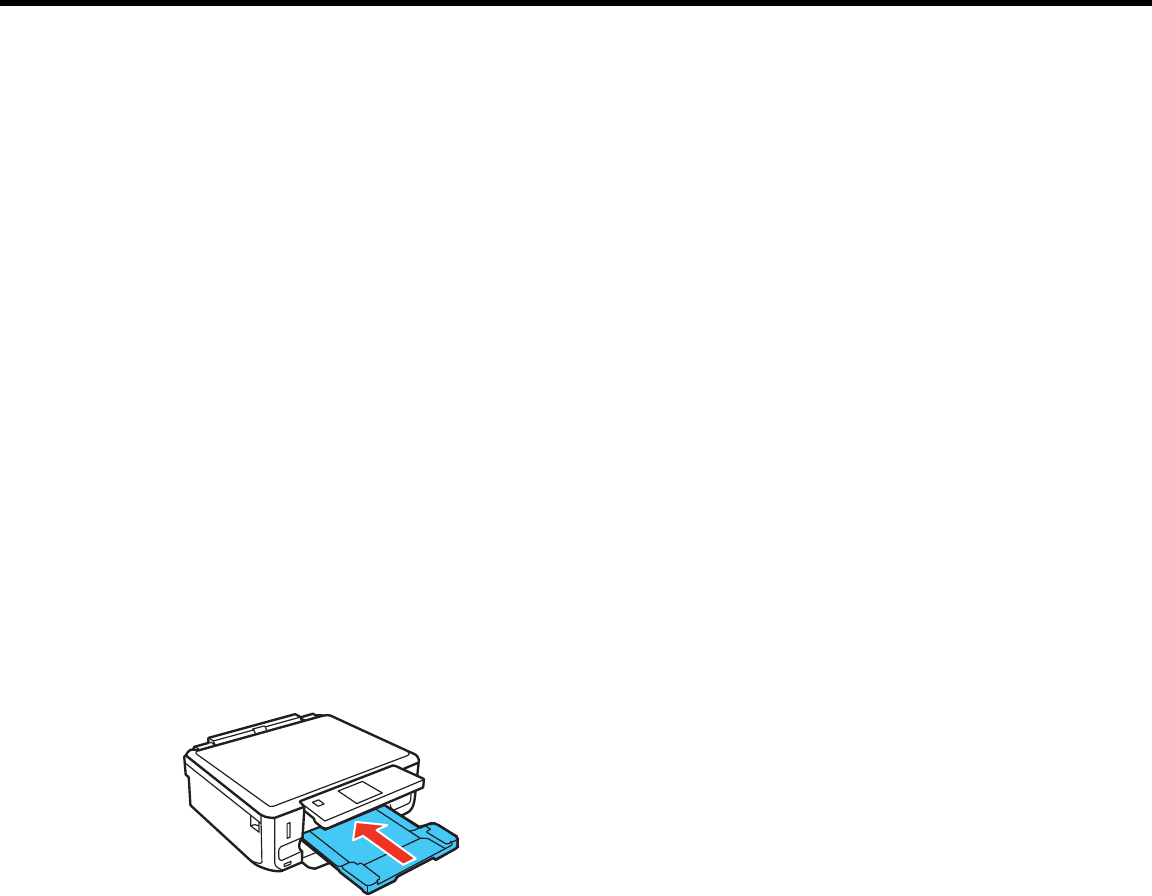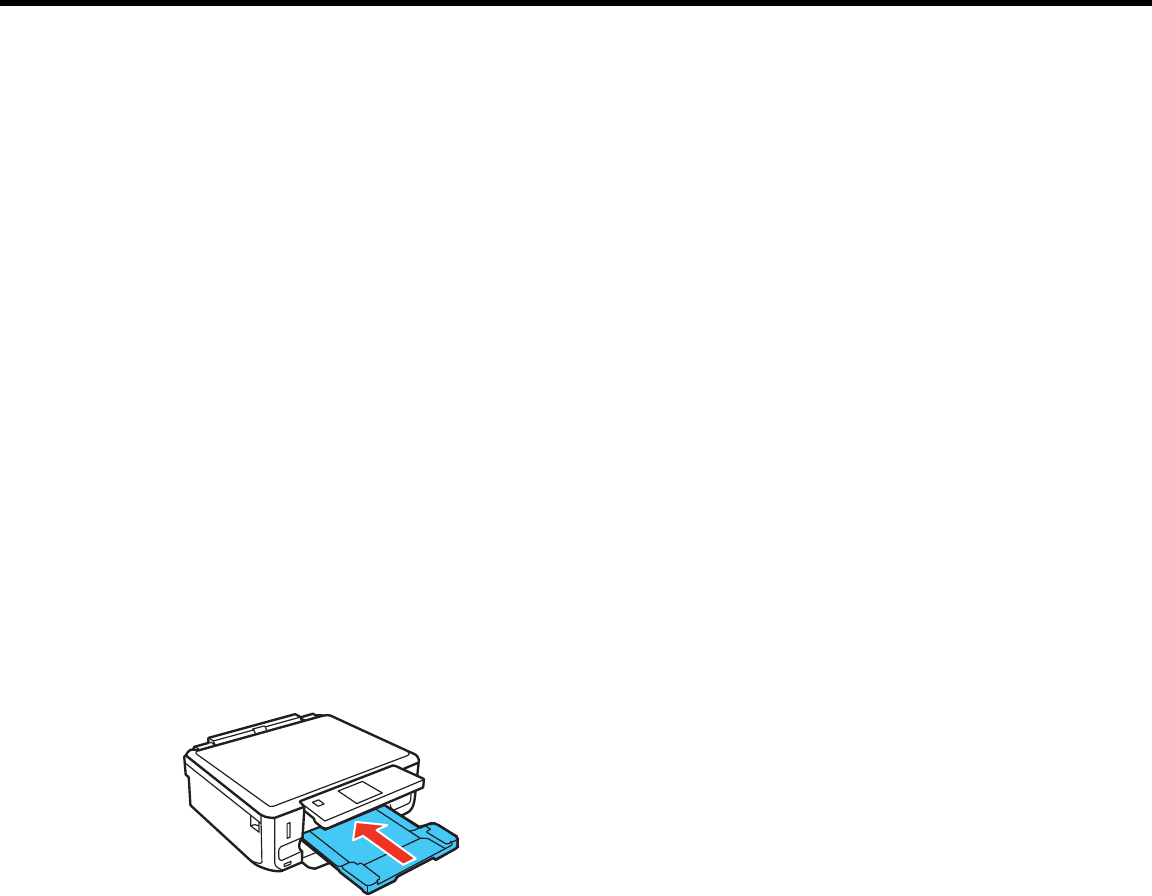
Loading Paper
Before you print, load paper for the type of printing you will do.
Loading Paper in Cassette 1 (Upper Cassette)
Loading Paper in Cassette 2 (Lower Cassette)
Loading Envelopes
Paper Loading Capacity
Available EPSON Papers
Borderless Paper Type Compatibility
Paper or Media Type Settings
Loading Paper in Cassette 1 (Upper Cassette)
You can load photo paper and other media in these sizes in the upper paper cassette:
• 3.5 × 5 inches (89 × 127 mm)
• 4 × 6 inches (102 × 152 mm)
• 5 × 7 inches (127 × 178 mm)
• A6 (4.1 × 5.8 inches [105 × 148 mm])
• 16:9 wide (4 × 7.1 inches [102 × 181 mm])
Note: Do not remove or insert the paper cassette during printing.
1. Close the output tray, if necessary.
Note: As you slide in the output tray, there may be slight resistance and noise. This is normal.
33