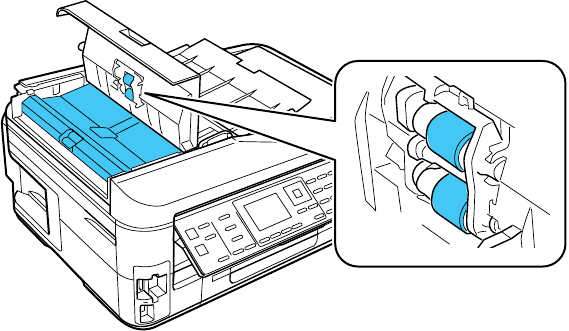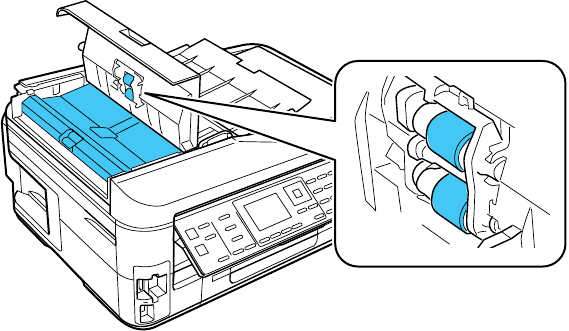
6. Open the ADF cover and use a soft, dry, lint-free cloth to clean the rollers and the interior of the ADF.
7. Close the ADF, then clean the outer case and control panel with a soft, dry, lint-free cloth. Do not use
liquid or chemical cleansers.
Parent topic: Cleaning and Transporting Your Product
Related tasks
Cleaning the Paper Path
Transporting Your Product
If you need to ship your product or transport it a long distance, prepare it for transportation as described
here.
Caution: During transportation and storage, follow these guidelines:
• Avoid tilting the product, placing it vertically, or turning it upside down; otherwise ink may leak.
• Leave the ink cartridges installed. Removing the cartridges can dry out the print head and may prevent
the product from printing.
• Do not carry the product by its control panel; this may damage the product.
1. Turn off the product.
264