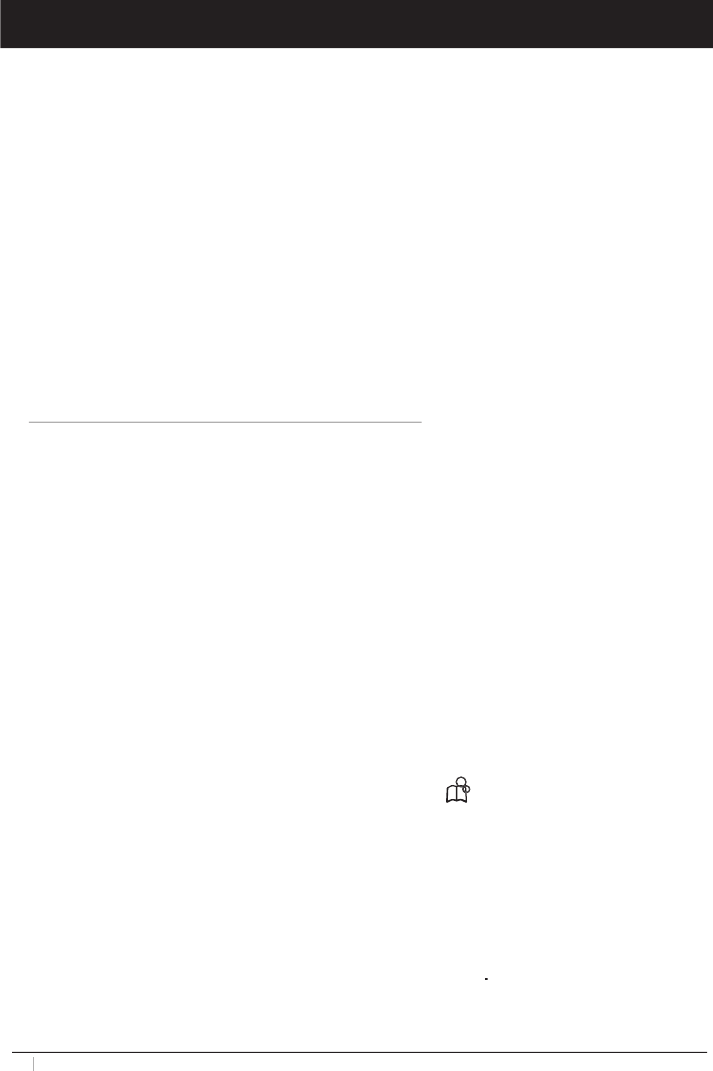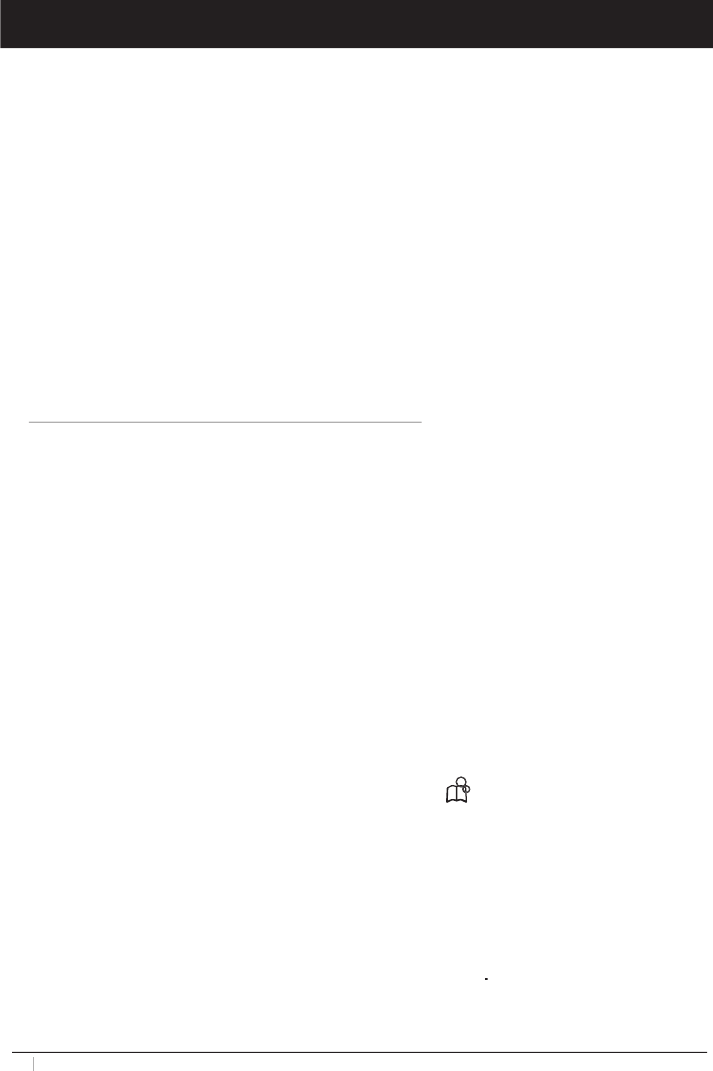
There are two Phone Books which will store a total of 20 (10+10) telephone
numbers (25 digits maximum) and names (10 characters maximum), this
allows a stored phone number to be dialled using fewer button presses than
if dialled manually. The Phone Books are arranged alphabetically.
If you subscribe to a Caller ID service, the telephone number (and for those
numbers stored in the Phone book) the name of a caller will be shown upon
receiving an incoming call.
Each number key has been allocated certain letters.
..................................
..................................
..................................
..................................
..................................
..................................
..................................
..................................
..................................
..................................
Storing Telephone Numbers/Names
Enter the telephone number, including the area code.
Select a Phone book by either pressing
Enter a name by pressing the corresponding number button until the
required letter is displayed, please refer to the table on the previous page.
to delete or make changes. Once the rst letter has been entered
wait a second or two and repeat this procedure until all you have entered
the entire name required.
When the entire name has been entered, press
If you want to enter a Pause in the telephone number, press and hold
Technical Manuals Online! - http://www.tech-man.com