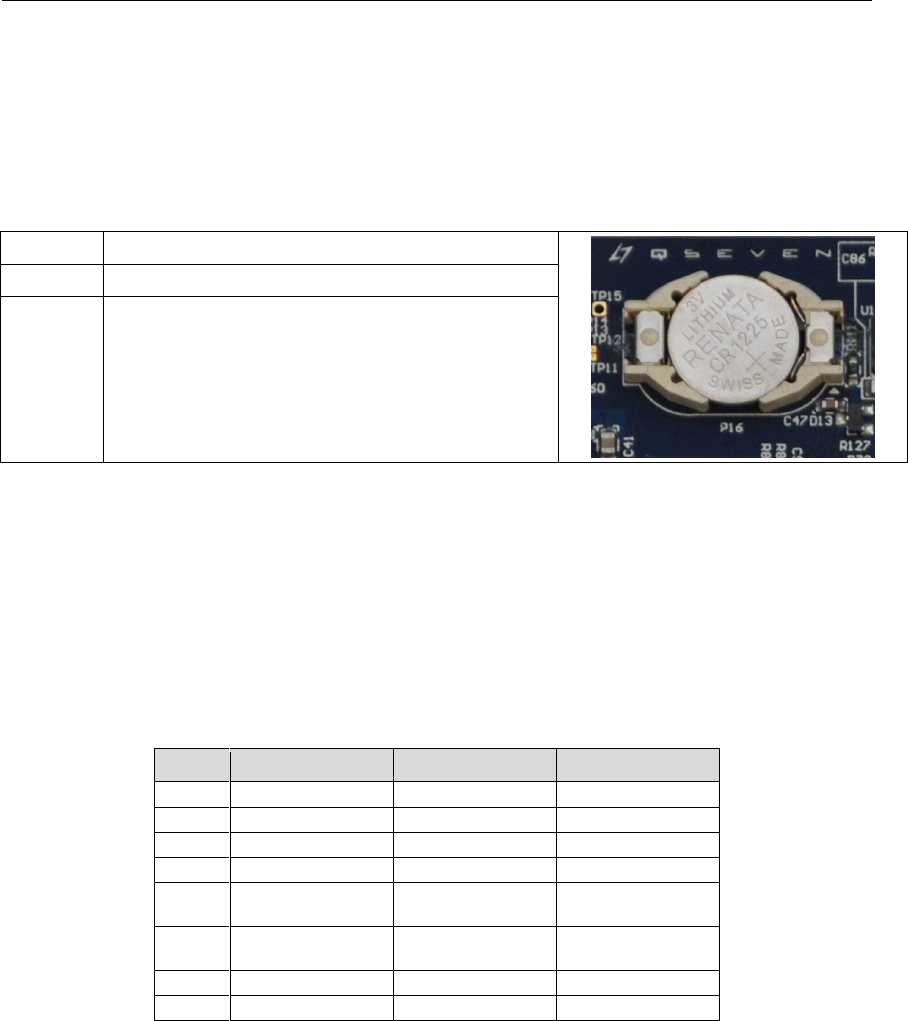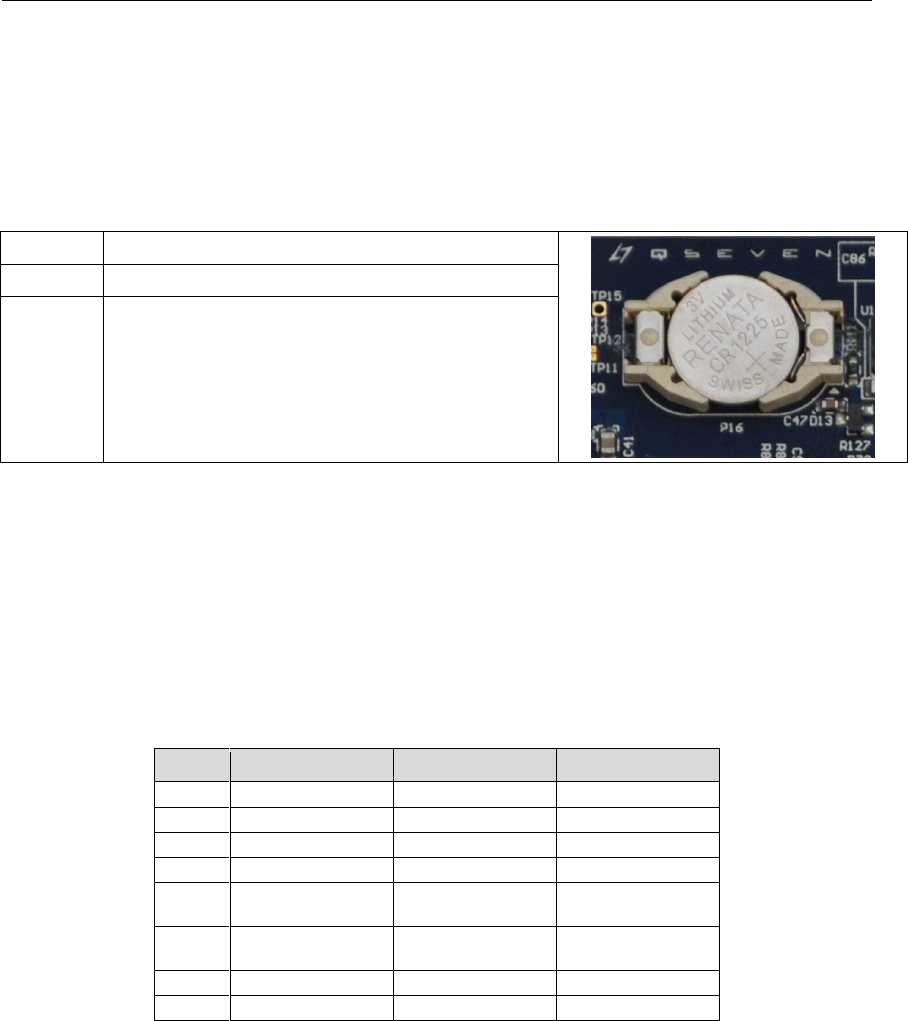
Connect Tech Xtreme/SBC PCIe/104 Single Board Computer and PCIe/104 Qseven Carrier Board - User Manual
Revision 0.02
Battery
Description
A CR1225 battery holder is provided at P16. This is a standard 3V battery, which powers the RTC (real
time clock) on the CPU module. In most cases, it is not required to preserve critical BIOS settings as most
Qseven modules have a flash based BIOS.
Connector & LEDs
Hardware Installation
1. Ensure all external system power supplies are off.
2. Install the Qseven module into P1. Be sure to follow the manufacturer’s direction for proper
heatsink/heatspreader installation.
3. Verify all jumper settings from the relevant sections, paying special attention the power selection
jumpers
LVDS backlight
enable polarity
4. Install the necessary cables for the application. At a minimum, this would include:
a) Power cable, either ATX or +5V/+12V only
b) Display cable, either VGA or LVDS
c) Keyboard, either PS/2 or USB
d) Power button, if applicable
For the relevant cables, see the Cables & Interconnect section of this manual
5. Stack any necessary PCIe-104 modules on top of the Xtreme/SBC via P2, with the appropriate
mounting hardware