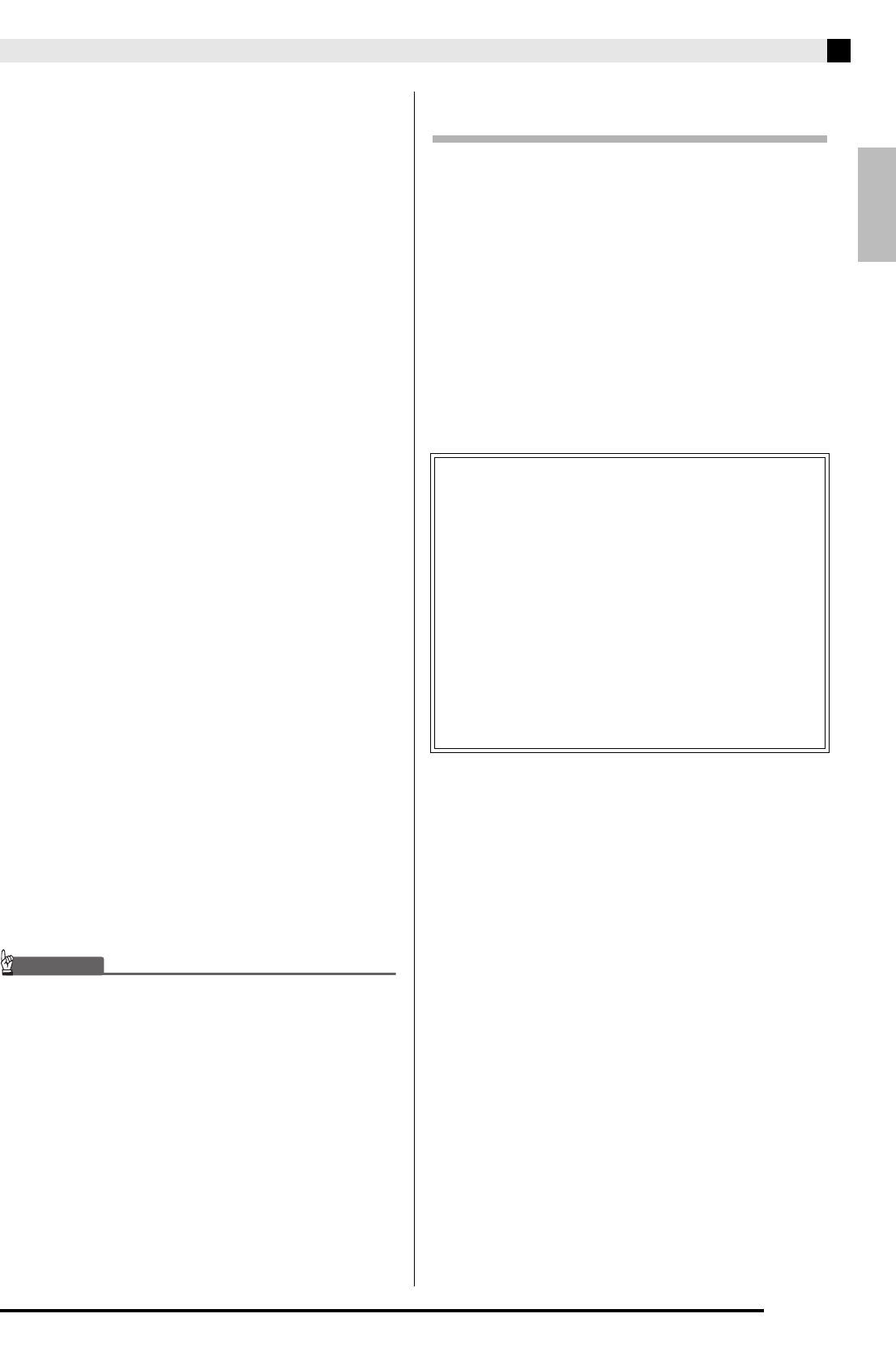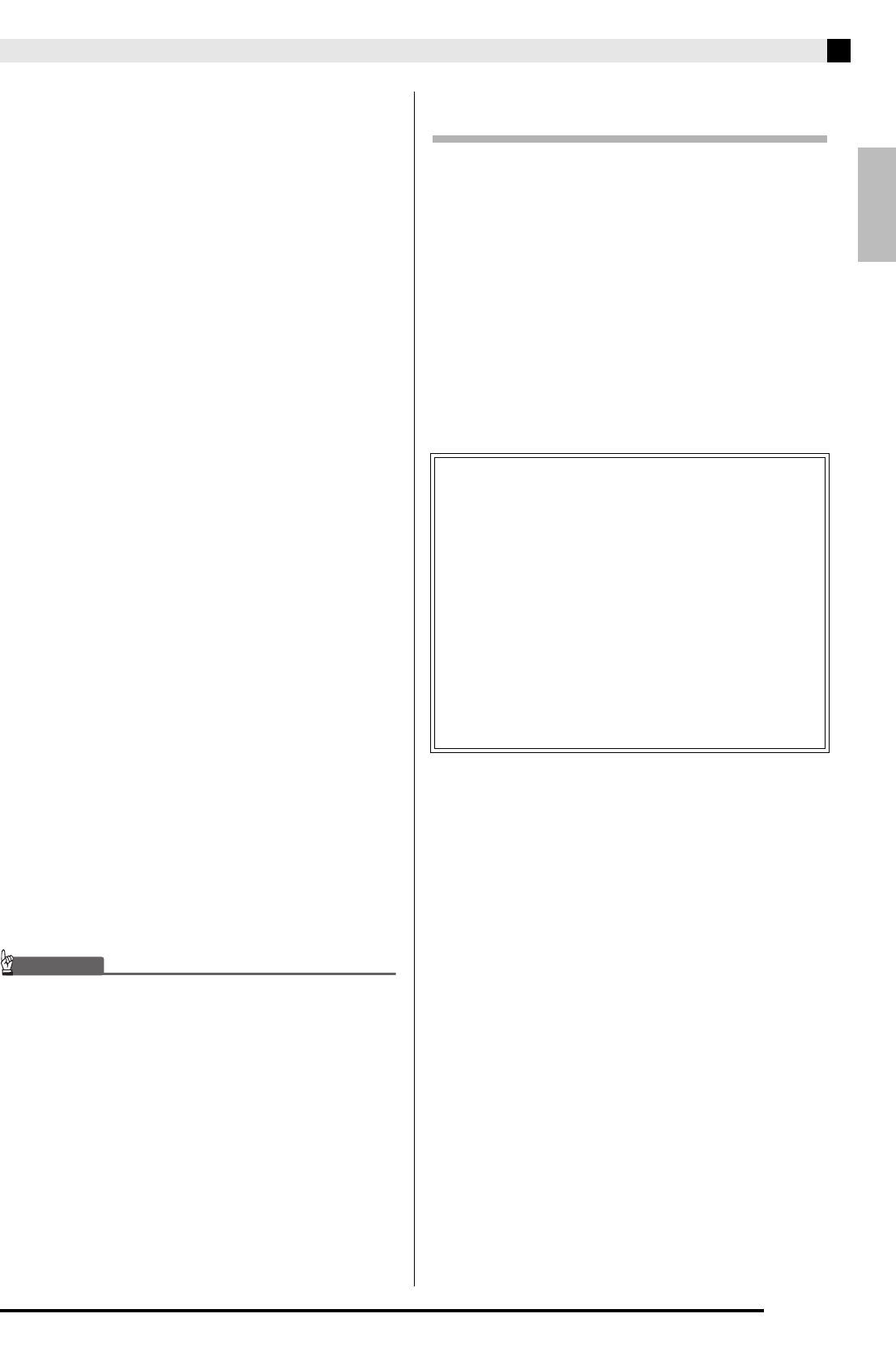
Connecting to a Computer
E-51
6.
File name extensions (.MID, .CM2, etc.) are
not displayed under initial default Windows
settings. Perform the procedure below to turn
on display of file name extensions.
7.
Perform one of the following operations to
transfer data.
8.
Press the
(FUNCTION) button to exit the
storage mode.
• If you are using a Macintosh, drag the PIANO folder
to the Trash and then press the Digital Piano’s
(FUNCTION) button.
• The message “ERROR, DATA EXCHANGE” will
appear on the display if a problem occurs during
data transfer. If this happens, check the message in
the “STATELOG” folder (page E-50) on the “PIANO”
drive. Next find the same message in the table on
page E-48 of this manual to determine the cause of
the problem and what action you need to take to
avoid it.
Using Your Digital Piano as a Memory
Card Reader
You can display the contents of the memory card
currently loaded in the Digital Piano’s card slot and
perform copy, delete, and other card operations from
your computer.
1.
Insert the memory card into the Digital
Piano’s memory card slot.
2.
Perform the procedure starting from step 2 on
page E-50.
In step 4 of the procedure, “SD_MMC” will appear in
place of “PIANO”. You can double-click “SD_MMC” to
display the contents of the card loaded in the Digital
Piano card slot, and change it as you like.
(1) Perform one of the following operations to display
folder information.
• Windows XP:
On the [Tools] menu at the top of the folder
window, select [Folder Options].
• Windows Vista, Windows 7:
On the left side of the folder window, click
[Organize] and then select [Folder and Search
Options].
(2) On the Folder Information window, click the [View]
tab.
(3) Under “Advanced Settings”, clear the “Hide
extensions for known file types” check box and then
click [OK].
7-1. To transfer data from Digital Piano
memory to a computer, perform the
required operation on your computer to
copy the data from Digital Piano memory
to another location on your computer.
7-2. To load a MIDI file (.MID or .CM2) from
your computer to Digital Piano memory,
copy the file you want to load to the root
directory of “PIANO” drive.
7-3. To load a registration data file (.CB6 or
.CR6) from your computer to Digital
Piano memory, copy the file you want to
load to the “REGISTMR” folder.
Copyrights
The rights of creators and copyright holders of music,
images, computer programs, databases, and other
data are protected by copyright laws. You are allowed
to reproduce such works for personal or non-
commercial use only. For any other purpose, all
reproduction (including data format conversion),
modification, transfer of reproductions, distribution
over a network, or any other use without permission
of the copyright holder exposes you to claims for
damages and criminal prosecution for copyright
infringement and violation of the author’s personal
rights. Be sure to reproduce and otherwise use
copyrighted works only in accordance with applicable
copyright laws.