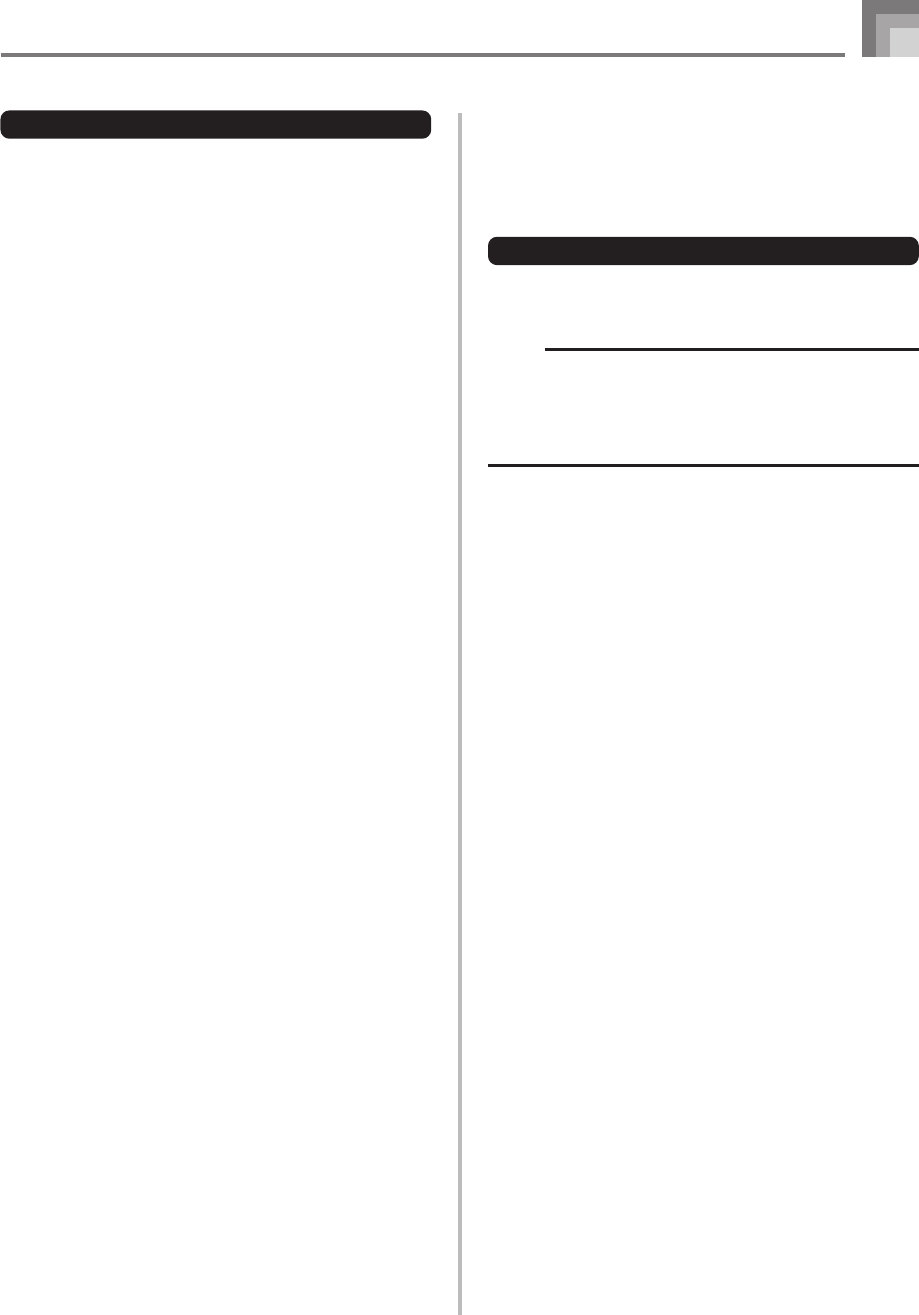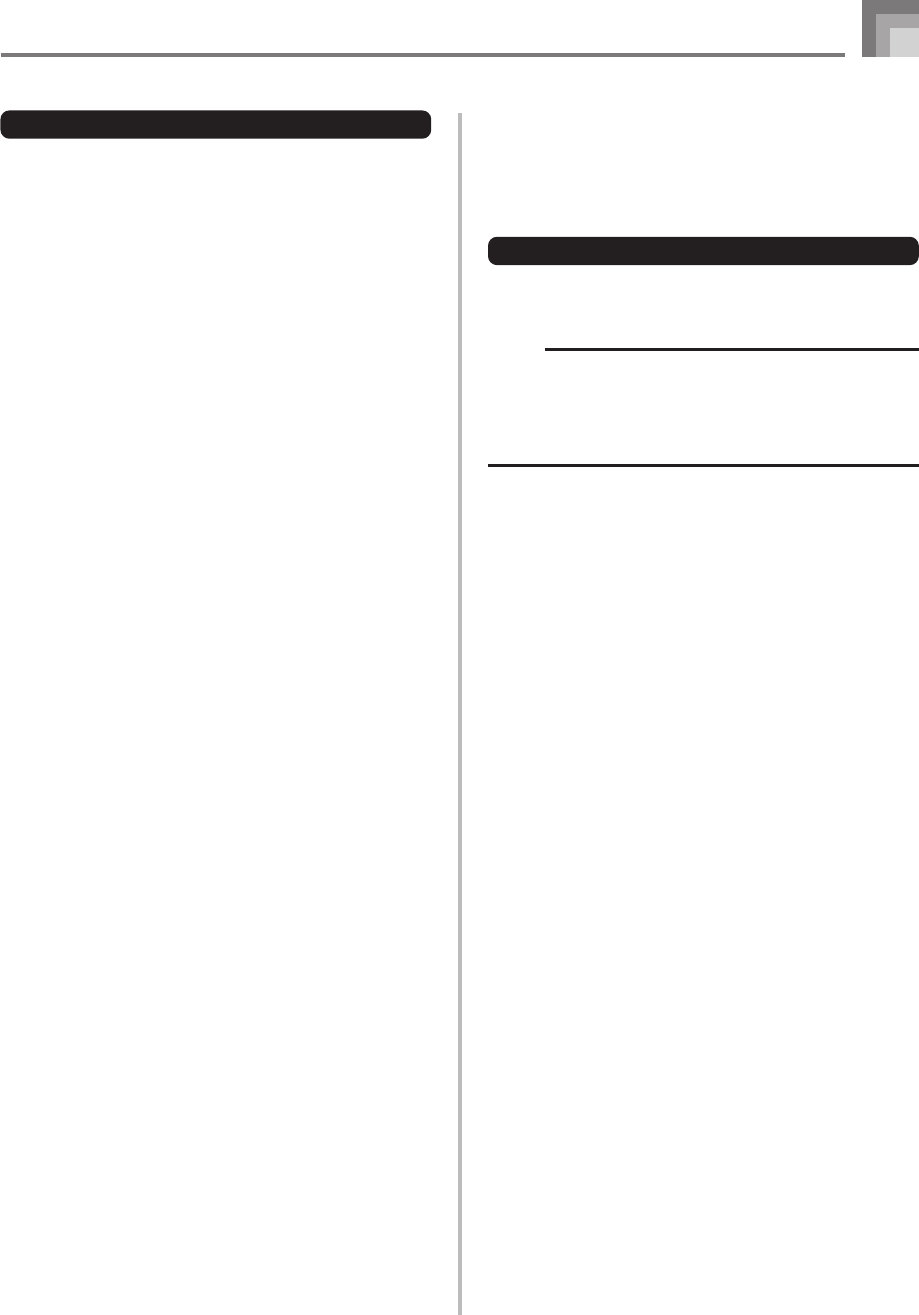
E-13
Power Supply
Important Battery Information
■
The following shows the approximate battery life.
Zinc-carbon batteries .............................. 2 hours*
* The above value is standard battery life at normal
temperature, with the keyboard volume at medium
setting. Temperature extremes or playing at very loud
volume settings can shorten battery life.
■
Any of the following symptoms indicate low battery power.
Replace batteries as soon as possible whenever any of
the following occurs.
• Instrument does not turn on
• Display that is flickering, dim, or difficult to read
• Abnormally low speaker/headphone volume
• Distortion of sound output
• Occasional interruption of sound when playing at high
volume
• Sudden power failure when playing at high volume
• Flickering or dimming of the display when playing at
high volume
• Continued sound output even after you release a key
• A tone that is totally different from the one that is
selected
• Abnormal rhythm pattern and Song Bank play
Auto Power Off
The Digital Keyboard will turn off automatically to preserve
power if you do not perform any operation for about six
minutes.
To disable Auto Power Off
Hold down the TONE button while turning on the keyboard
to disable Auto Power Off.
NOTE
• When Auto Power Off is disabled, the keyboard does
not turn off automatically no matter how long it is left
with no operation being performed.
• Auto Power Off is automatically enabled whenever you
turn on keyboard power.
Settings
All keyboard settings are returned to their initial defaults
whenever keyboard power is turned back on after being
turned off by operation of the POWER/MODE switch or Auto
Power Off.
CTK1100_e_08-16.p65 10.4.6, 9:58 AM13