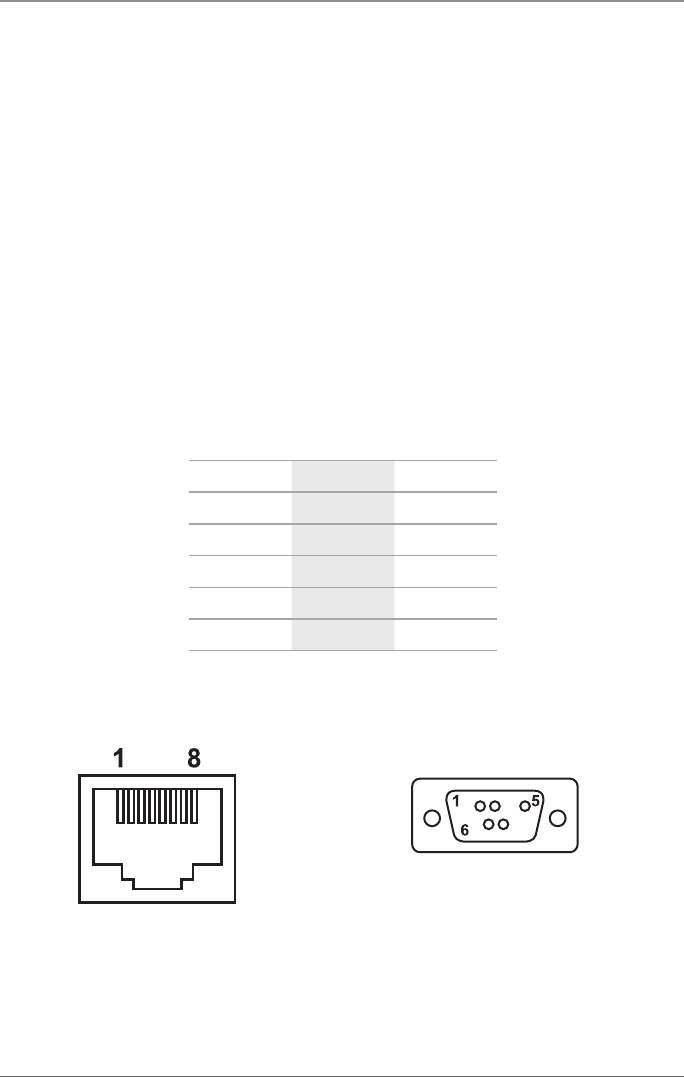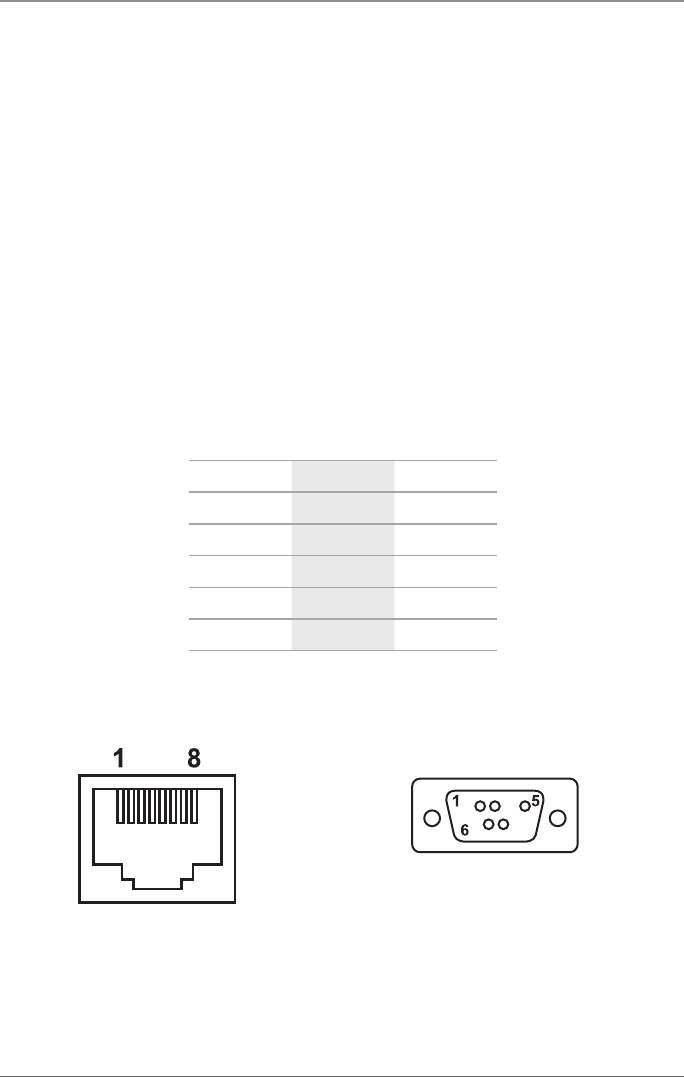
Page 14
724-746-5500 | blackbox.com
Chapter 4: Technical Description
4.2 Interface Selection
With the unique multi-interface connector design, both RS-232 and two-wire
RS-485 signals are always present and active on the RJ-45 connectors. Simply
select the appropriate pinout for RS-232 or two-wire RS-485 on each individual
port. Leave the unused interface on each connector unconnected. All inputs have
appropriate biasing to keep them in an inactive state. If the unused interface pins
are connected to a cable, the outputs will attempt to drive the lines while the
inputs will attempt to interpret any voltage on the line as data, which can limit
cable length and may result in communication failures.
4.3 Optional RJ-45 to DB9 RS-232 Adapter
Two RJ-45 to DB9 modular adapters are available (FA755 and FA756). They
convert the RJ-45 RS-232 pinout to a DB9 male RS-232 serial port. Standard CAT5
patch cables can be used to extend the serial port up to 50 feet from the RJ-45
port. The pinout for the adapter is shown in Table 4-2 and Figures 4-3 and 4-4.
Table 4-2. RJ-45 to DB9 modular adapter pinning.
RJ-45 Signal DB9 male
2 RTS 7
3 TXD 3
4 GND 5
6 RXD 2
7 CTS 8
Figure 4-3. RJ-45 connector. Figure 4-4. DB9 male connector.