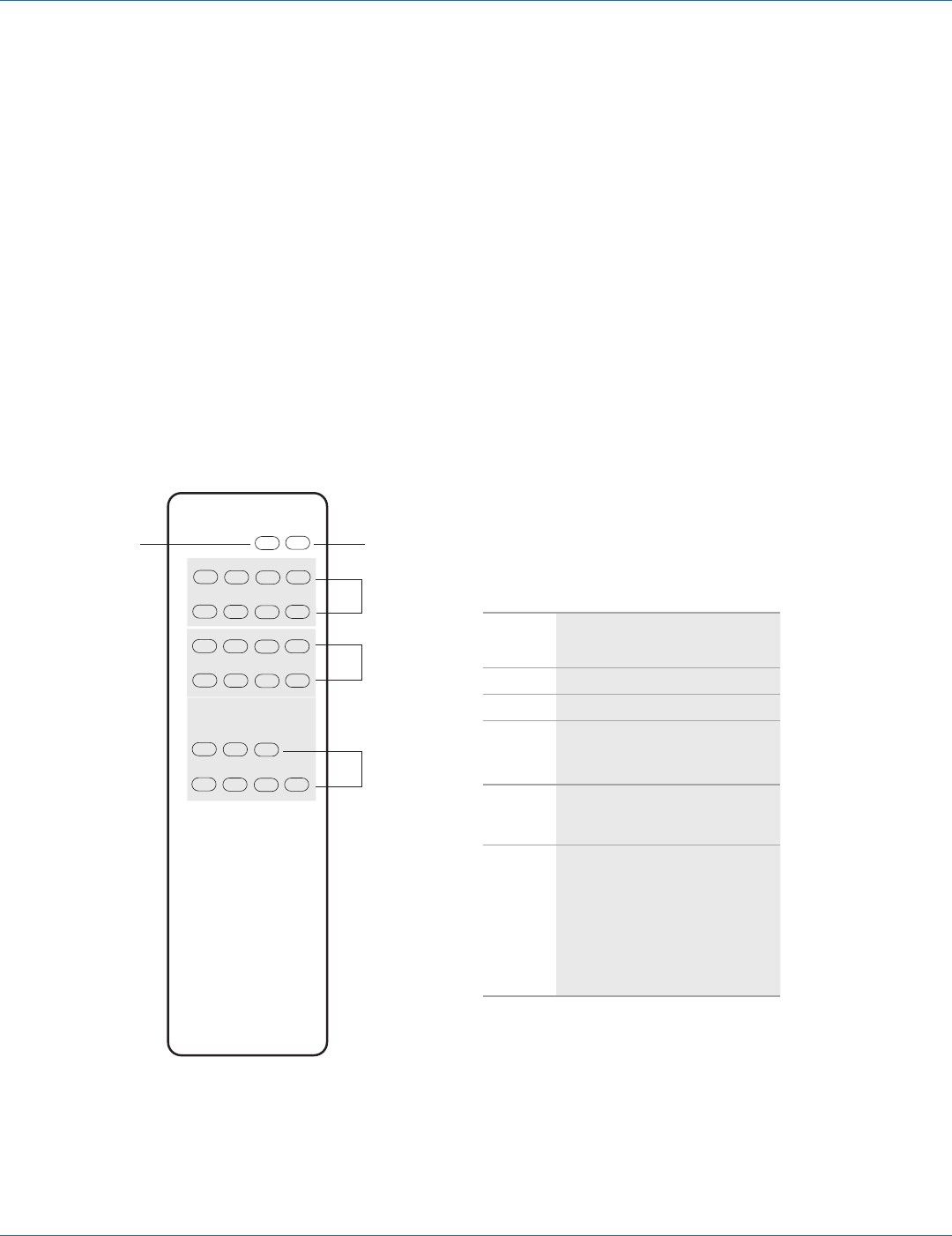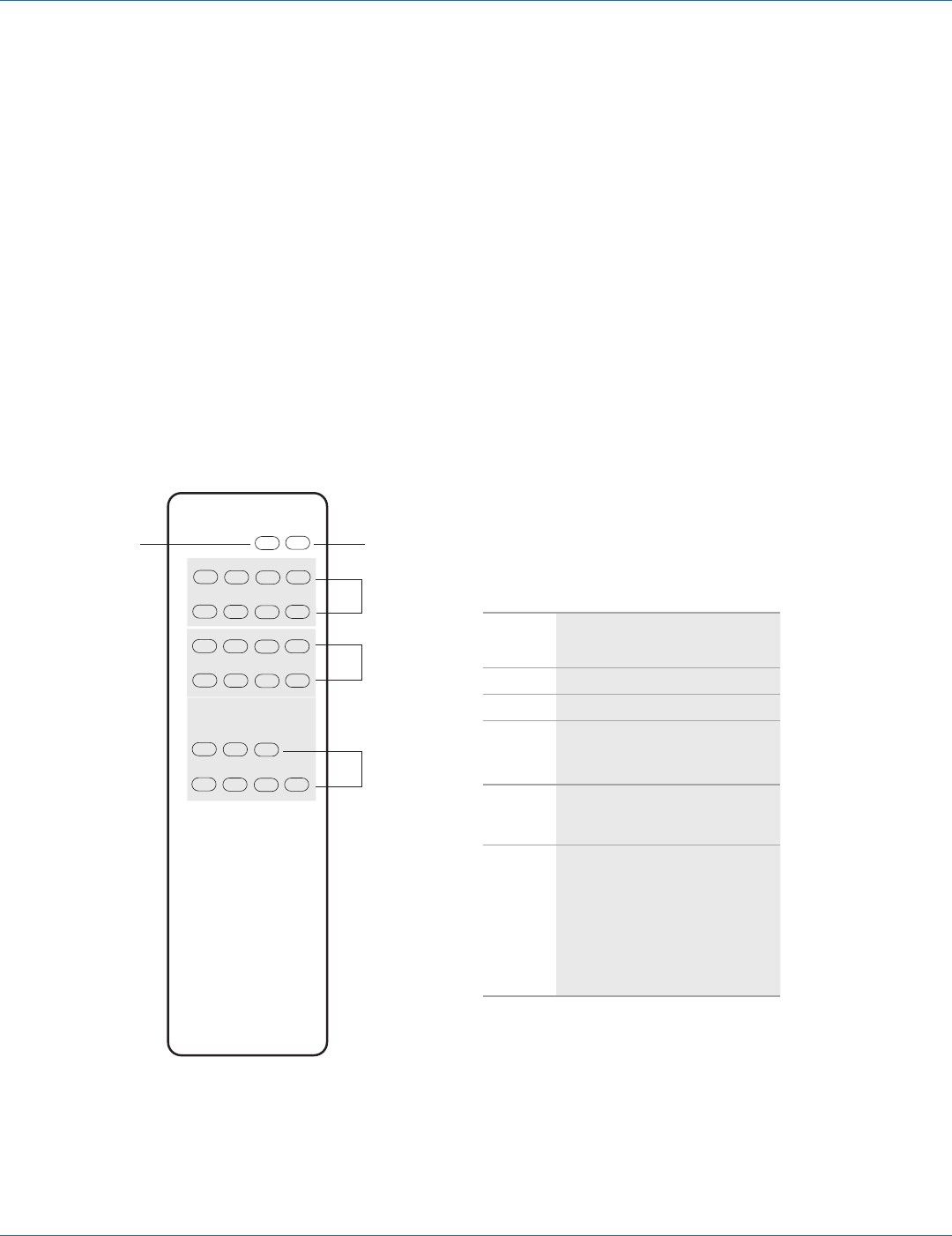
724-746-5500 | blackbox.com
Page 18
724-746-5500 | blackbox.com
Chapter 4: Operation
4.8 Front-Panel Control Functions
See Chapter 2.
4.9 Remote Control
Before making any connections to the switch, observe the following:
• Make sure that the voltage supply matches the label on the supplied plug (±10%).
• Make sure that the power switch is OFF.
• Make sure that all system grounds are connected to a common point.
• Avoid powering equipment with a system from multiple power sources that may be separated by large distances.
• Connect all audio video sources and destination equipment.
• Power on all source and destination audio-visual sources.
• For each destination output, select the appropriate input source by using the front-panel input 1–8 select buttons, the supplied
IR remote control, or through the RS-232 serial communications port.
• Upon power up the switch will return to its last used setting before it was powered down.
POWER
ON OFF
DESTINATION
SOURCES
1 2 3 4
5 6 7 8
1 2 3 4
5 6 7 8
ALL OFF
EDID
LOCK RECALL
MEMORY ENTER
8x8 HDMI MATRIX SWITCH
1 2
5
4
3
Figure 4-1. IR remote.
Table 4-8. IR Remote Control Key.
Number
in Figure
4-1 Description
1 Switch Power ON
2 Switch Power OFF
3
Destination: 1–8 output selection: Press
the destination button to select the
output display channel.
4
Source: 1–8 input source selection:
Press input 1–8 sources with selection
button
5
Function Key:
ALL: function selection button
OFF: function selection button
EDID: function selection button
LOCK: function selection button
RECALL: function selection button
MEMORY: function selection button
ENTER: function selection button