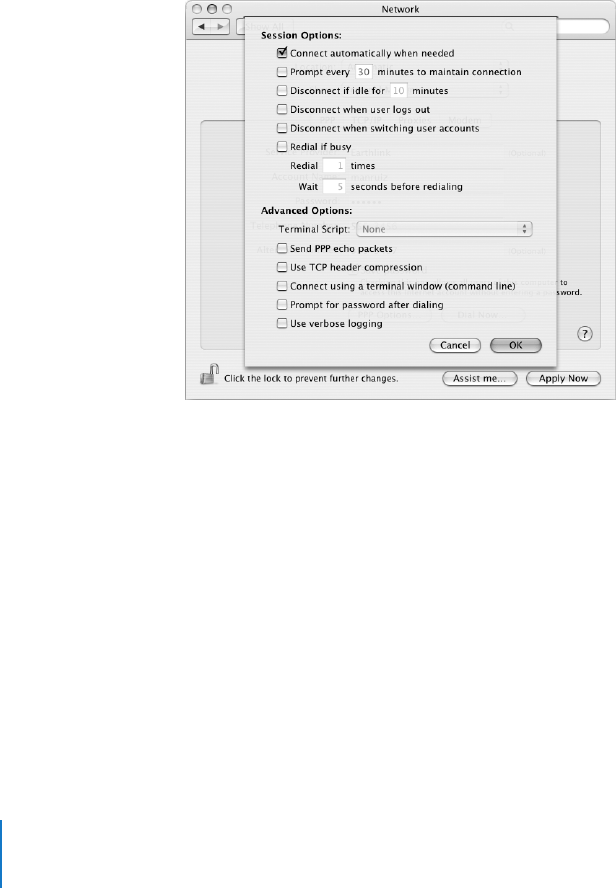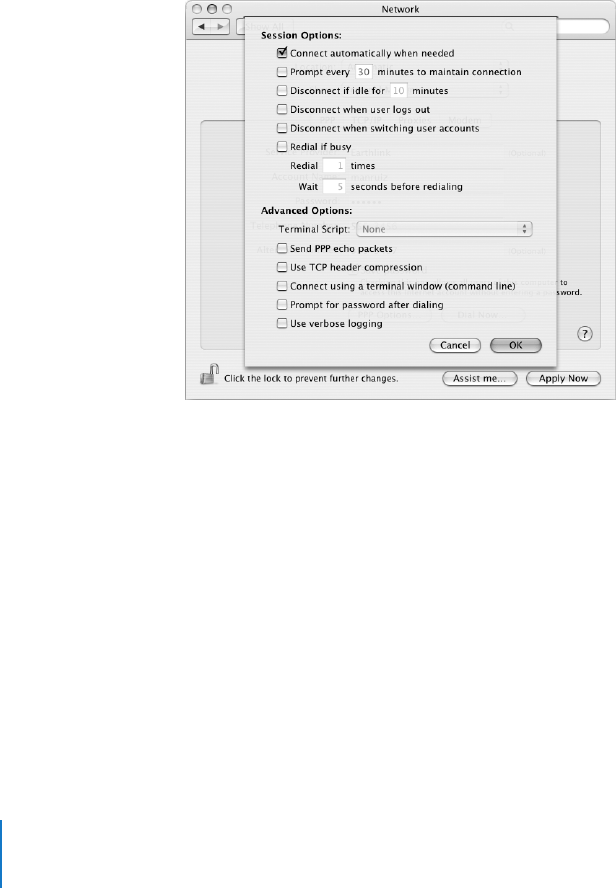
84 Appendix C Connecting to the Internet
To test your Internet configuration:
1 Open the Internet Connect application (in the Applications folder).
2 Click the Internal Modem icon, if necessary.
3 Enter your dial-up phone number, account name, and password, if necessary.
4 Click Connect.
Internet Connect dials your ISP and establishes a connection.
To connect automatically when you start a TCP/IP application, such as a
web browser or email:
1 Click PPP Options (in the PPP pane of Network preferences).
2 Select the “Connect automatically when needed” checkbox.
3 Click OK and Apply Now.
Connecting With DSL, Cable Modem, or LAN
If you connect to the Internet using a DSL or cable modem or Ethernet LAN, ask your
ISP or network administrator how you should configure your Internet connection:
 Manually: With a manual configuration, your ISP or network administrator provides
a static IP address and other information that you enter in Network preferences.
 Using Dynamic Host Configuration Protocol (DHCP): With a DHCP configuration,
the DHCP server automatically enters the information for you.
 Using Point-to-Point Protocol over Ethernet (PPPoE): If you use a DSL modem and
need a user name and password to connect to the Internet, you might need to
configure your network to use PPPoE.