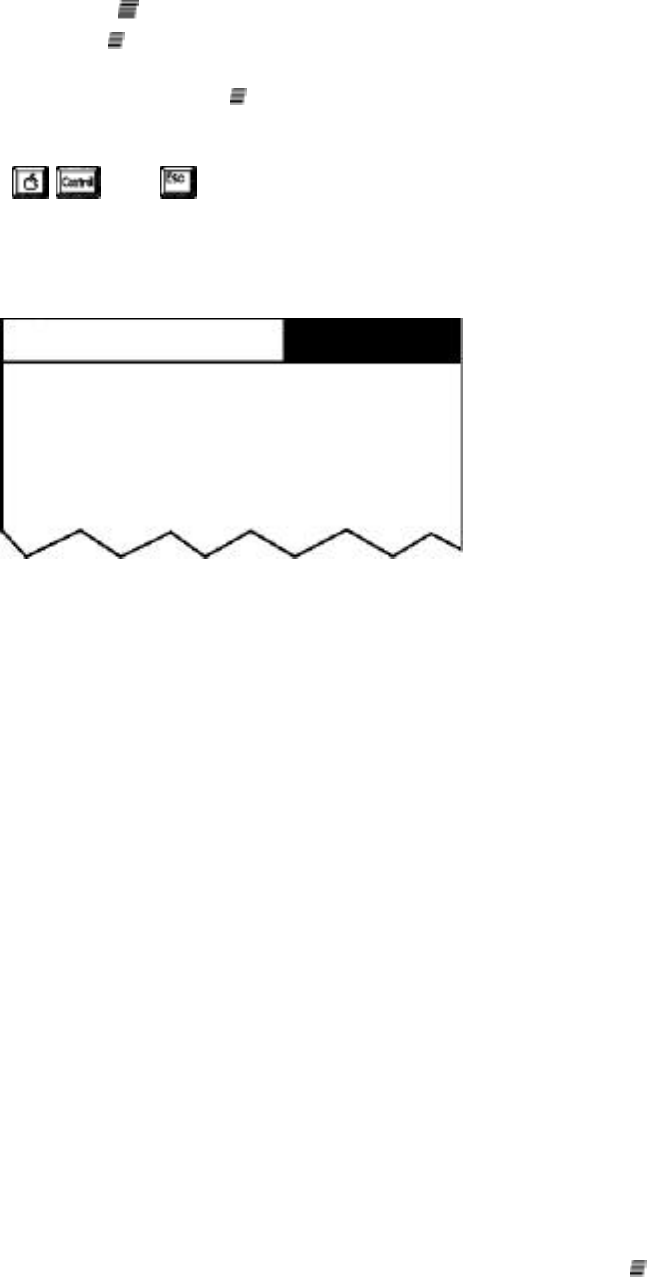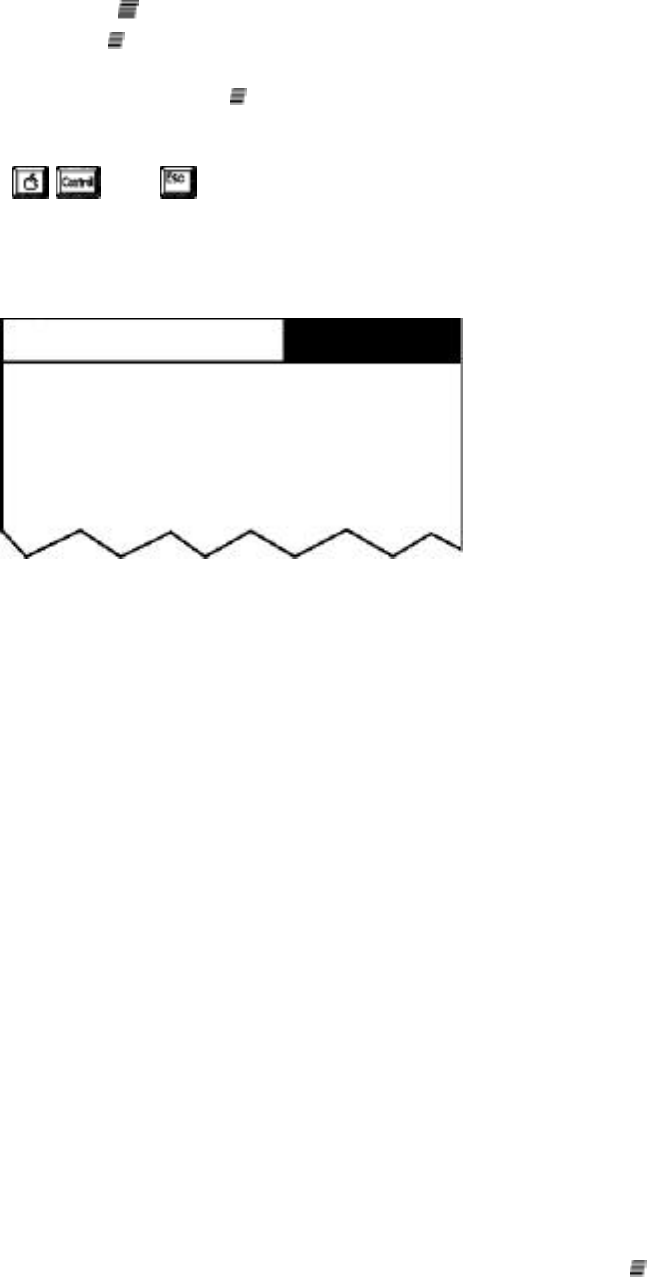
Setting the Cache Size
Once the Æ Cache is installed, it will automatically
increase your productivity. All you need to do is decide
how large you want the Cache to be.
1.) Access the IIGS Classic Desk Accessories Menu.
( - then ). You should see a menu
much like the one below. (Yours may be slightly
different according to the Classic Desk Accessories
you have loaded.) Notice the new option --AE
Cache.
Desk Accessories
Control Panel
Alternate Display Mode
AE Cache
AE RamKeeper
Quit
Classic Desk Accessories Menu
2.) Select the new option using the arrow keys and
return. You’ll see the RAM Cache menu. (See
illustration.)
3.) Change the size of the RAM buffer to the size you
want by pressing the right and left arrow keys to
increase and decrease. You don’t have to power
your computer down and back up to change the
size of the cache. Simply select the size you want
then press return. If you access the AE Cache
option again, you will see that your new setting
has taken affect.
Chapter Seven - Æ Cache 41