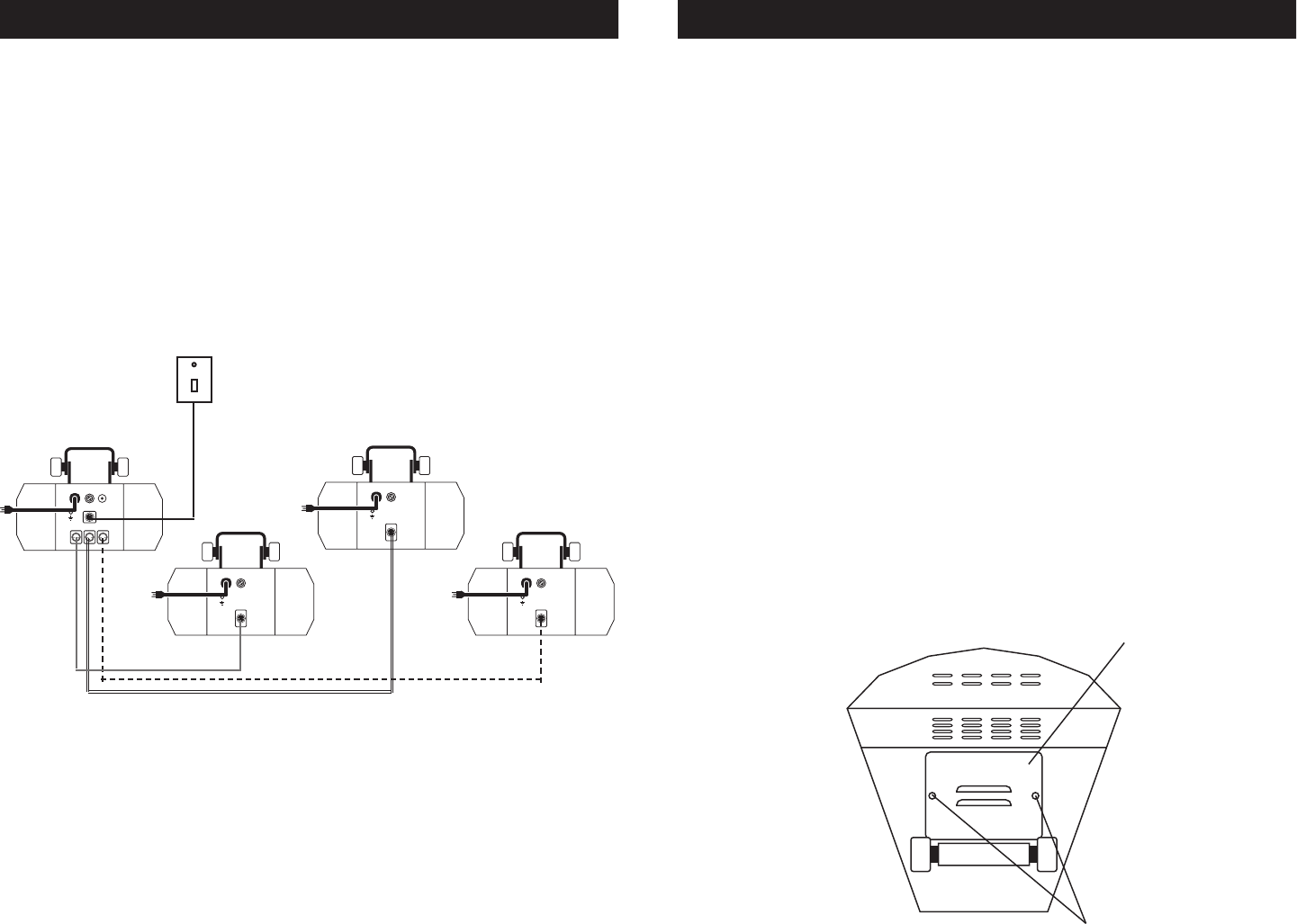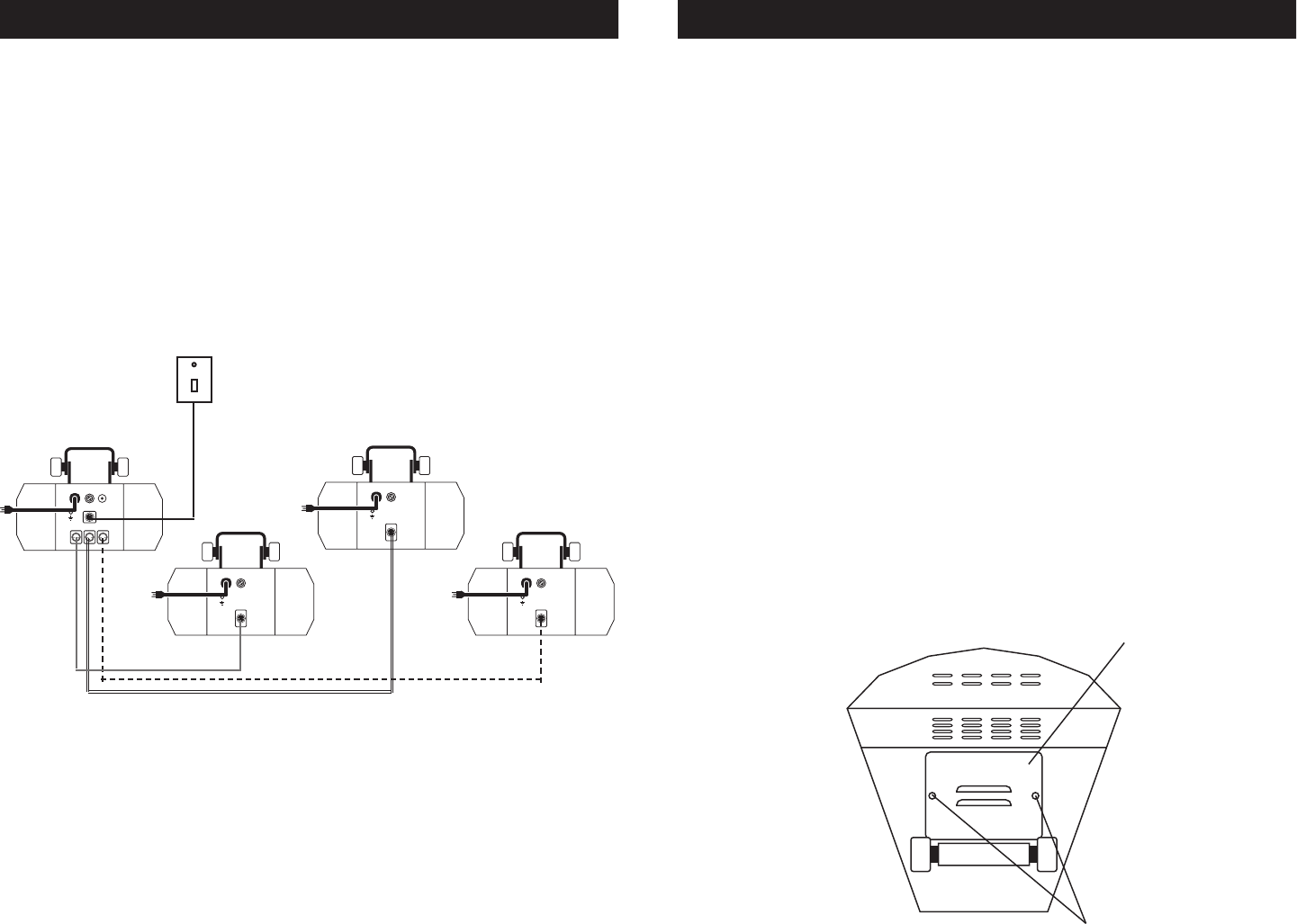
©American DJ® - www.americandj.com - Saturn 4™ Instruction Manual Page 7 ©American DJ® - www.americandj.com - Saturn 4™ Instruction Manual Page 8
Saturn 4™ Operation
Linking System: Your Saturn 4™ system comes with built-in pro-
grams for a four unit system. Follow the step above for proper linking
and set-up procedures. If the system is not set up completely, black
spots will appear in the programs.
Sound Active Operation: This function allows a system to run
to the beat of the music without any type of controller.
1. Mount your units in a safe and secure manner.
2. Connect the “slave” units to the “master” unit as detailed in the illus-
tration below.
3. If you wish to use the remote control, connect it now. The remote
control will allow you to activate a blackout mode.
4. Connect the unit to main power.
5. The unit will now react to the bass sound of music via the internal
microphone.
Saturn 4™ Lamp & Fuse Replacement
Retaining screws
Lamp Shield
Always replace with the exact same type lamp and fuse, unless
otherwise specied by an authorized American DJ® service tech-
nician.
Caution: Always disconnect the main power before performing any
type of service or fuse replacement! Always disconnect the main
power and allow the unit ample time to cool before attempting to
replace the lamp.
Lamp Replacement: Caution! Never open the unit while in use.
1. Be sure to follow the proper procedures when handling halogen
lamps.
2. Lamp replacement has been made simple by incorporating the
use of a removable lamp cover retained by two thumb screw.
3. Remove the thumb screws on the bottom of the unit that holds the
lamp cover in place.
4. Carefully remove the protective lamp cover.
5. Remove and replace the lamp.
6. Reassemble in reverse order.
Fuse Replacement: To replace the protective fuse, use a at head
screwdriver to unscrew and remove the fuse holder. Gently remove
the old fuse and replace it with a new one. Insert the fuse holder back
into the fuse housing and tighten.
For any other service related issues, please contact American DJ®
customer support.
Slave 1 Slave 3
Slave 2Master
Remote Control