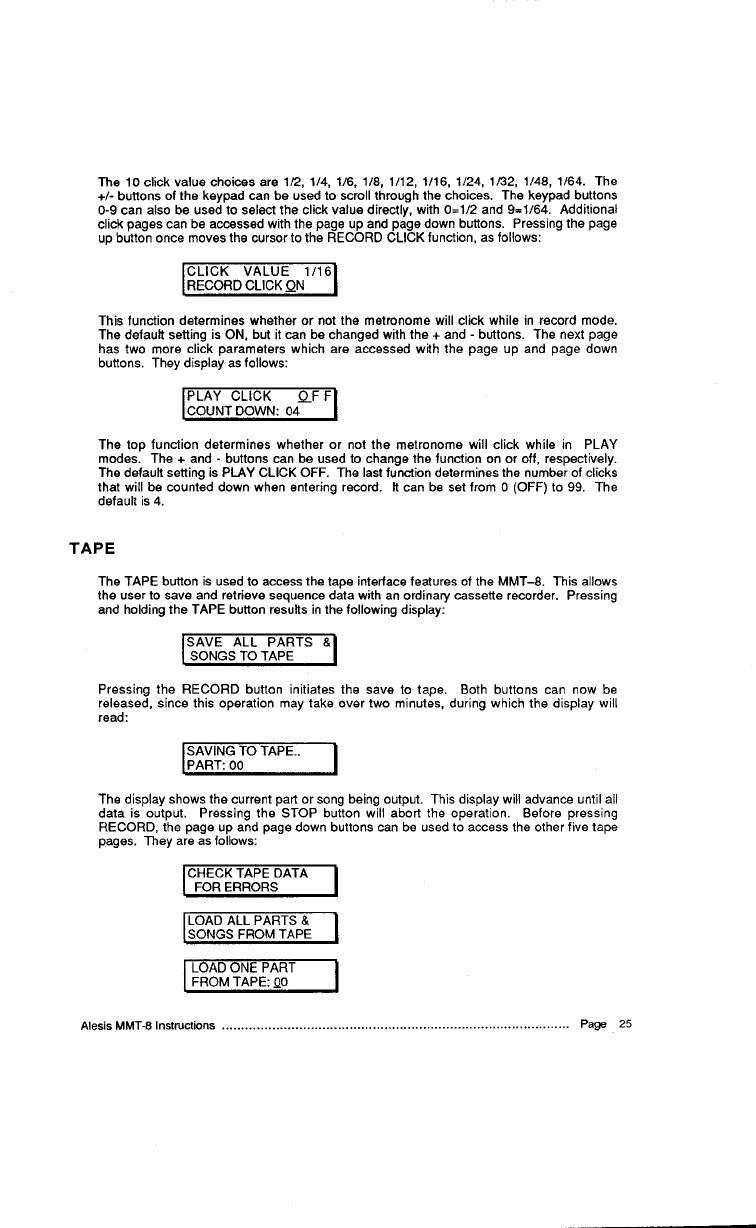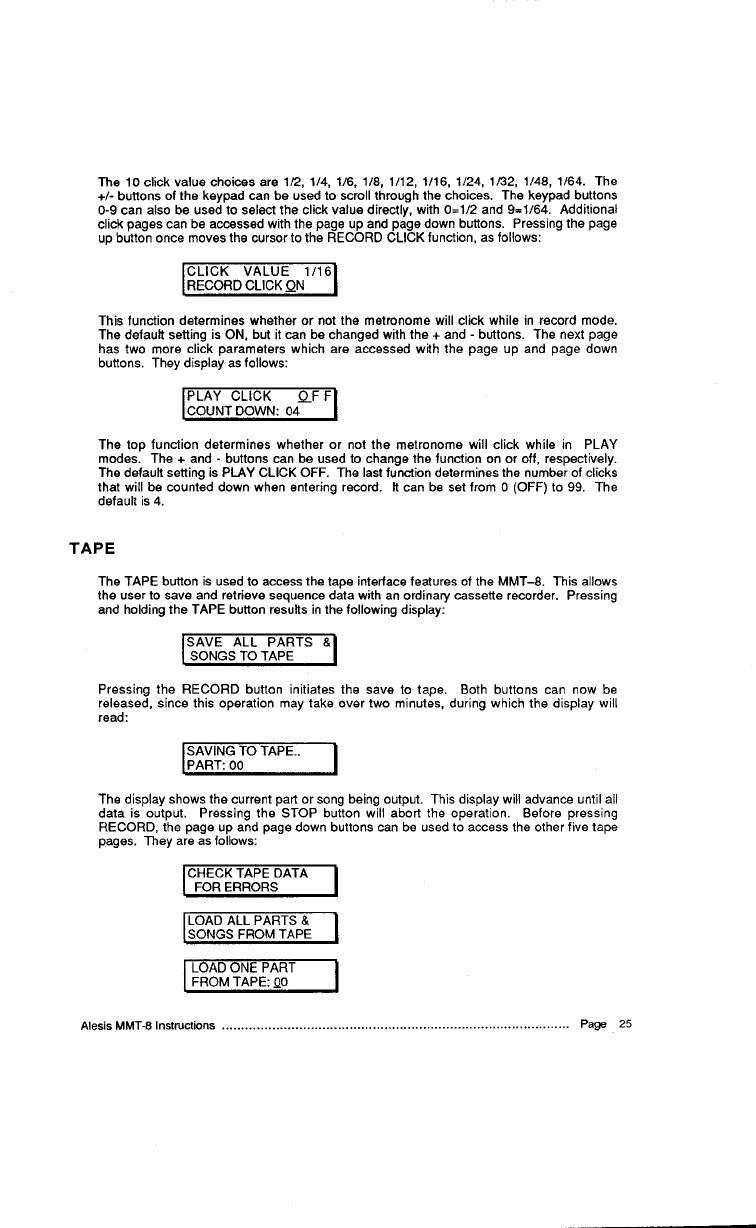
Th6 1o cfick value choices arg 112,
114, 1/6,'llS, 1112, 1116, 1/24, 1132,
1148, 1/64. The
+/- bunons
of the keypad can be used to scroll through lhe choices.
The
ksypad
buttons
0-9
can
also be used to select the click value directly, with
0=112 and 9-t/64. Additional
clic*
pages
can be accesssd with the
page
up and
page
down
buttons. Pressing lhs
page
uo
butlon once moves the cursor to ths RECORD CLICK
funclion, as lollows:
1t1
RECORD CLICK
This tunction
delermines whethor or not the mslronome will click while in record mode.
The defauh setting
is
ON,
but
it
can be changed
with
the
+
and
-
buttons. The nexl
page
has two mors click
parameters
which
are accessed
with
the
pag6
up and
page
down
buttons. They display as
follows:
The too
function detormines whether or not
ths metronome
will click while in PLAY
modes. The + and
-
buttons can be used to change lhe lunction on or otf, respectively.
The dsfault setting is PLAY CLICK OFF. The last tunction determines the number of clicks
that will be counted down whsn snlering record. lt
can
be set from 0
(OFF)
to 99. The
dslault is 4.
TAPE
The TAPE
butlon is used
to access
the
laos
interfacs
fealures ot the
MMT-8.
This
allows
the user to savs and retrieve sequencs data with
an ordinary
cassette
recorder. Pressing
and holding the TAPE bunon rosults in the lollowing display:
SONGS TO TAPE
Pressing the RECORD button initiales
ths save lo lape. Both buttons can
now
be
roleased, since this operation may take over two minutes, during which
the
display will
reao:
The display shows the curront
pan
or song being output. This display will advance unlil all
data
is output. Pressing the STOP button will abort the operation. Before
pressing
RECORD, the
page
up and
page
down bultons can be used to access the other five tape
pages.
They
are as follows:
A
FOR ERRORS
FROM TAPE:
T
Alesis MMT-S
lnstructions
""
"" Page
25