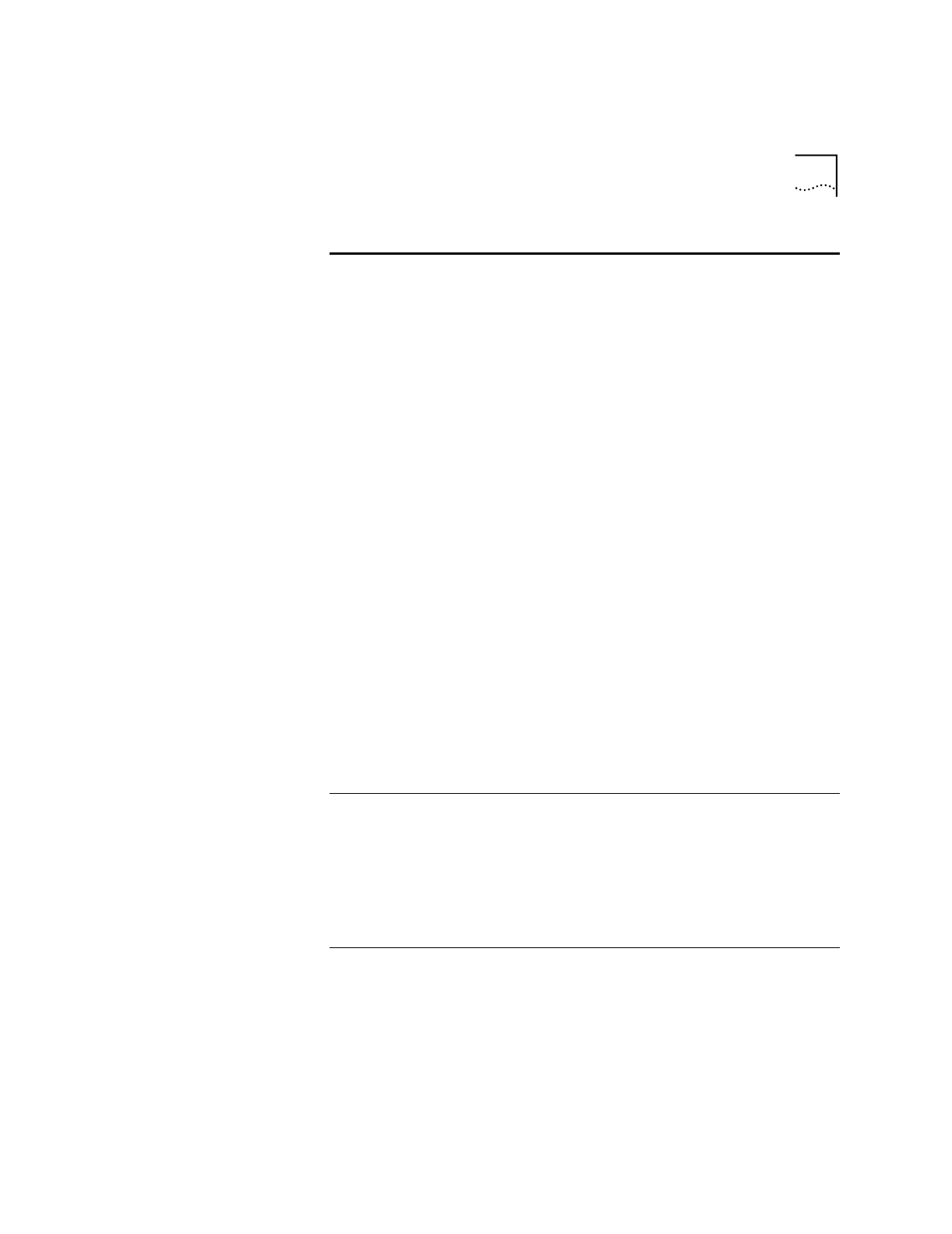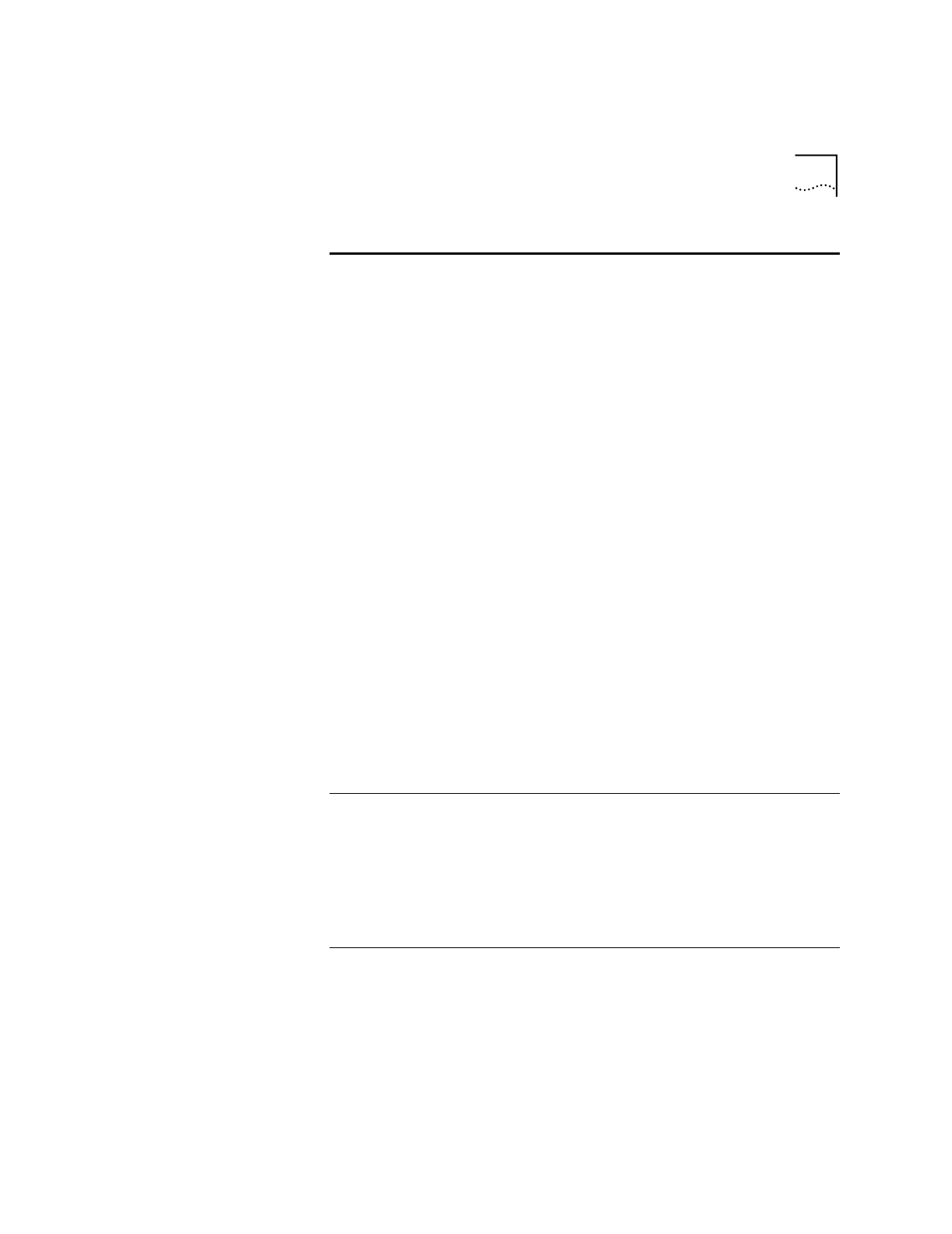
A complete list of S-Registers
A-7
4 16 Disable MNP Level 4; retransmitting
the larger Level 4 data blocks may
be a problem if you expect a great
number of errors during a call.
5 32 Set Backspace key to delete.
6 64 Some earlier 2400 bps MNP
modems, not made by 3Com or
Microcom, were not fully
compatible with the MNP protocol.
If you have difficulty making a
successful 2400 bps MNP
connection with a remote MNP
modem, it may be because of this
incompatibility. Set S15 to 64 and
try again to make the connection.
7 128 Custom applications only.
The default 1.5K byte non-ARQ
buffer allows data transfer with X-
and Y-modem type File Transfer
Protocols without using flow
control.
The 128-byte option allows remote
users with slower modems to stop
your transmitted data from scrolling
off their screens. When remote
users send your computer an XOFF
(<Ctrl-S>) and you stop
transmitting, the data in transit
doesn’t exceed the size of their
screen.
S16 0 Bit-mapped register. (See the beginning of this appendix for
information about setting bit-mapped registers). For
testing, see Chapter 15, Testing.
Bit Value Result
1 2 Dial Test
2 4 Test pattern.
3 8 Remote digital loopback.
S18 0 Test timer for software-initiated loopback testing (&Tn);
disabled when S18 is set to 0. Used to set the duration of
testing, in seconds, before the Business Modem
automatically times out and terminates the test.
Register Default Function