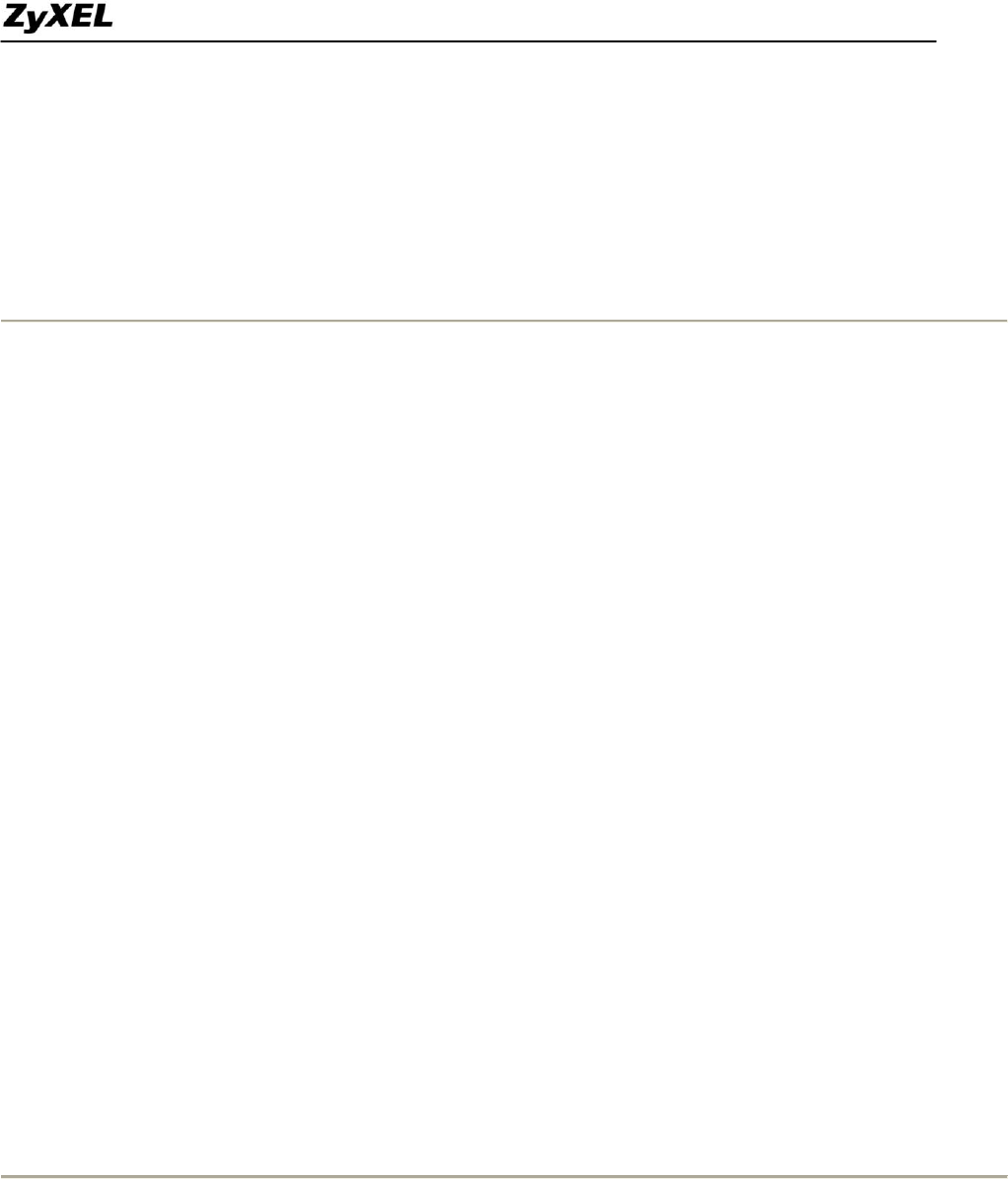
P2302R-P1 Support Notes
All contents Copyright 2007 ZyXEL Communications Corporation.
135
Debug PPPoE Connection
Debug PPPoE Connection
The ZyXEL Device supports traces when there is problem to connect your ISP using PPPoE protocol.
Please follow the procedure below to collect the trace for our troubleshooting.
1. Remove the LAN cable attached on the ZyXEL Device
2. Enter SMT using console port
3. Enter Menu 24.8-CI command mode
4. Type the following commands:
sys trcp sw on (turn on packet trace)
sys errctl 3 (save crash information and make system enter debug mode after the crash)
poe debug 1 (turn on pppoe debug)
dev dial 1 (dial remote node 1)
5. After all, if the ZyXEL Device crashes and you can do nothing, please send the above log back to
us.
6. If the ZyXEL Device crashes and you are able to enter commands, please type 'atds' in debug
mode to dump the log and send the log to us.
7. If the ZyXEL Device does not crash but just can not dial out, please capture the following further
log and send us the log.
sys trcp sw off (turn off packet trace)
sys log disp i (capture system error log)
sys trcp parse (parse the trace in detail)
Example- A trace with system crashes
ras> sys trcp sw on
ras> sys errctl 3
ras> poe debug 1
ras> dev dial 1


















