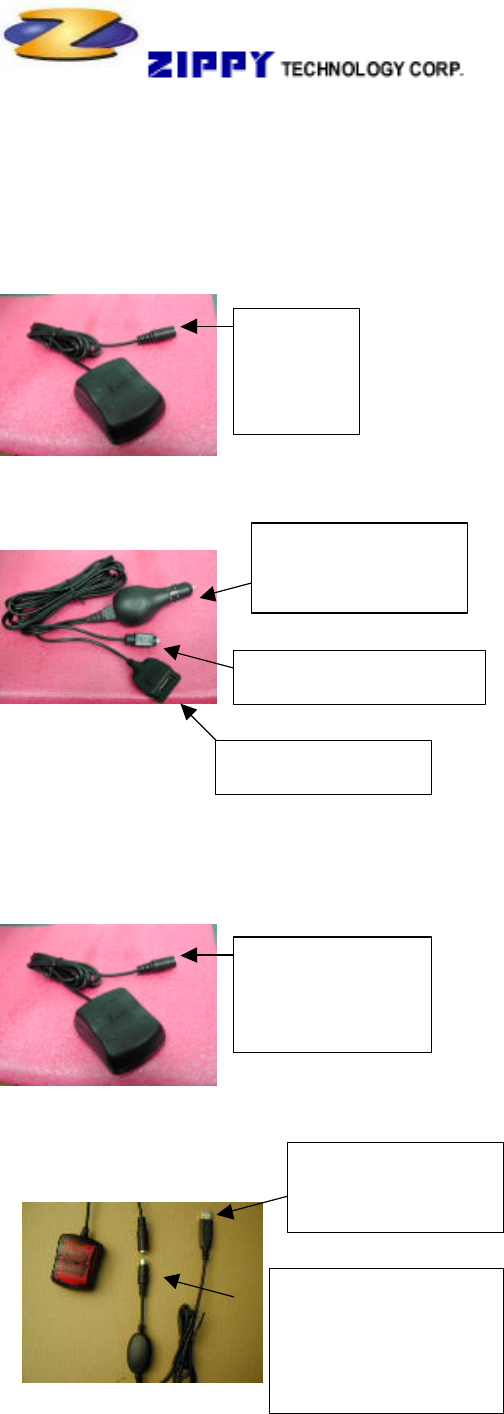
E-mail: gps@zippy.com.tw
10F, NO. 50, MIN CHYUAN RD. TEL.: +886-2-29188512 EXT: 141
SHIN-TIEN CITY, TAIPEI HSIEN, TAIWAN, R.O.C. FAX: +886-2-29155765
5
5. INSTALLATION & OPERATION
For PDA
Female PS2 connector from GMS-N08-D
1. Plug the PS2 (female) connector of the GMS-N08-D
into the PS2 (male) connector of the cigarette charger
cable, have the PDA connector to your pocket PC or
Palm.
2. With the car's engine running, plug the
cigarette-lighter adaptor into the cigarette lighter of your
car.
3. Turn on the pocket PC and execute your GPS
enabled map software.
4. Follow the instructions for your map software for
further navigation guide.
For PC/Laptop
Female PS2 connector from GMS-N08-D
1. Plug the USB connector into your PC or Laptop with
power turned on.
2. The computer will find an unknown USB device.
3. Go to control panel-> system->hardware->device
manager, then find the unknown USB device.
4. Update the driver for the USB device by the driver
included in the Tool CD under the USB driver, and
pick up the proper driver for your OS.
5. After the installation of the driver, plug the PS2
connector (male) to PS2 connector of GMS-N08-D
G-mouse.
6. Execute your GPS enabled map software.
7. Follow the instructions for your map software for
further navigation guide.
Female PS2
connector
from Receiver
Cigarette-lighter charger
to car plug
Male PS2 connector
PDA connector
Female PS2 connector
from Receiver
To PC or Laptop--- USB
on USB Cable.
Used with USB cable
(Please install drivers for
various OS before use)











