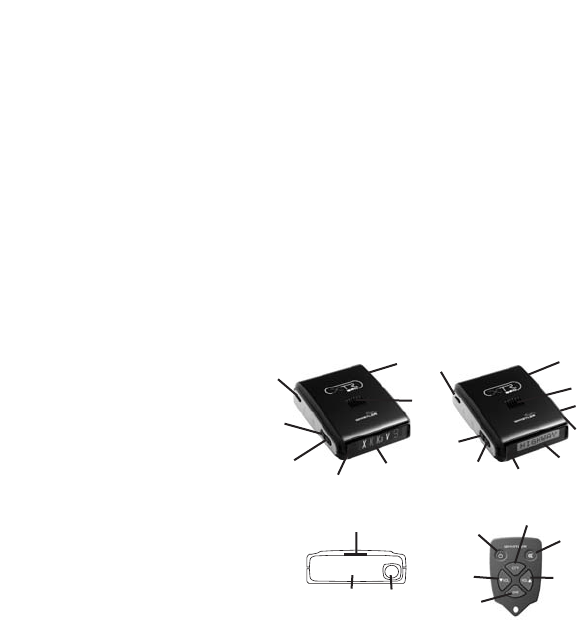
WHISTLER FEATURES
FEATURE DESCRIPTIONS
INSTALLATION
34
2
6
. Rear Laser/ Remote Receiver –
R
eceives laser
signals transmitted from the rear of the vehicle,
accepts input signals from the remote control.
7. City Button - Reduces the annoyance of false
a
lerts typically encountered in urban driving areas.
8. Quiet/Menu Button - Pressing QUIET before a
signal is detected engages Auto Quiet Mode
which automatically reduces the audio level after the
initial warning to a low audio level setting. Pressing
QUIET during a radar/laser encounter silences
audio alerts, while allowing visual alerts to keep
you infor
med. (Pressing and holding for 2
seconds allows you to enter Option Select Mode—
see page 12 (XTR-520 only.)
9. Power/Dim Dark - T
urns unit on/off and
engages Dim/Dark modes (XTR-520 only.)
9a. Power/Volume - Tur
ns unit on/of
f and
hold to adjust volume (
XTR-220 only.)
9b. Power - Turns unit on/off
10. Volume Button – Adjust volume up or down.
11a. Text Display (XTR-520 only) – Provides distinct
visualconfirmation of signals detected, signal
str
ength, and indicates engaged modes of
operation.
11b. 7 Segment Icon Display – Provides numeric
signalstrength indicator and band identification.
12. Power Jack – Provides connection for the power cord.
13. Dim/Dark – Press and release button to select
Dim/Dark modes.
Mounting Guidelines
• Mount the unit as low as possible near the
center of the windshield.
• Do not mount your unit behind wipers,
ornaments, mirrored sunscreens, etc. These
obstructions have metal surfaces which can
affect radar and laser signals and reduce
critical warning time. (Regular tinted glass does
not affect reception.)
• Some windshields have an Instaclear
™
or
Electriclear
™
type coating, which affect radar
signals. Consult your dealer or the owner’s manual
supplied with your vehicle to determine if your
windshield has this coating.
• Avoid placing unit in direct contact with
windshield.
• To reduce the possibility of theft, conceal your
unit when not in use.
Windshield Mounting
• Install the two suction cups and rubber bumper
onto the bracket by fitting them into their
holes.
• Press the suction cups onto the windshield at
the location you have chosen.
IMPORTANT: Some newer cars have a plastic
safety coating on the inside of the windshield.
The windshield bracket may leave permanent
marks on this type of surface. To find out if your
vehicle has this type of windshield, check the
owner’s manual or ask your dealer. We
recommend that you do not leave the suction
cup bracket on the window in direct sunlight.
1
9
a
8
2
6
4
5
3
1
9
8
7
2
6
10
12
XTR-220
XTR-520
Accessories: W
indshield Bracket Kit ,Power Cor
d & Remote Control
11a
11b
12
7
8
1
0
13
1
0
9b
FEATURE DESCRIPTIONS
Whistler’s ergonomic and user-friendly design provides
a new level of operating convenience. Special fea-
tures include:
Note: Not all units have all features listed.
1. Bracket Release Button –
Provides quick and
easy r
elease of the mounting bracket.
2. Speaker – Provides distinct audio warnings for
X, K, Kaband radar, safety radar, laser and VG-2.
3. Mounting Bracket Location – Slot holds
mounting bracket firmly.
4. Radar Antenna – Compact, high-efficiency
antenna receives radar signals.
5.
Front Laser Antenna
– High gain optical lens
pr
ovides increased sensitivity and field of view for
leading-edge laser detection.












