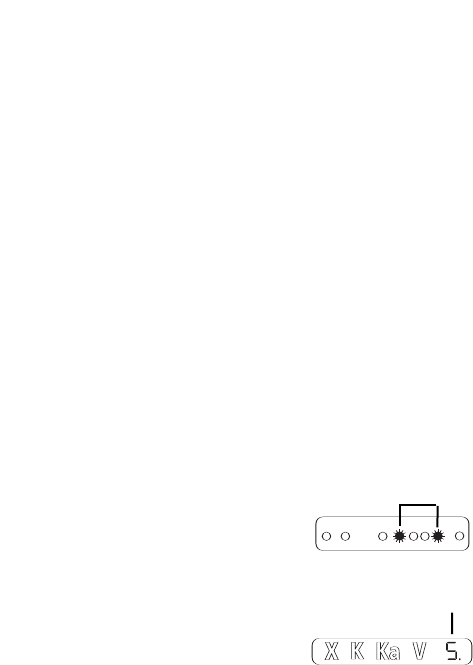
TROUBLESHOOTING GUIDE
LASER/RADAR ALERTS
VG-2 ALERTS
Reset Features (SRT 35R Only)
All user features can be reset to factory settings.
Default Factory
1. Unplug Power Cord from unit.
2. Press and hold Power and Quiet.
3. Plug Power Cord into unit.
4. Wait for 2 beeps.
5. Release Power and Quiet buttons.
Unit is now reset.
Default Factory Settings are:
• Audio to level (4).
• Default to Highway Mode.
• Dim/Dark Mode to full illumination of display.
• Auto Quiet Mode OFF.
• VG-2 Detection Mode OFF.
• Self Test Mute OFF
• Unit ON or OFF
Your Whistler detector is expertly engineered
and designed to exacting quality standards to
provide you with reliable, trouble-free operation.
If your unit has been correctly installed following
the guidelines in this manual, but is not operating
optimally, please refer to the troubleshooting
guide below.
PROBLEM: No display or audio.
• Check fuse in Whistler plug; replace if necessary
with a 2 amp 3AG type.
• Check fuse for lighter socket; replace if necessary.
• Make sure lighter socket is clean.
PROBLEM: Audio alerts are not loud enough.
• Cancel Auto Quiet Mode or City Mode.
• Check audio level setting (see page 8).
14
15
16
Safety Warning System/Audio/Visual Alerts
When your SRT 30R Whistler detector detects a
safety radar signal, it provides a distinctive audio
tone and illuminates the first LED and the last
LED of the Signal Strength Indicator. The SRT
35R Seven Segment display shows an “S.” and a
decimal point when a Safety radar signal is detected.
N
N
o
o
t
t
e
e
:
:
You will not be able to receive SWS alerts if
transmitters are not located in your area.
Total Band Protection
™
Complete Band Coverage that detects laser,
radar, VG-2 and safety radar bands.
VG-2 Detection Mode
The VG-2, also known as a “radar detector
detector,” is a special receiver used by police to
detect signals radiated by a radar detector. See
page 21 for more information on VG-2.
SRT 30R: Press the VG-2 button once. Unit
beeps once for on, twice for off.
SRT 35R: Press and hold the quiet button.
Unit beeps once for VG-2 on, twice for off.
When a VG-2 signal is detected the VG-2 alert
is sounded. After 3 seconds the audio is
cancelled and the VG-2 indicator flashes at a
slower rate. This cycle is repeated if the VG-2
signal is again detected.
During the period a VG-2 signal is detected, a
radar signal cannot be detected. However,
because the VG-2 alert has confirmed that a
patrol car is nearby, you are already aware of the
potential for speed monitoring and can adjust
your speed accordingly. Laser detection is not
affected while a VG-2 signal is detected.
N
N
o
o
t
t
e
e
:
:
On the SRT 30R model, VG-2 must be
turned on each time the unit is turned on to
receive VG-2 Alerts.
S
S
R
R
T
T
3
3
0
0
R
R
S
S
W
W
S
S
D
D
i
i
s
s
p
p
l
l
a
a
y
y
Alert
Alert
S
S
R
R
T
T
3
3
5
5
R
R
S
S
W
W
S
S
D
D
i
i
s
s
p
p
l
l
a
a
y
y











