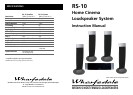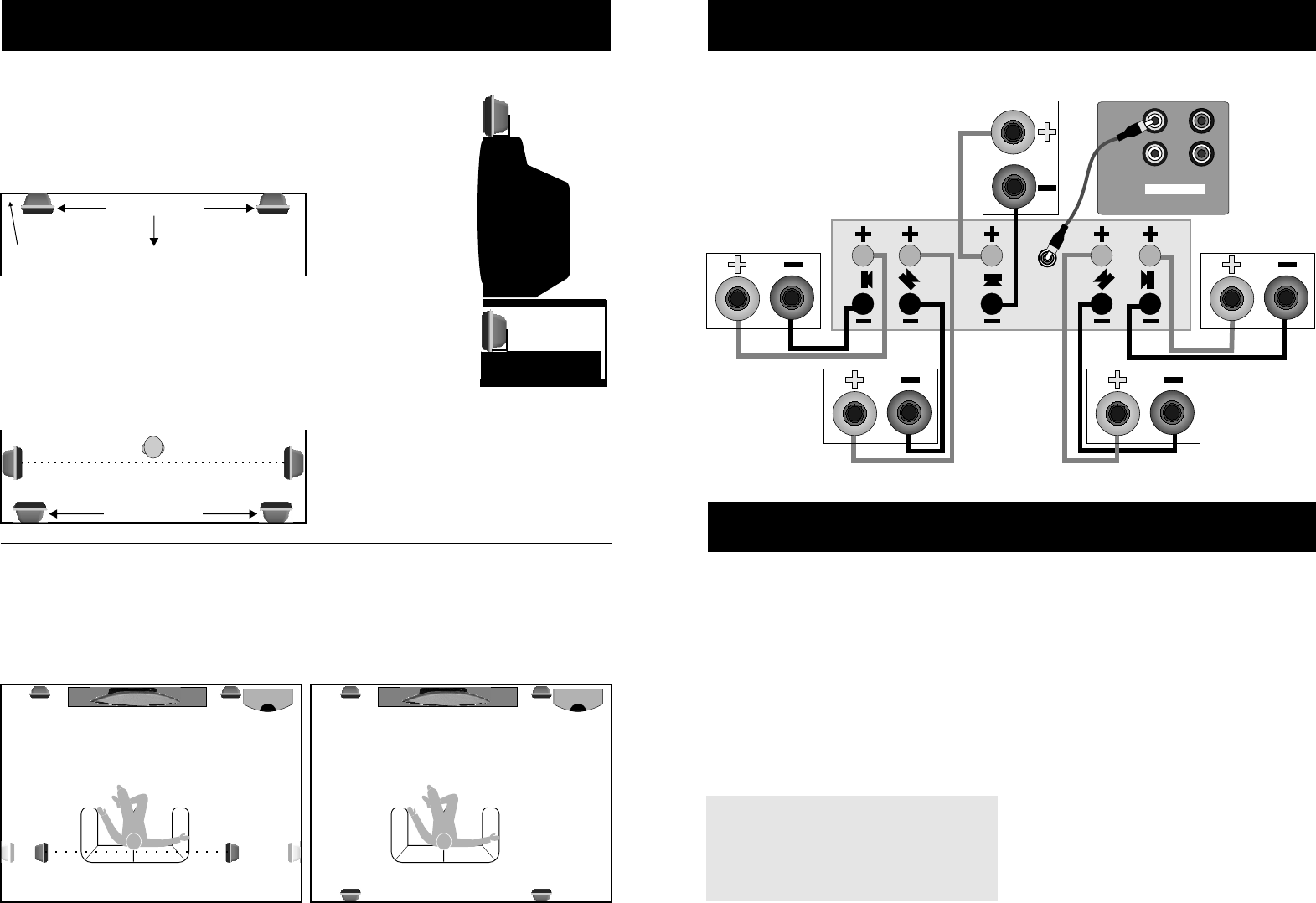
CONNECTING THE LOUDSPEAKERS
Connect each loudspeaker to the correct channel
of your AV amplifier or processor taking care to
connect the Red, Positive (+) terminal of the
speaker to the Red, Positive (+) terminal of the
speaker output terminal of the amplifier, and
similarly with the Black (–) terminal.
SETTING UP YOUR HOME CINEMA
The front loudspeakers are placed on either side of the television The performance of Home Theatre systems can be enhanced by
screen, 2 to 3 metres apart. If you are using the optional stands, using a pair of subwoofers.
the speakers may be angled slightly inwards so they are aimed
towards the listeners.
As the rear surround channels are the ‘effects’ channels the sound
should be as room filling as possible. We recommend placing the
speakers in a high position, behind the listener’s head.
Most of the dialogue comes from the centre loudspeaker. Speech
should appear to originate from the actors’ mouths. Operating
height is important. Ideally the front and centre channel speakers
should be at the same height .The front faces of the centre and
surround loudspeakers should also be in line as far as possible.
The system is intended for use with the RS-10 subwoofer. This
should be placed 50mm from the wall to optimise the bass
performance of the unit. (See P 3 of the subwoofer manual.)
subwoofer LPF filter to 85 Hz. Follow pages 5
& 6 of the subwoofer manual for the correct setup procedure.
Set the RS-10
Setting Loudspeaker Sizes
Many digital AV Processors require you to specify the size of
speakers in all channels. These are usually ‘Large’ or ‘Small’. All
the channels should be set to SMALL . This routes all the bass to
the subwoofer.
Setting Levels
Once the loudspeaker settings have been finalised, put the AV
amplifier into its “Test” mode (see instructions supplied with your
processor). Adjust the level of each channel in turn until all
channels are reproduced at equal loudness.
On some programmes the surround channel may seem lower
than the front. Do not readjust this level. You may, however, need
to adjust the subwoofer output level. Do not set too high a level or
you will swamp the sound with bass. You should also set a
sensible level going into the subwoofer from the AV processor.
POSITIONING THE FRONT SPEAKERS
RS-10 speakers must be wall or stand mounted. Their bass
extension depends on proximity to a wall, though they should be
kept out of room corners. Ideally they should be mounted 1-2
metres above the floor and 2-4 metres apart, central to the listening
position.
POSITIONING THE REAR SPEAKERS
The speakers should ideally be sited 600 mm-1.5 metres above the
listening position and 2.5-3.5 metres apart, central to the listener
and either on a rear wall or on either side of the listener facing
inward, but always behind the listening position.
POSITIONING THE CENTRE SPEAKER
The RS-10 Centre speaker
is clearly identified with the
badge horizontal to the
speaker. so make sure you
don’t use it as a satellite by
mistake!
The speaker should be on
its dedicated stand, located
on a stable, flat surface to
avoid any movement of the
loudspeaker at high sound
levels. Alternatively it can
be wall mounted.
We recommend that the
RS-10 Centre is mounted
above the TV screen, with
the front grille level or
slightly in front of the screen. It may also be placed below the
screen.
The television should be positioned centrally between the
front loudspeakers and the front face of the RS-10 Centre
should ideally be in line with the front loudspeakers.
2.5 - 3.5 metres
LISTENING POSITION
2 - 4 metres
>0.7metre
Listening Seat
2-4metres away
TV
DVD
The preferred 5.1 positions are shown in the drawings below. If you have a large room or your listening position is not central
to the side walls (as in the diagram), we recommend that you
Placing rear speakers on opposite side walls (shown in pale grey
purchase the optional table or floor stands which have been
in the figure on the left) is acceptable in smaller rooms but is not
designed to optimise the soundstage of the RS-10 system.
recommended for large rooms.
HOME THEATRE LAYOUT
HOME THEATRE LAYOUT
52
L
R
RIGHT
LEFT
REAR
L
FRONT
C
CENTRE
R
SUBWOOFER
OUT
LINE LEVEL
LEFT
INPUT
OUTPUT
RIGHT
SUBWOOFER
A/V
PROCESSOR
FRONT
REAR
THE 5.1 HOME ENVIRONMENT