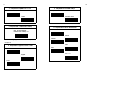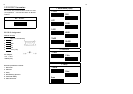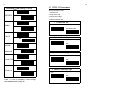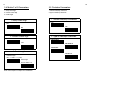CHAPTER 1 INTRODUCTION
This manual provides all useful information regarding
configuration, custom configuration and
configuration procedure. You are suggested to read
all information containing herein before starting to
configure your scanner. As stated, we recommend
that configuration, especially custom configuration,
better to be performed
by experienced users, your dealer or your software
consultant.
1.1. Default Configuration
The operation parameters of the scanner are set to
defaults at the factory in order to suit for the most
popular bar code data collection applications.
* Emulation as keyboard wedge
* IBM PC AT, PS/2 series computers
* US keyboard layout
* Data transmitted in lower case
* Reading mode: Trigger on/good read off
* Good reading beep active
* Keyboard data terminator : CR
* Keyboard number key: Alphanum
* Red LED light on
1.2 Custom Configuration
The scanner can be re-configured at any time for
your different application. You can change one or
several default parameters by scanning the labels
provided in this manual to fit our applications. For
entering our own custom configuration, please refer
to Chapter 2,3,4 and appendixes of this manual for
details. Please, however, note that once the
configuration is re-programmed, the desired
parameters will be saved in the memory even after
the power is turned off.
1.3 Configuration Procedure
One or more parameters of the scanner can be
reconfigured to meet your need. The basic steps of
customs configuration are as under :
1) Scan " START " label
2) Scan desired parameters
3) Scan " EXIT" label, otherwise proceed to the next
step
4) Scan " END" label
In order to have a better idea about all configuration
procedures, please refer to the Fig. 1, Flow Chart of
Configuration Procedure, which is on the overleaf of
the front cover of this manual.
All default parameters are marked with an asterisk "*"
in this manual. Generally, the defaults set in the
factory are:
7 8