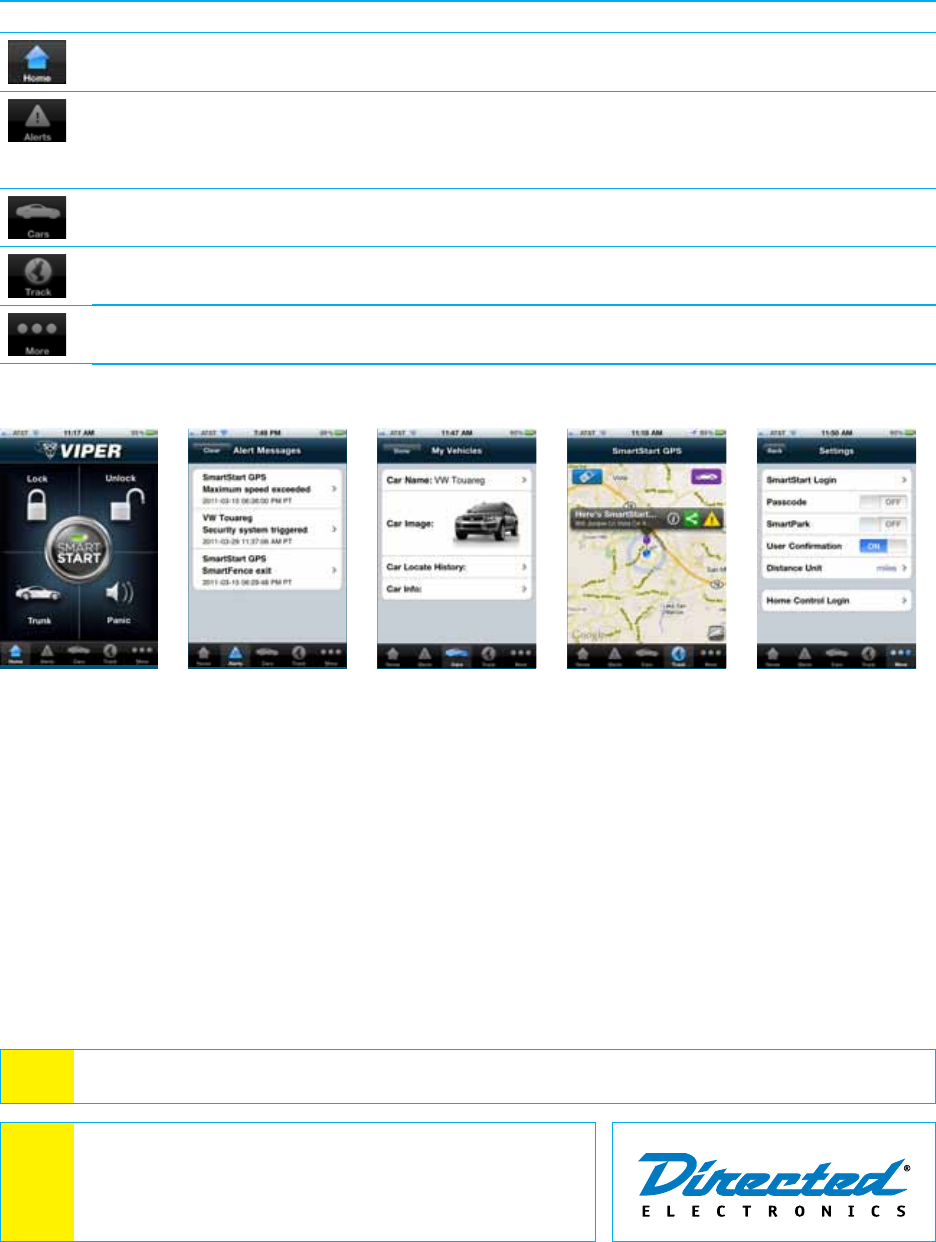
2
© 2010 Directed Electronics. All rights reserved.
Menu Bar and Screens
Menu Bar Description
Home This screen is the default screen for direct access to all your remote commands. Select
any command on the Home screen to perform it.
Alerts This screen provides alerts and notifications from the system. New alerts or notifica-
tions are indicated by a red circle above the Alerts icon which also indicates the num-
ber of uncleared notifications received. The available Alerts may vary depending on
the type of system installed in your vehicle.
Cars This screen allows you to access and personalize your vehicle settings.
Track This screen allows you to access SmartStart GPS features (requires SmartStart GPS
hardware and GPS Secure service plans).
More Access settings and other advanced app features. Go to More/Settings to log in to
SmartStart, and use in-app Help function to explore additional feature details.
Screens
Home Screen Alerts Screen Cars Screen Track Screen More Screen
Please visit www.viper.com/SmartStart for the latest updates and information about your SmartStart system.
Note: Your SmartStart module automatically checks for up-
dates once every 24 hours. During updates, system
operation is disrupted for approximately one minute.
Note: The amount of time it takes for your vehicle to respond to a command can be affected by cellular
coverage or network congestion.




