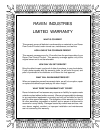Viper Installation and Operators Manual 2.08
Rate +/- 4
3
Rate Cal 4
3
Ratio Rate 4
1
Ratio Rate 5
3
Raven GPS + Lightbar Setup 12
9
Raven GPS Setup 12
8
Rbin Folder 25
6
Rbin Options 27
6
Rbin Viewer 26
3
Re-Addressing Product Nodes 2
8
Recal A-B Button 25
0
Registering Your Viper System 1
6
Report Notes Information 17
4
Reset A-B Button 24
9
Reset History 28
5
Resetting Defaults 22
4
Resetting PowerGlide Plus Defaults 22
6
Resetting the Tally Registers 5
9
Resetting UltraGlide Defaults 22
4
Restarting a Paused Job 16
2
Reverse Polarity 13
4
Rx Look-Ahead 11
2
Rx Map Colors 11
3
Rx Map Issues 29
2
Rx Tab 8
3
Rx+Cov+Scout Tab 8
2
RxMaps Folder 25
7
RxMaps\colors Sub-Folder 25
7
Saving an AB Line 25
2
Saving Profile Information 12
1
Scout Folder 25
7
Scout Maps 10
4
Scout Tab 8
7
Screen Calibration 1
4
Screen Tool Icons 9
3
Seed 24
4
Select the Coverage Display Options 27
4
Selecting a New Controller 2
7
Selecting a Program 1
4
S
R
Serial Communication Port Setup 12
5
Set A/Set B Button 25
0
Set Flag\Goto Flag\Clear Flag Button 25
1
Setting Folder 25
7
Setting or Resetting Distance and Individua
5
9
Setting the Correct Operating Time Zone 12
4
Setting the Coverage Map Percentages and
10
8
Setting the Unit of Measurement 12
3
Setting up Booms 14
1
Setting up the Auxiliary Port for External S
25
9
Setting Up the Controller Area Network (C
2
3
Setting up the GPS Comm Port to a Non-R
12
7
Setup Button 9
7
Setup Error Messages 29
3
Setup Issues 29
0
Single Product VRA 10
0
Speed 3
6
Speed 6
7
Speed Cal 3
2
Speed Sensor 3
2
Spiral 24
2
Spreader 4
3
Standard AccuBoom Method 19
4
Starting a Job with External Rate Control 26
0
Starting a New Job 15
5
Straight AB 23
3
Street Maps 10
2
Streetmaps Folder 25
7
Swath Number 24
9
Swathing Pattern 24
9
Swathing Patterns 23
2
System Status Icons 9
4
Tabs 7
1
Tabs 7
8
Tally Registers 5
8
Tank Volume 4
3
Temp 13
4
The Viper Interface
2
Tilt 13
4
Tilt Filter 13
4
Tilt Sensor 13
0
T