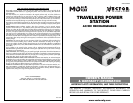3
OPERATION OF THE POWER STATION
To turn on the Power Station, slide the power switch to ON position. The green LED
light will come on. The slide switch controls 120 volt AC output and USB 5 v dc
output; it does not control the 12 volt power socket.
Using the USB Port
The USB port is located at the front of the Power Station (see Figure 1).
1. Plug the USB cable (5 volt DC 0.5 amp max) into the USB port to operate or
recharge the USB powered device.
2. Operate the device according to the manual.
Operating Tips
• Do not allow water or other liquids to come into contact with the power station.
• Surrounding air temperature should be between -20°C and 40°C – ideally
between 15°C and 25°C (60-80°F). Keep the power station away from direct
sunlight, when possible.
• Keep the area surrounding the power station clear to ensure free air circulation
around the unit. Do not place items on or over the power station during operation.
The unit will shut down if the internal temperature gets too hot. Turn the switch off
and turn it on again after the unit cools down.
• Do not use the power station near flammable materials or in any locations that
may accumulate flammable fumes or gases. This is an electrical appliance that
can briefly spark when electrical connections are made or broken.
Rated versus Actual Current Draw of Equipment
• Most electrical tools, appliances, electronic devices and audio/visual equipment
have labels that indicate the power consumption in amps or watts. Be sure that
the power consumption of the item to be operated is below 100 watts. If the
power consumption is rated in amps, simply multiply by the AC volts (120) to
determine the wattage.
• Resistive loads are the easiest for the Power Station to run; however, it will not run
larger resistive loads (such as electric stoves and heaters) which require far more
wattage than the power station can deliver. Inductive loads (such as TVs and
stereos) require more current to operate than do resistive loads of the same
wattage rating. For safety reasons, the unit will simply shut down if it is
overloaded. To restart the unit, simply remove the load, turn the unit off, and turn
it on again.
Note: This power station will not operate appliances and equipment that generate
heat, such as hair dryers, electric blankets, microwave ovens, and toasters.
4
POWERING AND CHARGING
Power Source Requirements/Run Times
The inverter is powered by two sealed, rechargeable lead acid batteries (included)
and can be recharged using any 12 volt DC accessory outlet or 120 volt AC
household outlet.
Note: This unit is shipped in a partially charged state. Initially charge unit using the
AC charger. To check the battery level, press the Battery Status Pushbutton (see
Figure 1). Charge until Battery Status Displays green; LED lights when the
Battery Status pushbutton is pressed. Charge after each use using the AC/DC
Recharge Adapter (see Figure 1 and follow directions).
Charging Using the 120 Volt AC Recharge Adapter
1. Make sure all connected appliances are turned OFF.
2. The 120 volt AC recharge port is located at the rear of the power station.
3. Connect the AC charger to a 120 VAC, 60 Hz power source.
4. Recharge for 8 hours maximum or until the green LEDs light.
5. After AC recharging, wait 5 minutes before using item.
CAUTION
DO NOT OPERATE ANY DC APPLIANCES THROUGH THE POWER
STATION’S ACCESSORY OUTLET WHEN THE AC/DC RECHARGE
ADAPTER IS CHARGING THE UNIT.
Using the DC Rechar
ge Adapter
The VEC1042MG can be simultaneously charged and operated from a 12 volt DC
source. Make sure the 12 volt source can supply minumim 10 amperes of current.
To check the battery level, press the Battery Status Pushbutton. Charge until Battery
Levels Display green; LED lights when the Battery Status pushbutton is pressed.
1. Locate the 12 volt DC power socket on the back of the Power Station (see Figure
1).
2. Connect the DC charger to a 12 volt DC source that can supply at least 10
amps of current.
3. Plug the other end of DC charger to the 12 volt DC power socket.
4. Recharge for 3-4 hours maximum or until the green LED lights when the battery
Status Display pushbutton is pressed.
5. After recharge, disconnect the Adapter from the external charging/power
source then disconnect the connector from the DC Recharge Port.
Note: That some vehicles must have the ignition turned on to power the vehicle’s
accessory outlet.
W
ARNING
NEVER SIMUL
T
ANEOUSL
Y CONNECT AC/DC AND DC/DC CHARGERS
TO POWER ST
ATION