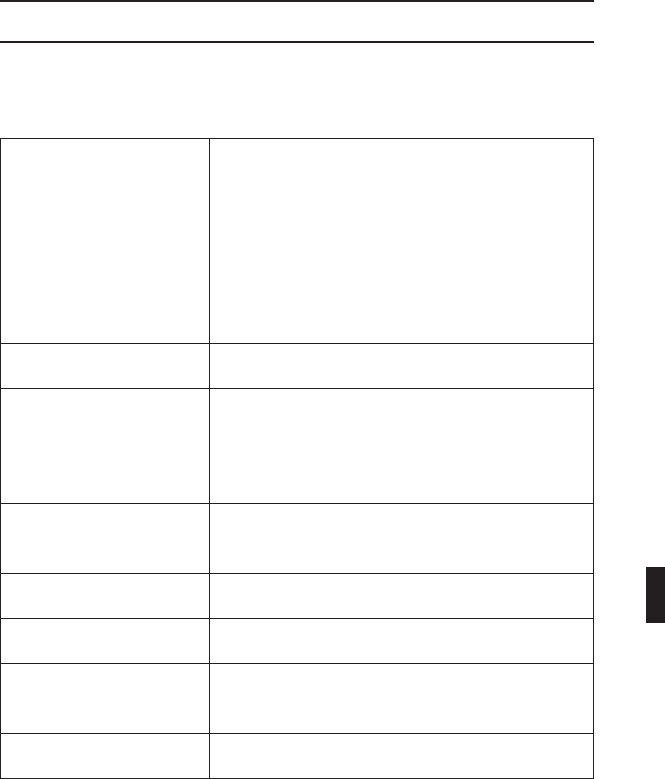
Troubleshooting
If your LRD 737 does not perform up to expectations, try the suggestions
listed below. If you cannot get satisfactory results, call the Uniden
Customer Service Center at (800) 297-1023, 7:00 a.m. to 7:00 p.m.
Central Time, Monday through Friday.
Unit does not operate:
(Power LED not on)
•
Check the power cord. Be sure the connectors
are properly installed.
•
Be sure ignition key is ON or in the accessory
position.
•
Fuse out. Check and replace.
•
Make sure that no vehicle electrical problem
exist.
•
Make sure that the volume control is in the ON
position.
Unit fails the self test.
•
Call Uniden Customer Service Center,
(800) 297-1023.
Weak detection.
• Check angle of unit. Point to the horizon.
• Antenna/Sensor is obstructed. Relocate the unit
clear of any obstruction outside the windshield,
such as a wiper blade.
•
Relocate the unit clear of the window tint.
Inaccurate or erratic
detection:
•
Loose power cord.
Check both connectors.
•
Power cord is broken. Check and replace.
Beeps over bumps or
rough road.
•
Check that the power cord is connected at both
ends.
Beeps at same location.
•
Falsing because you have passed a motion
sensor or alarm.
Signal strength meter
registers, but no audio.
•
For highway use, make sure the City Mode is
OFF.
•
Increase the volume.
The unit bounces against
the windshield.
•
Reposition so that the bumpers are firmly seated
against the windshield.
19
C:\Manuals\LRD737\LRD737.vp
Wed Sep 22 15:35:44 1999
Color profile: Disabled
Composite Default screen


















