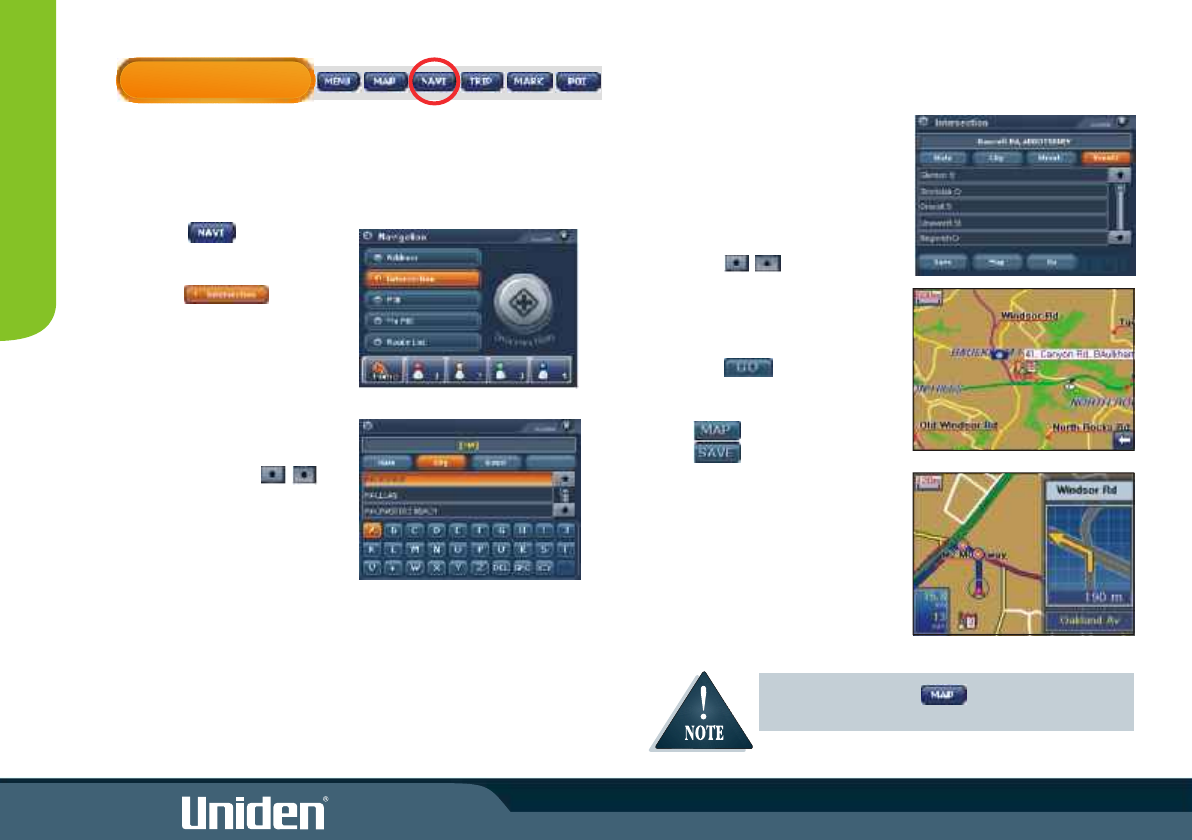
NAVIGATION
Navigate to an Intersection
If you wish to navigate to the intersection of 2 streets then you may
search for the intersection as follows:
1. Touch and the
Navigation menu appears.
2. Touch
The State list appears.
3. Touch the desired State
name.
The City list appears.
The previous address is
remembered when turned off.
4. You may press the
icons to scroll down the
list of Cities.
Use the keyboard to spell the
name and the list of cities will
be reduced as more letters are
entered.
5. Touch the city name.
The Street list will appear.
6. Use the to select a
Street name.
The 2nd Street list appears.
7. Touch to scroll
to desired 2nd Street.
Touch 2nd Street name.
keyboard
8. Touch to begin
navigation.
Touch to view map location.
Touch if you wish to Mark
the destination as a My POI.
Intersection
Street 2
Street 2
NAVIGATION
9
During navigation touch at any time to view the
entire route.


















