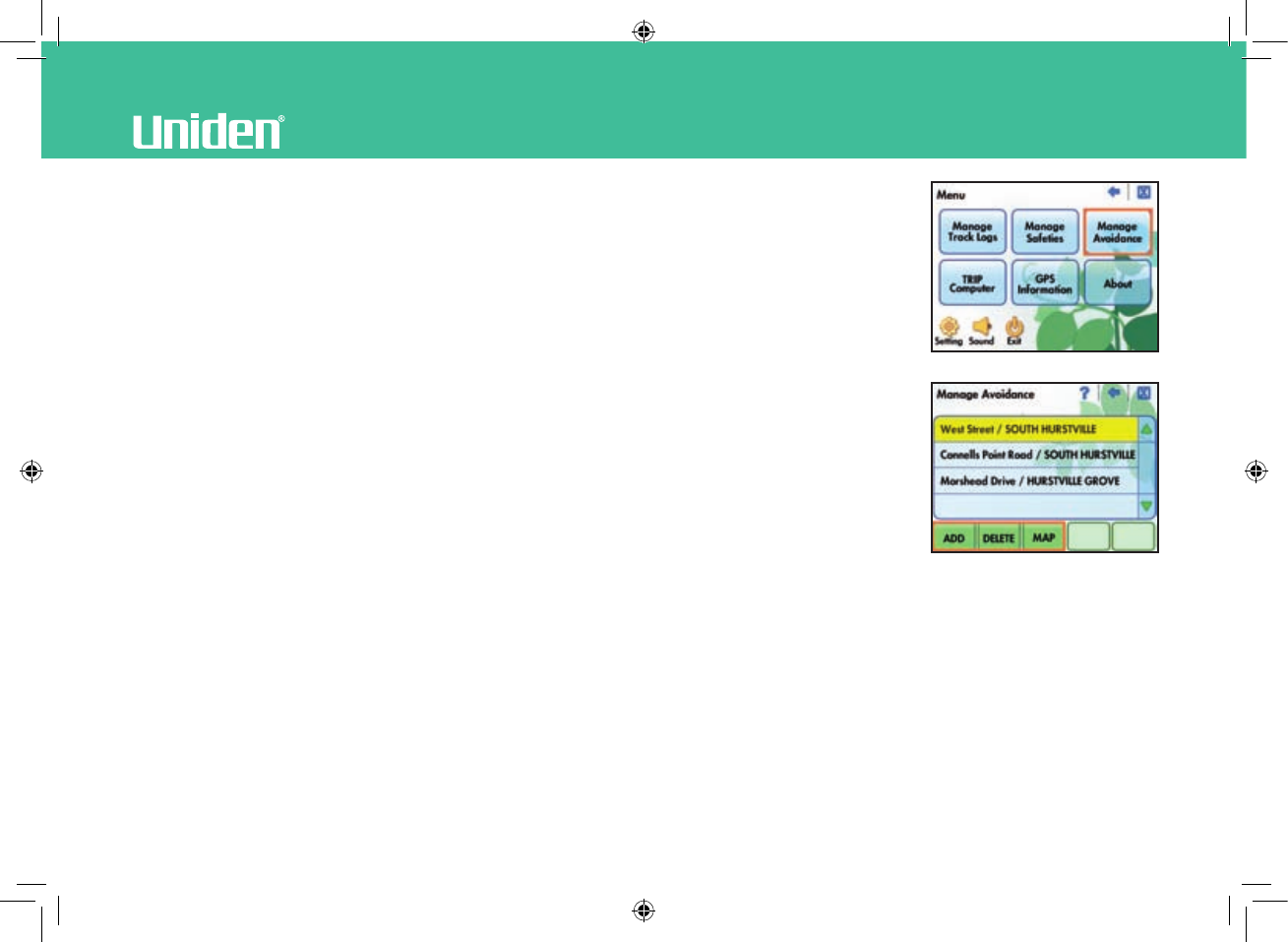
www.uniden.com.au, www.uniden.co.nz
35
Navigation Software
Manage Avoidance
Locations or points which have been saved as an Avoidance are managed here.
1. Touch [Manage Avoidance] on the Menu screen.
2. Check and manage the saved avoidance points on the Manage Avoidance screen.
Note:
- [ADD]: Add avoidance points.
- [DELETE]: Delete the registered avoidance points.
- [MAP]: Check the location of the currently selected avoidance point on the Map screen.
GNS8361-8366 OM.indd 35 27/11/07 5:30:58 PM


















