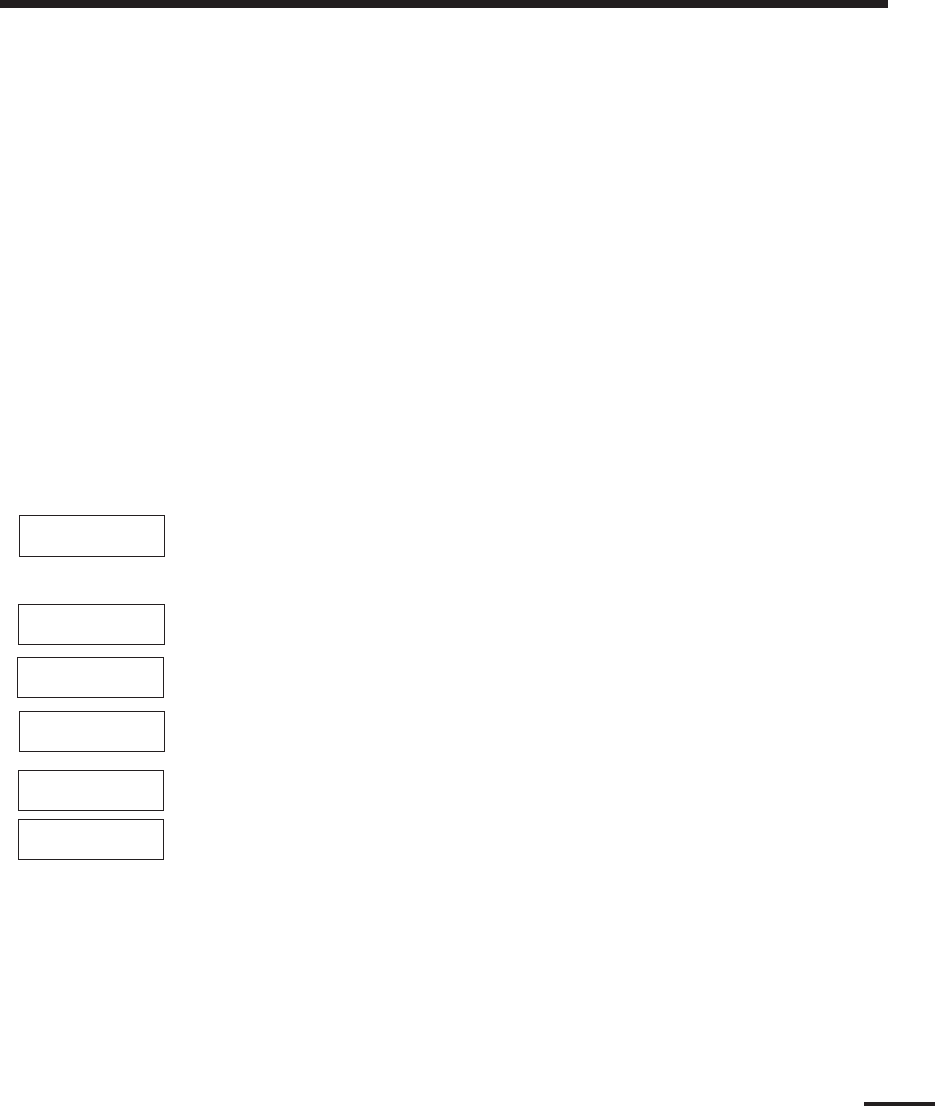
5
Disarming the System
Disarming from an LED Keypad:
Enter the premises through a designated Exit/Entry door; entering by any other door will sound an
immediate alarm. As soon as the Exit/Entry door is opened, the keypad will beep to indicate that the
system should be disarmed. Go to the keypad and enter your access code. If an error is made entering
the code, enter your code again. As soon as the correct code is entered, the Armed light will go out and
the keypad will stop beeping.
The correct access code must be entered before the entry delay period expires. If a valid access code is
not entered during this time, the system will go into alarm. The entry time delay may be changed by your
installer.
If an alarm occurred while the system was armed, the Memory light and the zone light corresponding to
the zone which caused the alarm will flash for 30 seconds. After the 30 second period, the Memory light
and zone light will stop flashing and the panel will return to the Ready state. Pressing the [#] key during
the 30 second period will cancel the alarm memory display. To view other alarms, press [✱][3].
If a trouble was detected when the panel is disarmed, the Trouble light will turn ON (See “Viewing Trouble
Conditions” on page 11 to determine the source of the trouble.) Please note that troubles will not display
while the system is in the Alarm Memory Display mode.
Disarming Procedure:
Upon entering through a designated Exit/Entry door, the keypad will beep and the entry delay will
commence, reminding you to disarm the system. The keypad will display the following message...
Enter your access code. If an error is made in entering the code, press [#] to
cancel and then re-enter the code again.
When a valid access code is entered, the
keypad will stop beeping. If no alarms occurred while the panel was armed, and
there are no troubles, the display will read...
After about five seconds, the system will return to the Ready state and the display
will read...
If an alarm occurred while the system was armed, this message will be displayed. Use
the arrow (< >) keys to view which zones caused the alarm. If a zone is still in alarm,
the display will show the following message to indicate that a zone is open...
Upon disarming and if a trouble is present, this message will be displayed. Use the
arrow (< >) keys to view which troubles are affecting the system (see “Viewing Trouble
Conditions” on page 11).
NOTE: If you return and find that an alarm has occurred while you were away, it is possible that an
intruder may still be on the premises. Take appropriate action.
The alarm memory is cleared each time the panel is armed so that any alarms showing are alarms
that occurred only during the last armed period.
Entry Active
Enter Your Code
Enter Code to
Arm System <>
Secure System
Before Arming <>
Enter Code to
Arm System
View Memory <>
“Zone of Alarm”
System Disarmed
No Alarm Memory


















