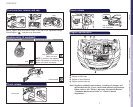12 13
OVERVIEW
FEATURES/OPERATIONS
SAFETY AND EMERGENCY FEATURES
FEATURES/OPERATIONS
Type 2
Audio
Eject CD
Push to turn
ON/OFF
Push to adjust tone & balance
Seek station/
CD track select
Station/CD
track scan
Mode
Preset buttons - functions in other
modes indicated above number.
To scan tracks on a disc Push and hold “SCAN.” Push again to hold
selection.
RADIO
To preset stations Tune in the desired station and hold down a preset
button (1-6) until you hear a beep. Push desired preset button (1-6) to
select.
To scan stations Push “SCAN.” Push and hold to scan preset stations. Push
again to hold selection.
CD PLAYER
Push to skip up
/down folder
View CD text
Mode
Type 1
Preset buttons - functions in other
modes indicated above number.
View CD text
Push to skip up/
down folder
Eject CD
Push to turn
ON/OFF
Push to adjust tone & balance
Mode
Seek station/
CD track select
Station/CD
track scan
Fresh or recirculated cabin air
Fan speed
Air Conditioning ON/OFF
Airflow vent
In “ ” or “ ” mode, use fresh air to reduce window fogging.
Temperature selector
Rear defogger (if equipped)
Air Conditioning/Heating
By inserting a mini plug of a commercially available component into the
AUX audio jack, you can listen to music from a portable audio device
through the vehicle’s speaker system while in AUX mode.
NOTE: An iPod
®
-dedicated port is standard on all S model sedans.
AUX audio jack (if equipped)
Power outlet (if equipped)
Designed for 12V car accessories. K
ey must be in the “ACC” or “ON”
position to be used.