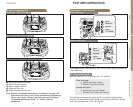25
OVERVIEW
FEATURES/OPERATIONS
SAFETY AND EMERGENCY FEATURES
24
FEATURES/OPERATIONS
Rear seat entertainment system
(if equipped)
115V AC Power outlet ON/OFF switch
Front audio system
DVD player
DVD screen
Remote control
115V AC Power outlet
A/V input adapter
Cruise control (if equipped)
1
The set speed may also be cancelled by depressing the brake pedal.
2
The set speed may be resumed once vehicle speed exceeds 25 mph.
Turning system ON/OFF
Functions
System ON/OFF
Accessory meter (if equipped)
Outside temperature/Cruise information display
Clock
Hour set
Minute set
Change information (if equipped)
“SELECT RESET” button (if equipped)
“SETUP US/M” button (if equipped) to customize unit
Refer to your
Owner’s Manual for complete details on this system before
attempting to use it.
Separate seats
Bench seat
Increase speed
Decrease speed
Cancel
1
Resume
2
The VSC OFF button is used to switch between modes related to the TRAC,
VSC and Auto LSD functions.
Refer to Section 2-4 of the
Owner’s Manual for more information.
VSC OFF button
VSC OFF button
Set