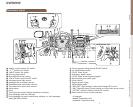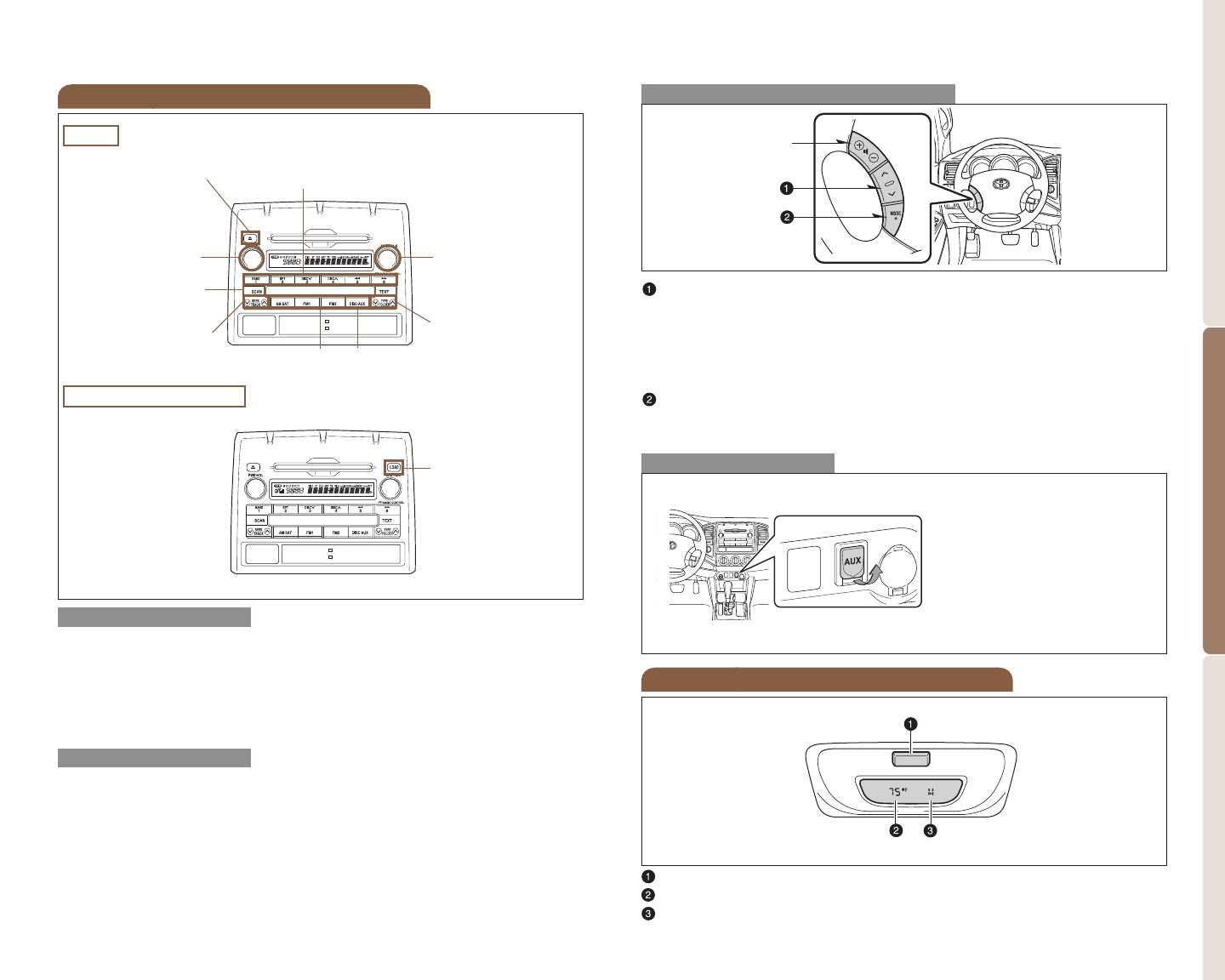
15
OVERVIEW
FEATURES/OPERATIONS
SAFETY AND EMERGENCY FEATURES
14
FEATURES/OPERATIONS
Type 2 additional functions
Audio
Eject CD
Push to turn
ON/OFF
Push to adjust
tone & balance
Seek station/
CD track select
View text
Mode
Preset buttons - functions in other
modes indicated below number
Load CD(s)
Type 1
“ ”
-In radio mode
Push to select a preset station; push and hold to seek the next
strong station.
-In CD mode
Push to skip up or down to the next/previous track.
“MODE”
Push to turn audio ON and select an audio mode. Push and hold to turn
the audio system OFF.
>
>
Steering wheel switches (if equipped)
RADIO
To preset stations Tune in the desired station and hold down a preset
button (1-6) until you hear a beep. Push desired preset button (1-6)
to select.
To scan stations Push and hold “SCAN” to scan preset stations. Push again
to hold selection.
CD PLAYER
To scan tracks on a disc Push and hold “SCAN.” Push again to hold
selection.
CD changer (Type 2 only)
-To load one disc
Push “LOAD” and insert one disc.
-To load multiple discs Push and hold “LOAD” until you hear a beep.
Insert one disc. Shutter will close and then re-open for next disc.
Volume control
Playback
AUX audio jack
Push “DISK/AUX” button after
inserting a mini plug into the
AUX audio jack to listen to
music from a portable audio
device through the vehicle’s
speaker system.
Station/
Search playback
Accessory meter (if equipped)
Display button
Outside temperature
Compass