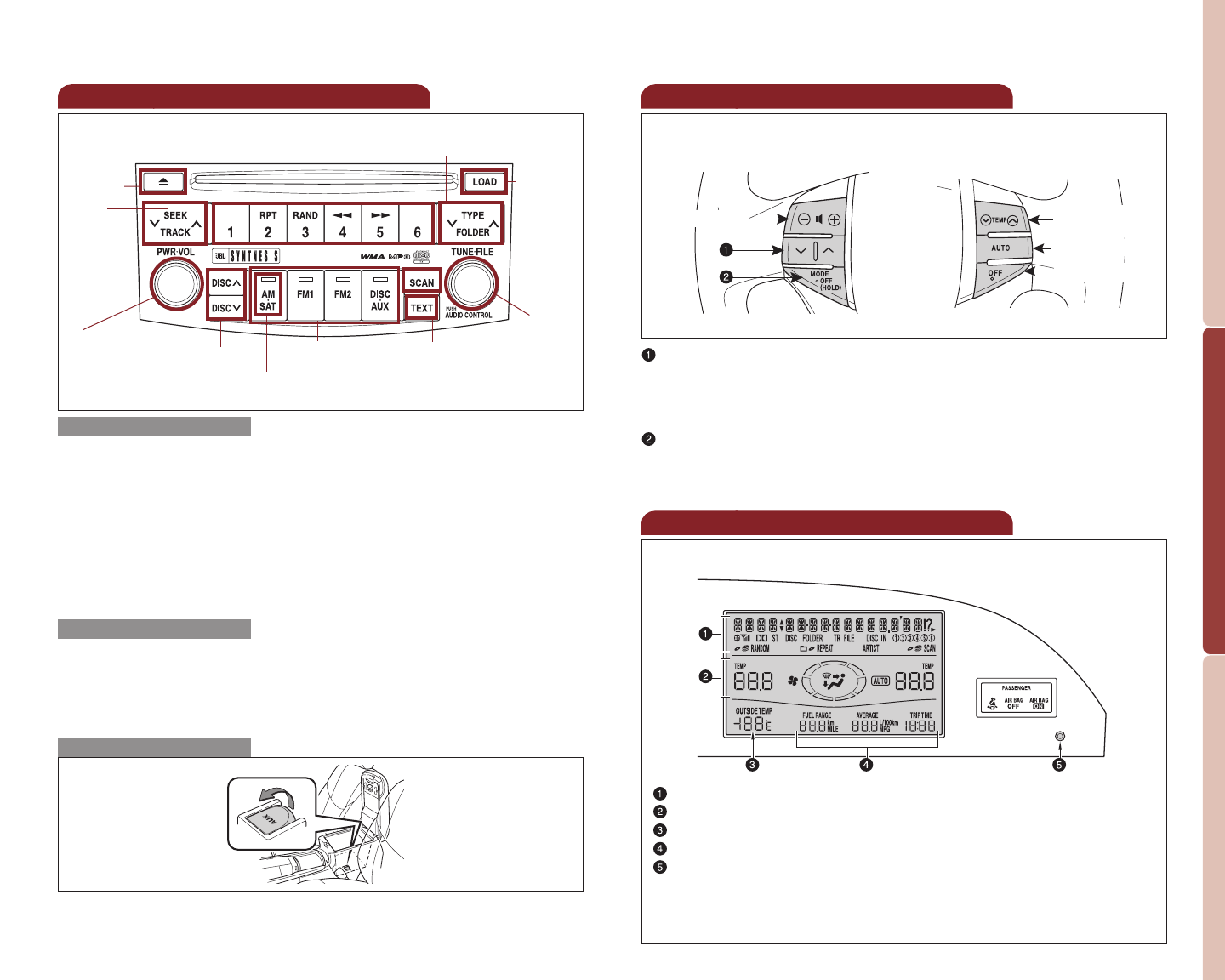
18 19
OVERVIEW
FEATURES/OPERATIONS
SAFETY AND EMERGENCY FEATURES
FEATURES/OPERATIONS
Center display
Without navigation system
Audio display
Air Conditioning display
Outside temperature
T
rip information display
Pattern selector knob
Display item can be switched by pushing the knob: (1) Entire display
(2) Audio display and Air Conditioning display (3) OFF.
With nav
igation system
R
efer to the
“Navigation System Owner
’
s Manual.”
Audio
Eject CD
Push to turn
ON/OFF
View CD
text
Seek
station/
CD track
select
AM/Satellite
Radio
Mode
Preset buttons - functions in other
modes indicated above number
Push to skip up/down folder
and radio category type
RADIO
To preset stations Tune in the desired station and hold down a preset
button (1-6) until you hear a beep. Push desired preset button (1-6) to
select.
To scan stations Push and hold “SCAN” to scan preset stations. Push again
to hold selection.
CD PLAYER
To scan tracks on a disc Push and hold “SCAN.” Push again to hold
selection.
CD changer
-To load one disc
Push “LOAD” and insert one disc.
-To load multiple discs Push and hold “LOAD” until you hear a beep.
Insert one disc. Shutter will close and then re-open for next disc.
To select a CD Push “DISC ” or “DISC .”
To select a file (MP3/WMA only) Turn “TUNE
.
FILE.”
To select a folder (MP3/WMA only) Push either side of “FOLDER.”
Push to
adjust tone
& balance
Load CD(s)
By inserting a mini plug into the AUX audio jack, you can listen to music
from a portable audio device through the vehicle’s speaker system while
in AUX mode.
AUX audio jack
Select CD
Station/CD
track scan
v
v
Steering wheel switches
Audio control
Climate control
v
v
Volume control
Temperature
selector
Auto A/C ON
System OFF
“ ”
-In radio mode
Push to select a preset station; push and hold to seek the
next strong station.
-In CD mode Push to skip up or down to next/previous track; push and
hold to select a disc.
“MODE”
Push to turn audio ON and select an audio mode. Push and hold to turn
audio system OFF.


















