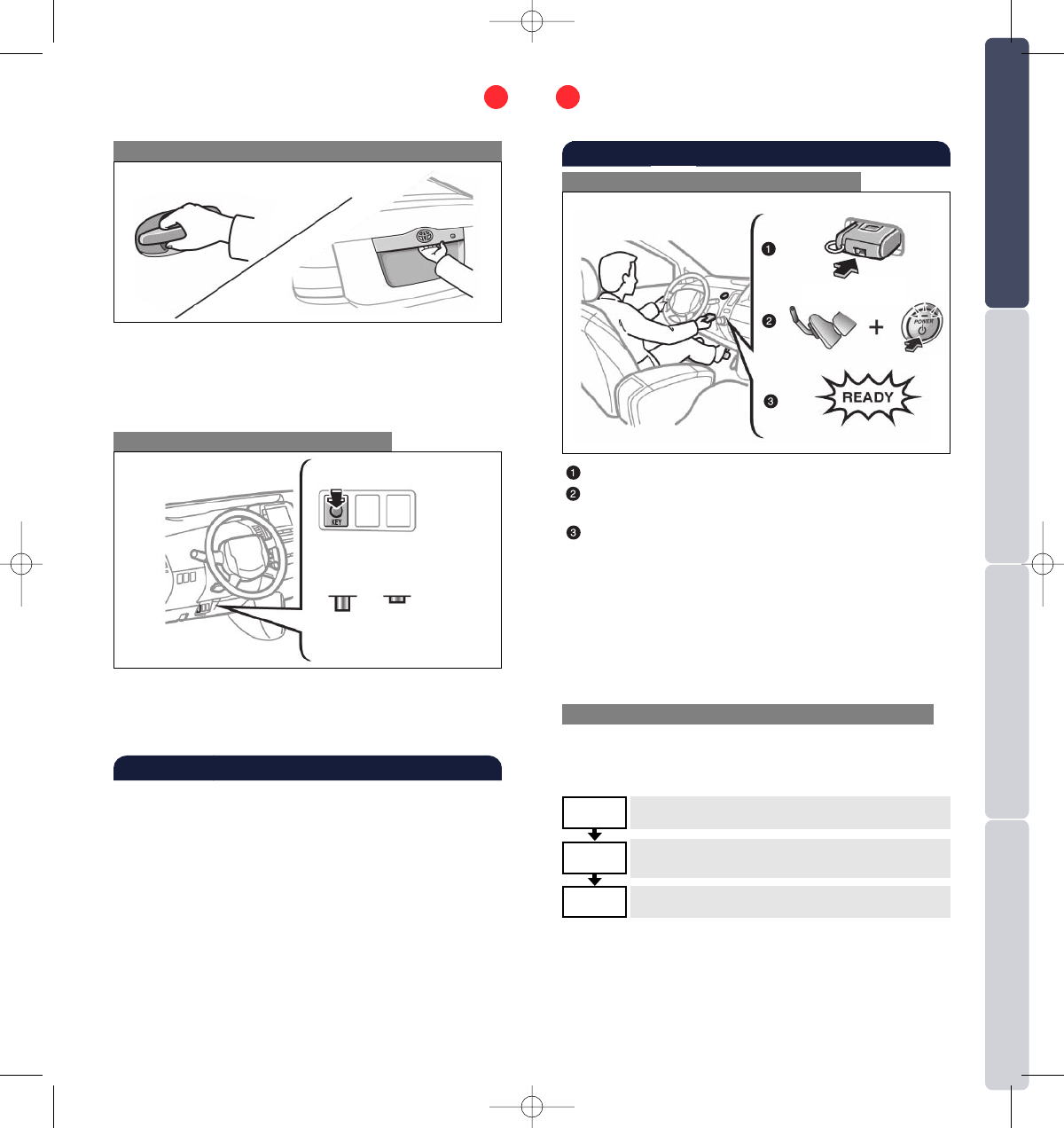
BASIC HYBRID VEHICLE OPERATION
7
OVERVIEW FEATURES/OPERATIONS SAFETY AND EMERGENCY FEA
TURES
6
BASIC HYBRID VEHICLE OPERATION
Insert key*.
Depress the brake pedal and push the “POWER”
button briefly and firmly.
The “READY” light will blink. After a few
seconds, when the light remains ON and a beep
sounds, you may begin driving.
Note: The brake pedal must be depressed to turn
the Hybrid System on.
* It is not necessary to insert the ignition key (key
fob) if Smart Key system is installed and activated.
Turning the Hybrid System ON
Changing operation modes
Pressing “POWER” without depressing the brake
pedal while the Hybrid System is OFF will change
the operation mode in succession from:
Start function
ACC
IG-ON
OFF
Accessories such as the radio will operate.
Ignition is on; Hybrid System is not
engaged.
All systems OFF.
Smart Key unlock functions
(if equipped)
The Smart Key unlocking function can be
programmed to operate in 3 different modes when
Smart Key is activated. In all modes, grasping the
front passenger door handle will unlock all doors.
-To unlock driver side door only, grasp driver side
handle.
-To unlock all doors, grasp any door handle except
rear doors.
-To unlock driver side door or hatch
independently
,
grasp the handle.
Refer to the Owner’s Manual for more information
on this feature, and how to change modes.
Smart Key system cancel switch
NOTE: To conserve battery power, turn the Smart Key
system “OFF” when not using the vehicle for prolonged
periods of time. For more battery saving information,
refer to the
Owner’s Manual for more details.
ON
OFF
Push
Unlocking operation
F
ront door
NOTE: After unlocking, if a door is not opened
within 30 seconds, all doors will relock for safety.
Refer to your Owner’s Manual and the following
section of this guide for Smart Key unlocking
programmable options.
Rear hatch
07 Prius PRG Inside 9/25/06 11:18 AM Page 6


















