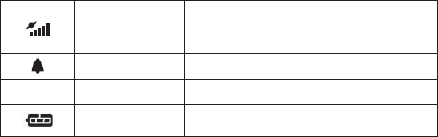
6 7
STOP/SAVE/-
When the workout is running, press to stop. When the workout is stopped, hold
to reset and save the workout. In settings screens, press to decrease values or
choose the next item in a list.
ICON DESCRIPTIONS
GPS Search &
Connection Strength
Solid: GPS has a satellite fix.
Flashing: GPS is seeking a satellite fix.
More bars indicate a stronger satellite fix.
Button Beep Indicates button sounds are on.
q
Alarm An alarm is set and will sound at the specific time
Battery
Indicates the remaining battery power. More dark
segments indicate a higher charge.
BUTTON FUNCTIONS
INDIGLO
®
Button
Press to turn on the night-light for 10 seconds.
GPS ON/OFF
Press and hold to turn on the GPS or turn off the GPS.
MODE
Press to cycle through each mode. Press to move to the next setting item.
START/SPLIT/+
In Time mode, press to go to Run mode. In Run, Chrono and Interval Timer
modes with the workout stopped, press to start. In Run, Chrono modes with
the workout running, press to take a split. In settings screens, press to increase
values or move to the previous item in a list.
VIEW/OK
In Run and Chrono modes, press to change the display view. In settings screens,
press to confirm the flashing option. In Time mode, press to view the secondary
time zone, or hold to make the secondary time zone primary.


















