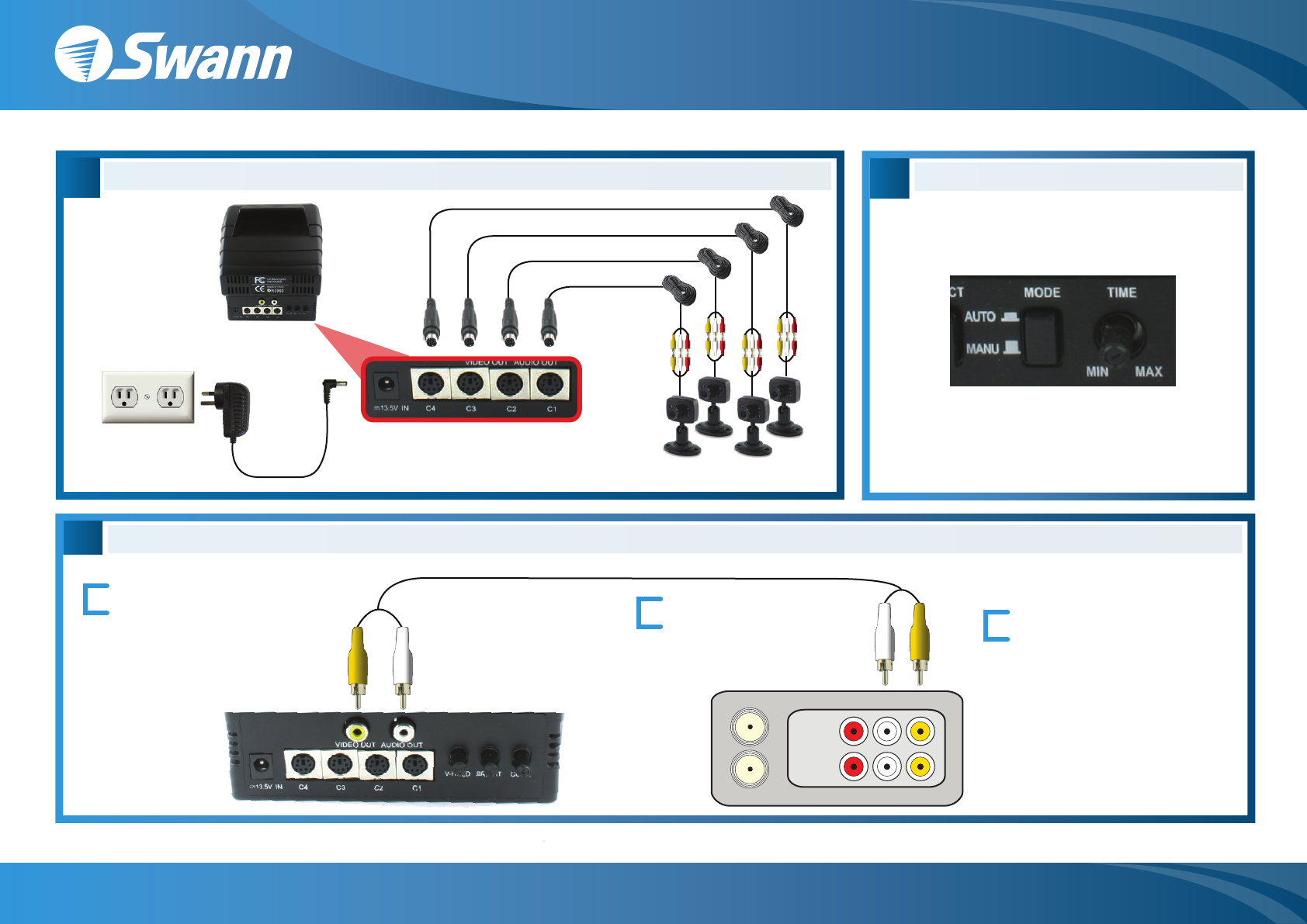
Input
Output
Connecting the Monitor to a VCR or DVD Recorder
F
3
Tune your VCR to the correct ‘Input,’
This is sometimes marked as L1,
INPUT, SOURCE, A/V etc. Consult
your VCR or recording device’s
manual for specific information on
your recorder
D
Connecting Cameras to the Monitor
Back of VCR
Back of Monitor
1
Connect an A/V Cable* to the
Yellow and White ‘Video Out’
and ‘Audio Out’ Connectors
on the back of the monitor
Depress the ‘Mode’ Button to turn Auto Switching on/off
The Monitor will automatically switch cameras based on
the ‘Time’ setting
Turn the ‘Time’ Dial to set the length of pause between
switching cameras - Min = 1 second - Max = 20 Seconds
2
Connect the other end
of the A/V Cable to your
VCR or DVD video ‘Input’
*Not Included
C1
Connect Cameras to
Extension Cable
Connect Extension Cable
to Camera Inputs on Back
of Monitor
C2
C3
C4
Plug Power Supply
to Power Point
Auto Switching Mode
E
Retail Security Kit - Easy Setup Guide
www.swannsecurity.com
Swann Communications • Toll Free Technical Support: USA - 1-800-627-2799, 1-877-274-3695, Australia - 1300 13 8324 • Email: tech@swann.com.au




