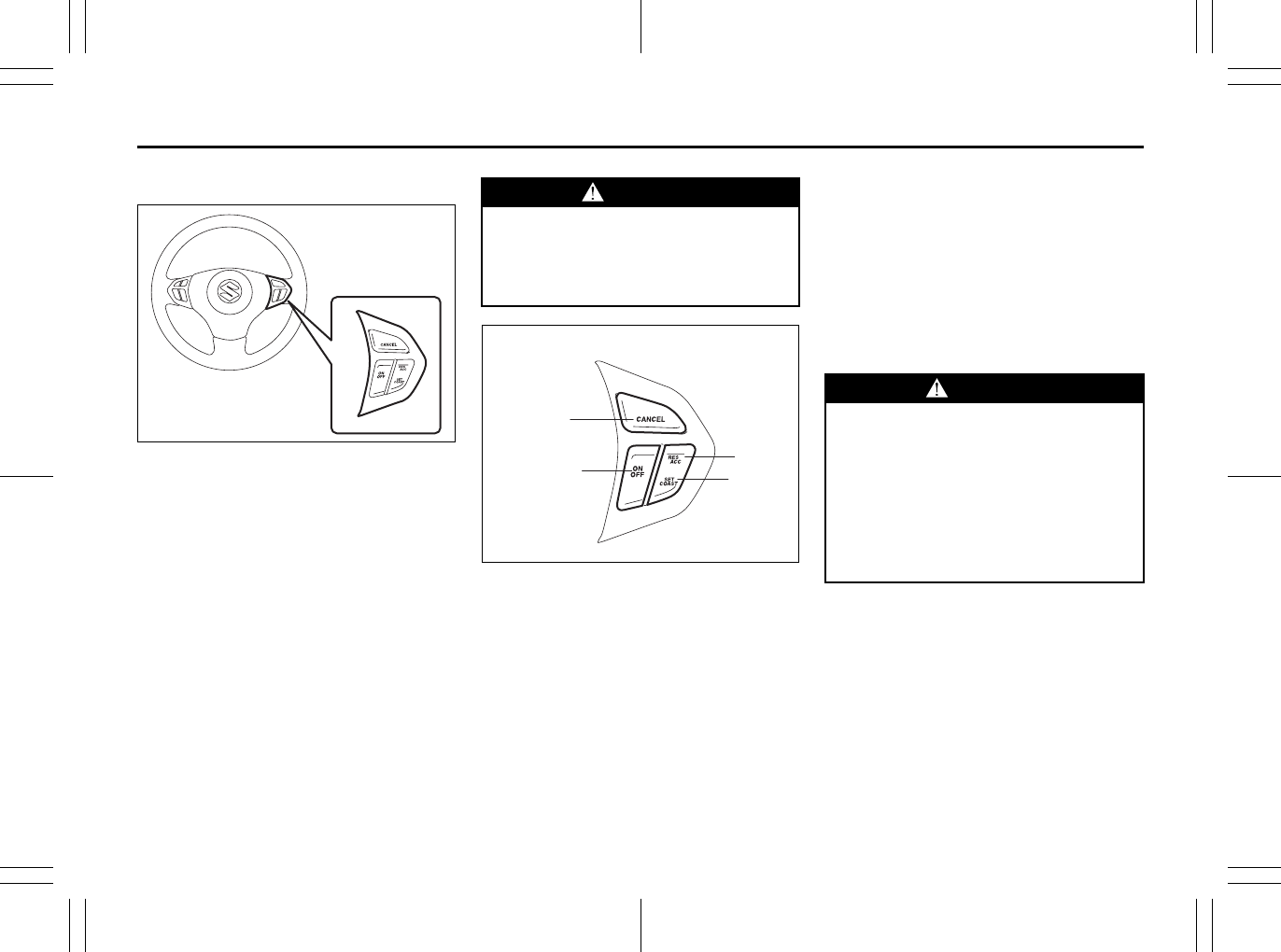
3-26
OPERATING YOUR VEHICLE
79K21-03E
Cruise Control (if equipped)
79K032
The cruise control system allows you to
maintain a steady speed without keeping
your foot on the accelerator pedal. The
controls for operating the cruise control
system are on the steering wheel.
You can use the cruise control system with
the following conditions:
• For manual transmission vehicle, the
gear position is in 4th or 5th.
• For 4-Speed automatic transmission
vehicle, the gearshift lever is in “D” or “3”
position.
• For 5-Speed automatic transmission
vehicle, the gearshift lever is in “D” or “4”
position.
• The vehicle speed is between approxi-
mately 45 km/h (28 mph) or higher.
79K049
(1) “ON/OFF” switch
(2) “CANCEL” switch
(3) “SET/COAST” switch
(4) “RES/ACC” switch
To Set Cruising Speed
1) Turn on the cruise control system by
pushing the “ON/OFF” switch (1). When
the “CRUISE” indicator light comes on,
you can set cruising speed.
2) Accelerate or decelerate to the desired
speed.
3) Push the “SET/COAST” switch (3) and
turn on the “SET” indicator light. Take
your foot off the accelerator pedal and
the set speed will be maintained.
NOTE:
If the transfer switch (if equipped) is in the
“4L LOCK” position, you cannot use the
cruise control system. Refer to “Using the
Transfer Switch (if equipped)” in this sec-
tion.
WARNING
To help avoid loss of vehicle control,
do not use the cruise control system
when driving in heavy traffic, on slip-
pery or winding roads, or on steep
downgrades.
(1)
(4)
(2)
(3)
WARNING
If the cruising speed is set by acci-
dent, you cannot decelerate or could
loose control of the vehicle. This
could lead to an accident, resulting in
severe injury or death.
Turn off the cruise control system
and make sure the “CRUISE” indica-
tor light is off when the system is not
in use.


















