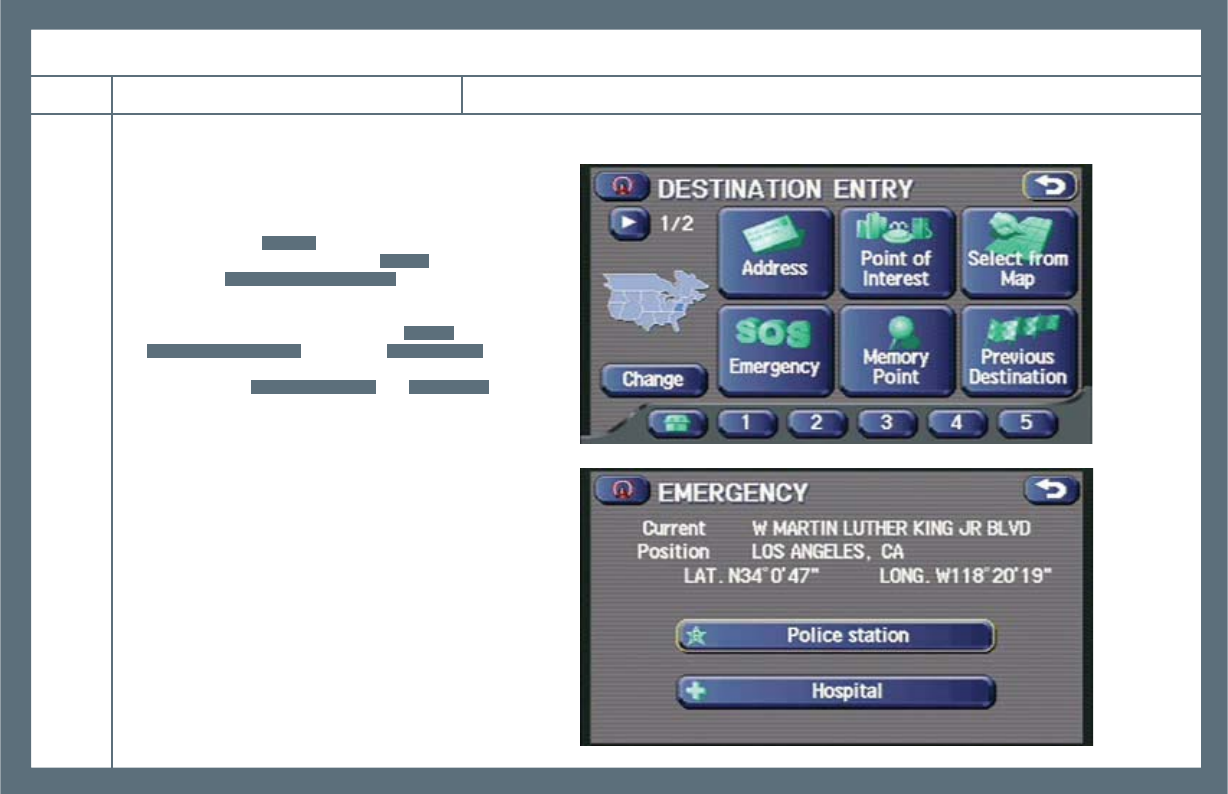
This function allows you to set the location of the nearest
police station or hospital. To start the Navigation System,
start the engine. The opening screen will appear, followed
by the CAUTION screen. Read the instructions on the
screen and press
AGREE
. The current map screen will
appear. To select a language, press
MENU
on the screen,
followed by
LANGUAGE SELECTION
and then select
English or French by touching the screen.
To access the emergency screen, press
MENU
, then press
DESTINATION ENTRY
, then select
EMERGENCY
.
Select between
POLICE STATION
and
HOSPITAL
.
EMERGENCY SCREEN
OWNER REFERENCE GUIDE


















