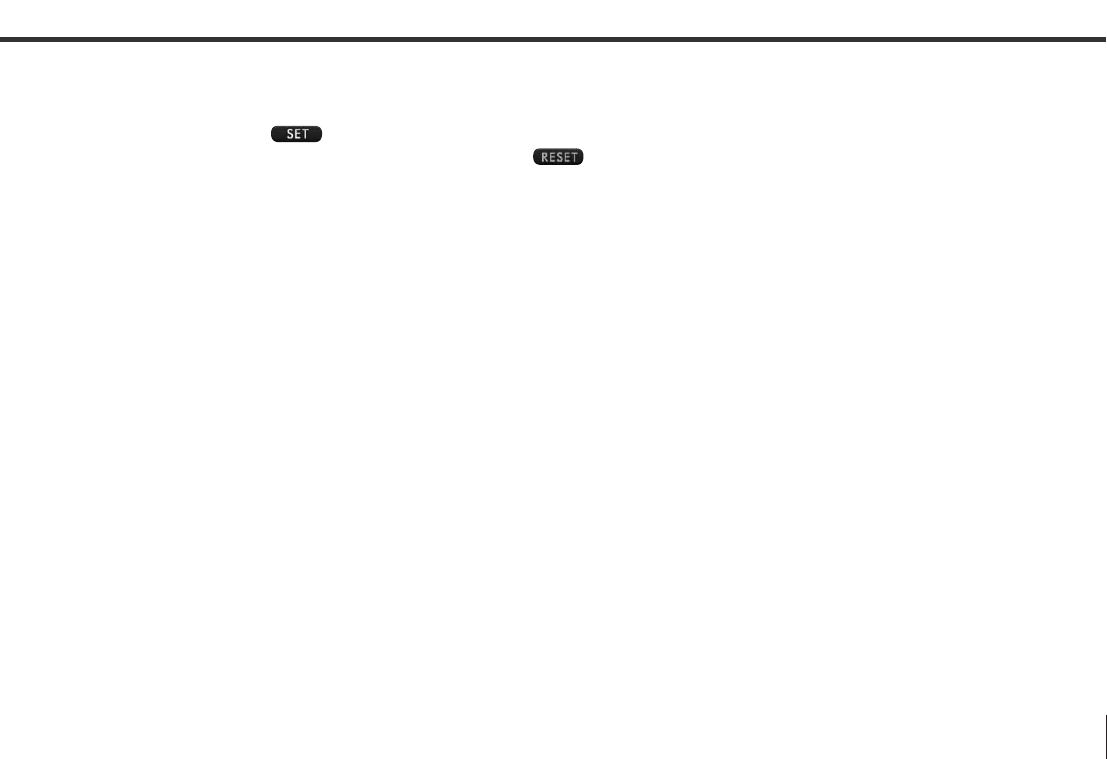
27
NOTE
• You may program in either the date first (Steps 3 through 5) or distance (Steps 6 through 9). You may also program in a date or a
distance only.
• Do not fail to select whenever a date or distance has been entered, otherwise the entry will not be enabled.
• The date or distance entry can be cancelled by selecting in Step 3 or 7.
• The programmed date and/or distance will be displayed in the maintenance information screen.
• The icon(s) in the reminder messages for expired date and/or distance will be displayed in red.
Displaying Vehicle Information and Programming Vehicle System Functions
00X_Monitor_r4 05.2.24 7:16 PM Page 27


















