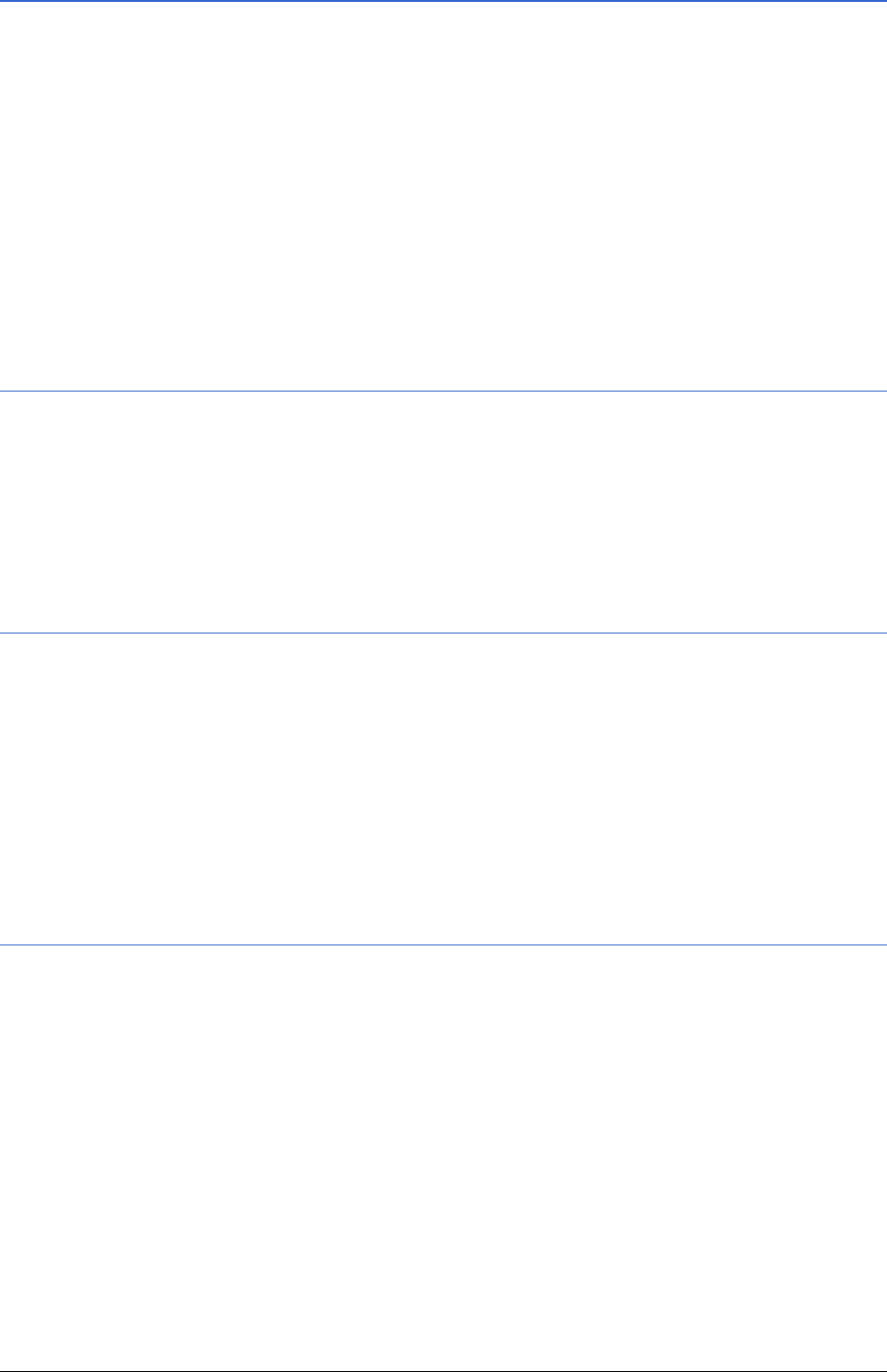
User's manual Sony Personal Navigation System
- 90 - Settings
Home address
Home address On the HOME ADDRESS screen, you may save your home address
to quickly start navigation homewards from anywhere.
Tap Enter your home address.
The N
AVIGATION screen opens.
3. Tap the Address button and enter your home address as
described in "
Entering an address", page 29.
4. Tap the Set as home address button.
The address is indicated on the H
OME ADDRESS screen.
Radio-Muting
Radio-Muting On the RADIO-MUTING screen, you may activate the radio-mute
function if your hands-free kit is connected to the RADIO-MUTING
jack of your car radio. Possible retardations of the hands-free kit
will then have no negative effects on the spoken indications of
the navigation system.
Demo mode
Demo mode On the DEMO MODE screen you can set whether or not demo
mode should be started if you have not used the device for 5
minutes and you are not in the middle of navigating.
The demo mode simulates navigation in Monaco. You can end it
by tapping anywhere on the touch screen.
You can switch immediately to demo mode by pressing the
Start demo button.
Product information
Product information On the PRODUCT INFORMATION screen, the name and the version
of the software are displayed.
Tap Show intro to make the system explain its most important
functions.


















