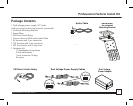Desktop Docking Station
© Directed Electronics, all rights reserved.
13
Professional Vehicle Install Kit
FINAL CONNECTIONS AND TESTING.
At this point install the fuse into the fuse holder and seat
the Sirius radio into its cradle. Turn the ignition in the
vehicle on and turn the Sirius radio on. If your radio has
never been activated before, let it update the channels as
described in the Sirius owner's guide. Once the channels
have updated follow the operation guide’s instructions
to select the desired FM frequency you wish to use if you
are using one of the FM Modulating techniques described
above and verify that it is working with no distortion or
interference. If you are using the auxiliary inputs of an
aftermarket head unit simply select the auxiliary source
on the head unit and verify that it is playing Sirius, Weather
Channel (184) content.
At this point you can make final adjustments to the swivel
base if used and replace any panels in the vehicle that were
removed during the installation.
You can now contact Sirius to have your Tuner activated and
start enjoying over 130 channels of Sirius content.