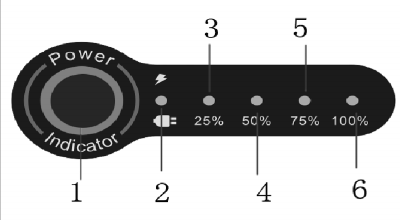
4
Power Indicator
• Status Button (1): Press to display the battery
charge status, via indicator LEDs
• Charging LED (2): This LED will be lit
during the charging process when the
charge capacity is less than 100%
• 25% (3): Will be lit when charge capacity is
between 25% and 50%
• 50% (4): Will be lit when charge capacity is
between 50% and 75%
• 75% (5): Will be lit when charge capacity is
over 75% but not yet fully charged
• 100% (6): At 100% charge, LEDs 3, 4, 5, and
6 will be lit, and the Charging LED (2) will
be off














