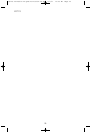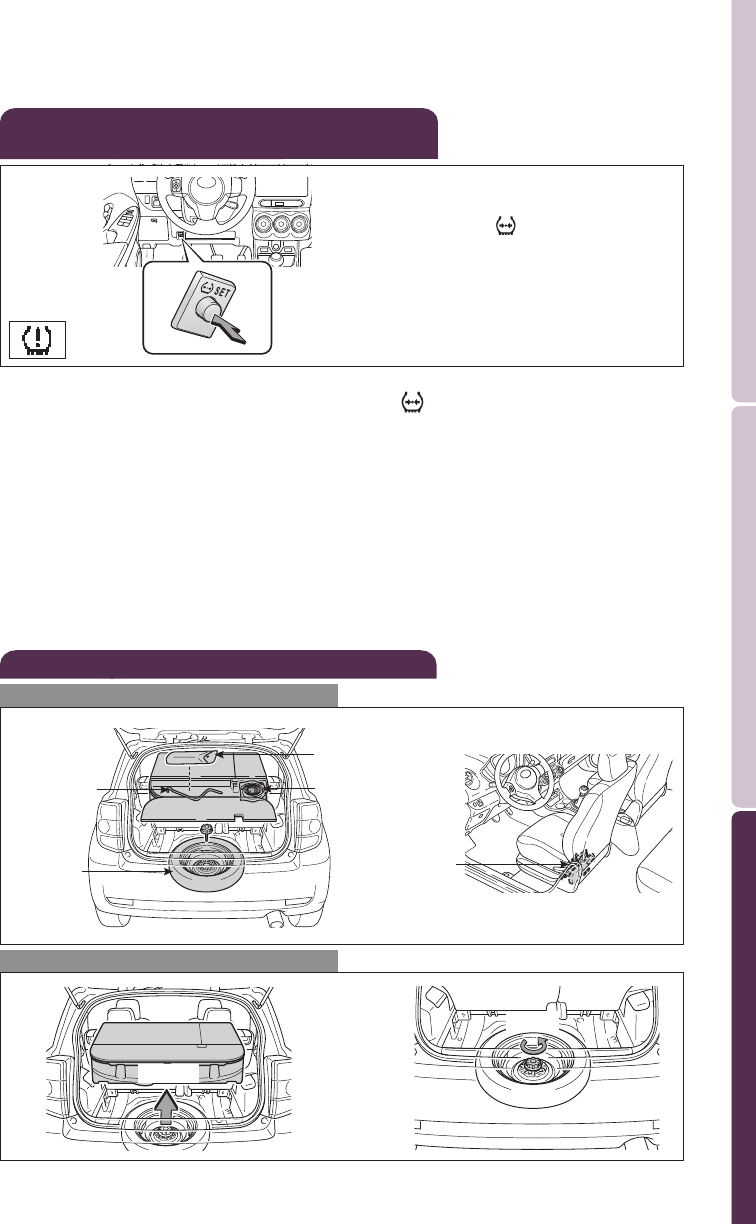
OVERVIEW
FEATURES/OPERATIONS
SAFETY AND EMERGENCY FEATURES
17
tside.
d
ld
Spare tire & tools
Tool and spare tire location
Removing the spare tire
Refer to the Owner’s Manual for jack positioning and tire changing procedures.
Tire Pressure Monitoring (warning)
System
System reset initialization
1. Push and hold “ SET” button
until the indicator blinks three times.
2. Wait several minutes to allow
initialization to complete.
After adjusting tire pressures, or after tires have been rotated or replaced, turn the
ignition switch to “ON” and press and hold the “ SET” button until indicator
blinks three times. Let the vehicle sit for a few minutes to allow initialization to
complete.
Refer to the load label on the door jamb or the Owner’s Manual for tire inflation
specifications.
If the tire pressure indicator flashes for more than 60 seconds and then remains on,
take the vehicle to your local Scion dealer.
NOTE: The warning light may come on due to temperature changes or changes in
tire pressure from natural air leakage. If the system has not been initialized
recently, setting the tire pressures to factory specifications should turn off the light.
Loosen
Remove
Tool bag
Tire tie-down belt
Spare tire
Jack handle
Jack
resize-2012Scion xD.qxd:2012-Scion-xD-QRG 9/7/11 10:47 PM Page 17