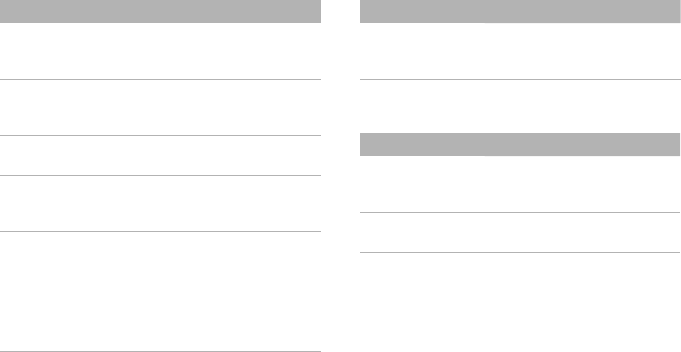
31
My files
Calendar
Keep track of your schedule.
My messages Access messages that you
have received, sent, or that
have failed during sending.
Templates Make and use templates of
frequently used messages
or passages.
Delete all Delete messages in each
message folder all at once.
Settings Set up various options for
using the messaging
services.
SOS Messages Specify options for sending
and receiving an SOS
message. You can send an
SOS message by pressing
[Volume] 4 times in Idle
mode when the phone is
locked.
Menu Description
Memory status Check the amount of
memory currently in use in
each message folder.
Menu Description
Images, Videos,
Music, Sounds,
Other files
Access media files and
other files stored in the
phone’s memory.
Memory status Check memory information
for media items.
Menu Description


















