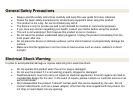Power Button
Press the power button to turn the unit on. The corresponding LED light will illuminate. Press the power button
once again to turn the unit off. The corresponding LED will blink and the massage mechanism will return to its
lowest point before switching off.
Full Back Massage
Press this button for a full back Thai massage. All massage control LEDs (VII) will illuminate. Press this button
again to switch the massage off.
Upper Back Massage
Press this button for a massage of your upper back only. Only the 3 upper massage control LEDs (VII) will
illuminate. The massage cushion will skip the lower back during your massage. Press this button again to
switch the massager off.
Lower Back Massage
Press this button for a massage of your lower back only. Only the 3 lower massage control LEDs (VII) will
illuminate. The massage cushion will skip the upper back during your massage. Press this button again to
switch the massager off.
Seat Vibration
Press this button to activate the seat vibration massage function. The vibration motors in the seat portion of the
cushion will turn on low-intensity mode and the corresponding LEDs (L) will illuminate. Press this button once
again to switch to medium (M) intensity, again to switch to high (H) intensity, and then again to deactivate the
seat vibration function.
Heat Function
Press the heat button to activate the heating function and the corresponding LEDs light will illuminate. Press
the button again to turn the heat function off.