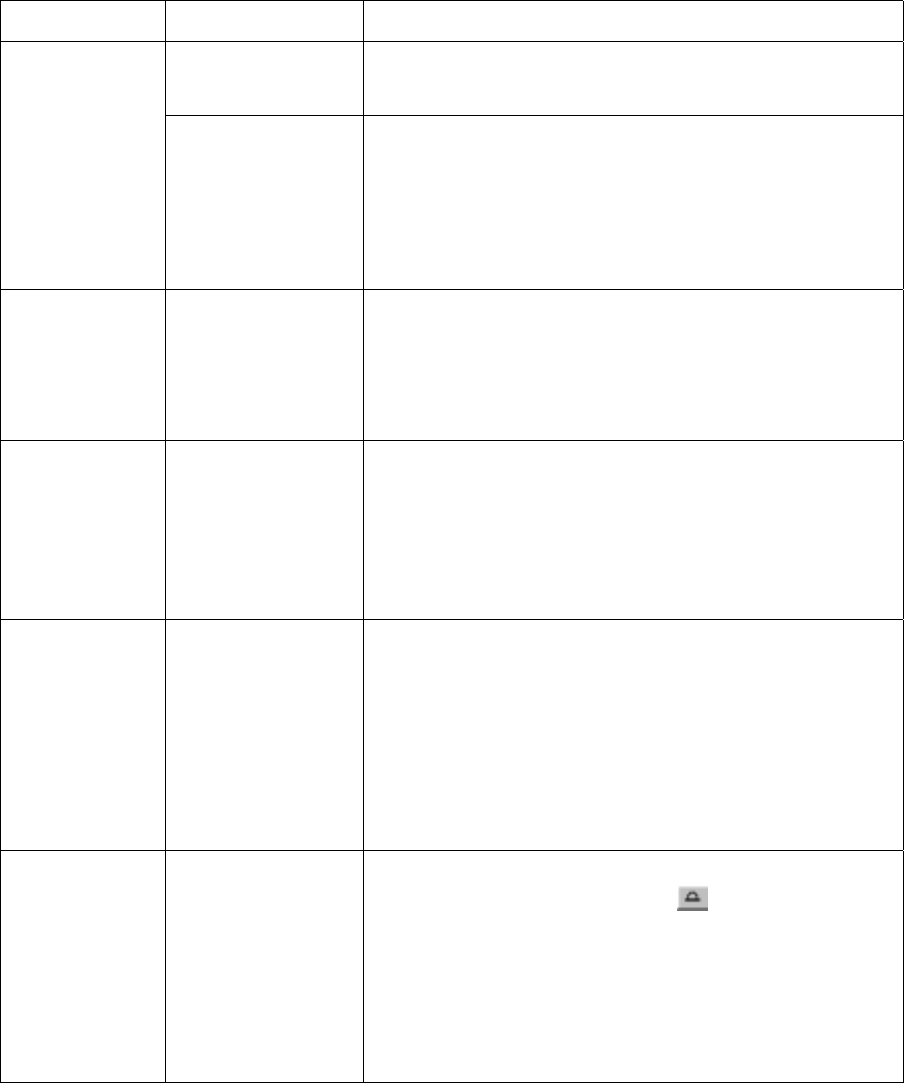
Troubleshooting
Problem Reason Solution
Test fail Poor connection Check the RS232 and PS2 connector or USB connector
to make sure they are well connected.
Wrong BIOS
setting for PS2
Check the BIOS setting to make sure the PS2 port is
enable.
If you still get the testing fail message, contact your
local distributor.
Open com port
fail
All the serial COM
port have been used
for other
application
program
Close all the other application programs and rerun the
Sapphire Testing program.
There is nothing
showing on the
tracking
diagram even if
the test result is
success.
Sapphire can not
receive the GPS
signal on the
testing area.
Move Sapphire to somewhere there is exposed to
outdoors.
Note: normally we cannot receive the GPS signal
indoors.
No position
output but timer
is counting
1.Weak or no GPS
signal can be
received at the
place Sapphire are.
2.At outdoor space
but GPS signal is
block by buildings
Go outdoor place without high building to block the
signal and retest the Sapphire again.
If operated
Sapphire over 5
minutes with
nothing
showing on the
tracking
diagram
Maybe Sapphire
received not
enough data to sure
tracking.
Utilize the test program --- GPSDemo.exe to reset
Sapphire. Please Click the icon on toolbar.


















