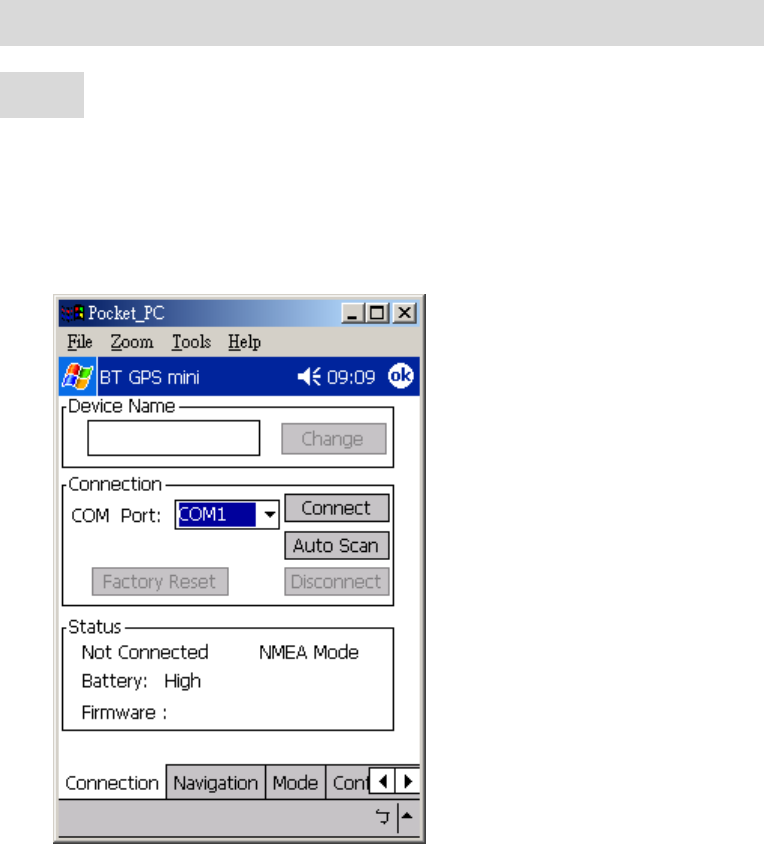
14
4
4
.
.
S
S
o
o
f
f
t
t
w
w
a
a
r
r
e
e
A
A
p
p
p
p
l
l
i
i
c
c
a
a
t
t
i
i
o
o
n
n
U
U
s
s
e
e
r
r
M
M
a
a
n
n
u
u
a
a
l
l
f
f
o
o
r
r
P
P
D
D
A
A
4.1. Connection Page
User has to set up a connection with BT GPS mini device by this dialog.
4.1.1. Device Name
When connection is successful, it will show the Device’s ID Name
automatically.
4.1.2. Change
When connection is successful, the “Change” Button will be workable. If
you want to change the Device’s Name, please enter the new Device’s ID
Name in the BT GPS mini ID field, then click “Change” button to
upload the Device’s ID Name to BT GPS mini .
4.1.3. COM Port
Indicate Bluetooth serial com port.


















