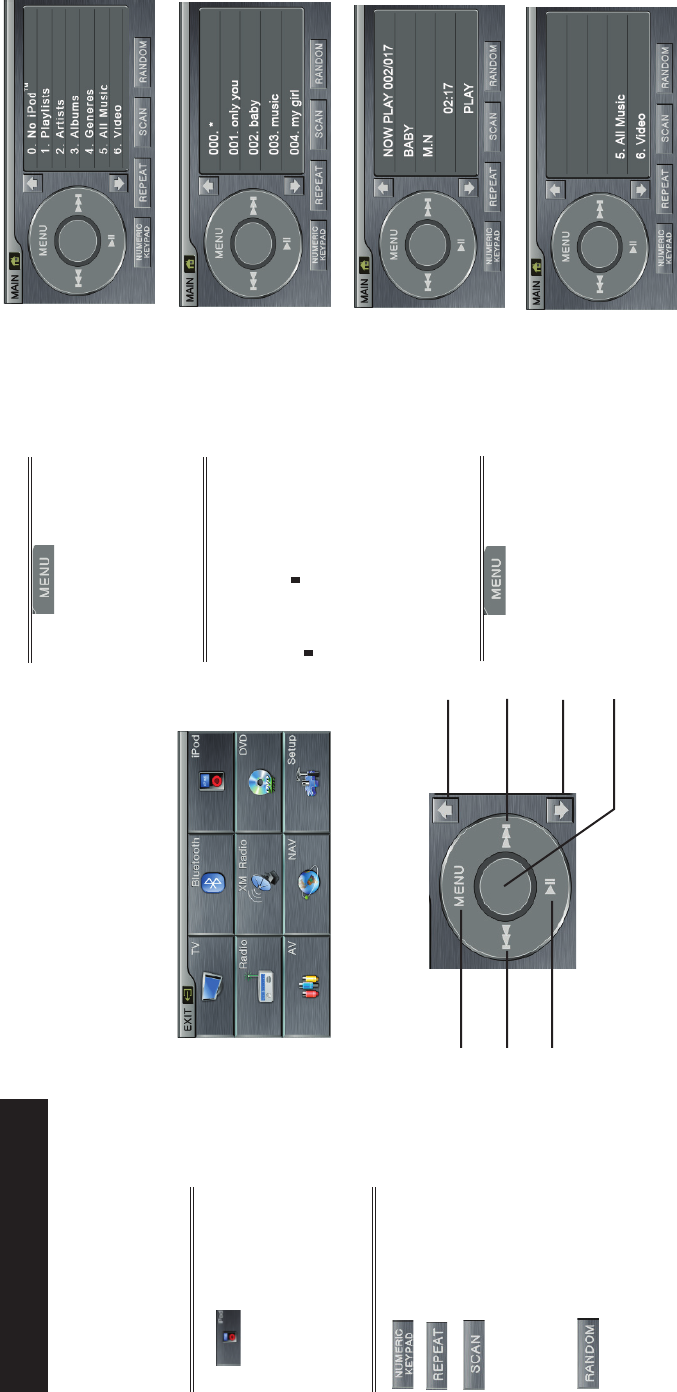
12
Main Menu (Figure 14.)
Touch to enter category list. The
system categorizes fi les into 6 options you
can select as shown in screen shot.
Touch the desired category to select that section.
Play A Song (Figure 15.)
Touch the song shown on playlist to play.
Touch I to select previous song or
I to select next song.
Touch the arrow for page up or
for page down.
Touch the center of the control
plate and the play information will
display on the screen (Figure 16.).
Play A Video (Figure 17.)
Touch to enter category list.
Touch 6. Video to switch to iPod
TM
operation.
From your iPod
TM
press Play for the
video fi le desired. The fi le will be
transferred to the system.
NOTE: Video function may not be supported
on all iPod models.
iPod
TM
Audio/Video
When the system is connected to an external iPod
TM
player, the audio and video fi les stored on
the iPod
TM
can be played through the system.
Note: Sleep mode should be enabled on the iPod
TM
to reduce the event of battery drain.
Enter (Figure 12.)
From the Main Menu, touch
the icon to enter the
iPod
TM
control system.
Touch Button Descriptions (Figure 13.)
Pop up/hide the number pad
Repeat the current played song
Scan and play songs in the
current folder. The next song
will be played after the current
song has been fi nished for 10
seconds.
Play songs in the current folder
at random.
Figure 12.
Figure 14.
Figure 15.
Figure 16.
Figure 17.
Return to
upper menu
Previous
track
Play/pause
Page up
Next track
Page down
Display playing
information
11
Figure 13.
Universal - Rev B.indd 12-13Universal - Rev B.indd 12-13 10/31/2008 4:59:08 PM10/31/2008 4:59:08 PM











