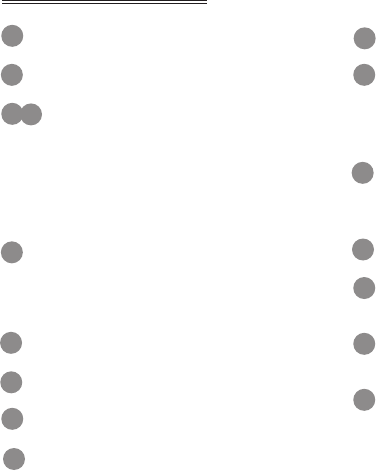
2
Control Button Details (as shown in Figure 1.)
Microphone for Bluetooth hands-free
Eject button for DVD Mode.
When in Radio Mode, press to play
the Next/Previous Preset station.
Press and hold to seek for stations.
When in DVD or iPod
TM
Mode, press
to select the Next/Previous song or
chapter.
Turn the knob to adjust the volume.
Press and hold system ON/OFF.
Press to enable NIGHT MODE and
press again to turn display off.
IR Sensor for remote control.
SD Card Slot
SD Card Slot (for navigation only)
Photo sensor used for auto-dimming.
Mini USB for external media device.
When in Radio Mode, turn the knob
to select the station. Press to select
Bass, Mid, Treble Audio Modes. Turn
to adjust tone.
Enter/Exit Navigation Mode (naviga-
tion can only be exited by pressing
this button).
Mute/unmute audio.
Press repeatedly to cycle through
DVD and USB Modes.
System reset (if required). Use a
paper clip (or similar) to press.
CD/DVD/MP3 Disc Slot.
1
2
5
3
4
6
7
8
9
10
11
12
14
15
13
16


















