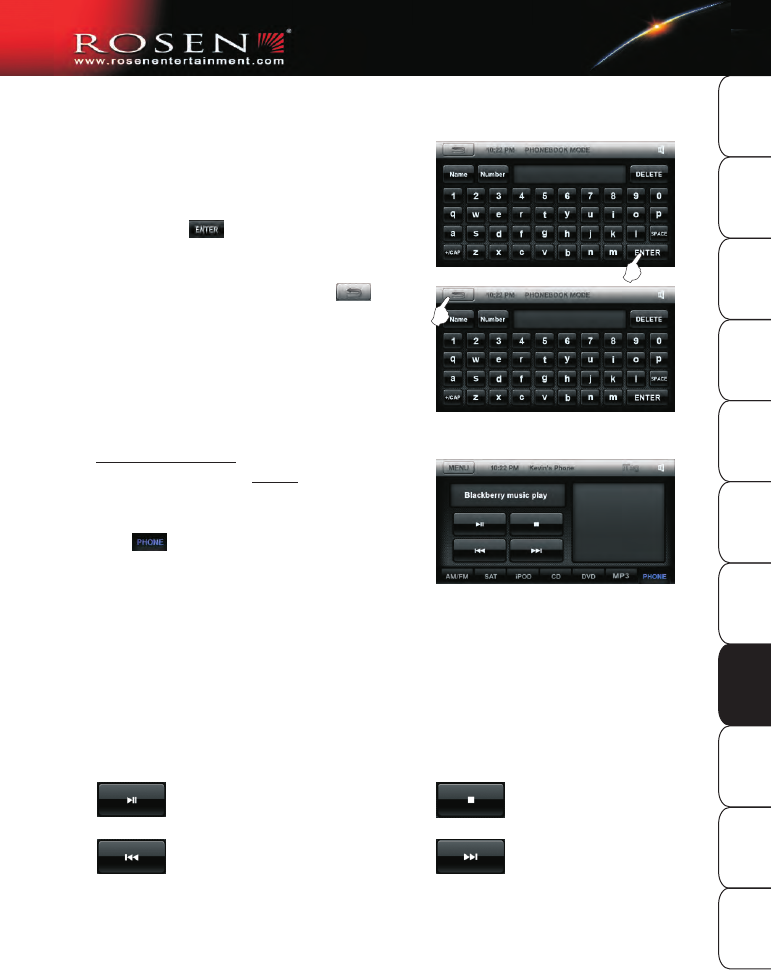
If the cell phone supports Bluetooth music play,
the audio from the cell phone can be heardon the
carsspeakers.
If your system contains the optional Bluetooth
Music Player you can use your phone as a music
source.
Touch to enter the Bluetooth music
interface.
Play/pause Stop
Play next track
Play previous track
To Add/Edit/Delete an entry, long touch the
name/number on the screen and this will open the
full keyboard as shown. Select the name or
number button to edit the entry. After your entry is
correct press the button.
To return to the previous screen, select the .
icon.
Bluetooth Music Play
When phone is paired to the system activate bluetooth music play on the phone You should be able
to hear audio through the cars speakers You can control music play through the touch screen
interface
While music is playing, the screen will automatically switch to spectrum interface.
23
Place your handset into
A2D2 Bluetooth Audio
Mode.
Note: Not all phones are
compatible with this A2D2
system
Precautions
NAV
Settings
Controls
DVD
CD
SAT
AM/FM
Phone
iPod
MP3


















